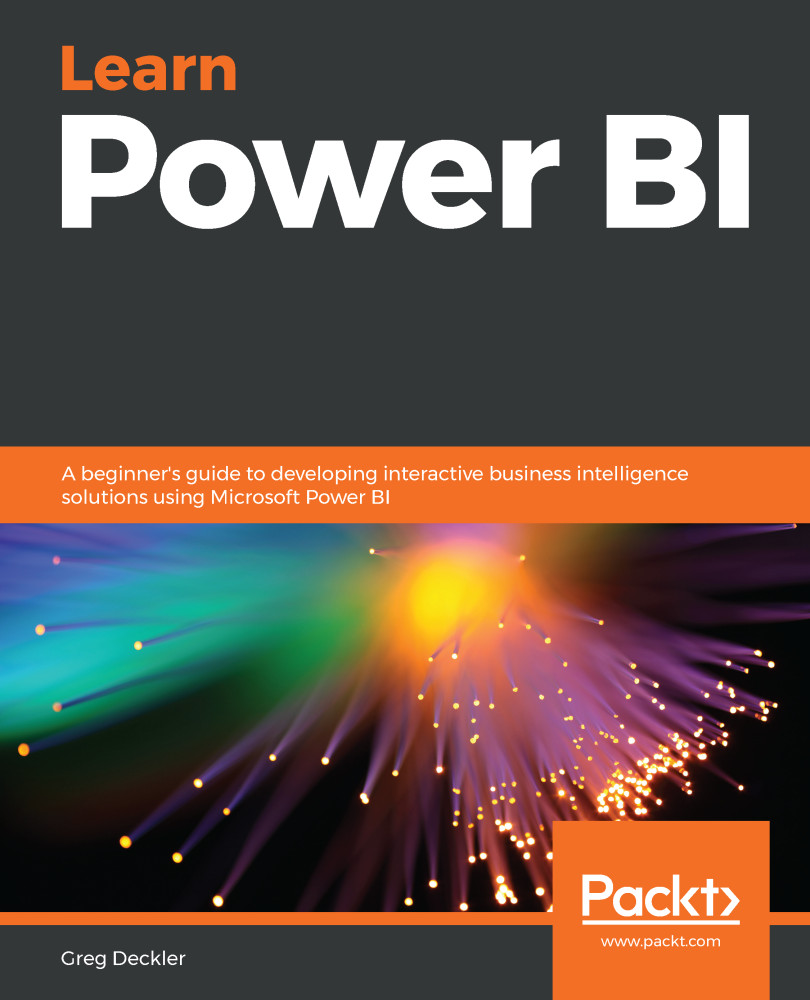Chapter 1, Introduction to Business Intelligence and Power BI, provides an overview of all of the various components that encompass the Power BI ecosystem, including Power BI Desktop, Power BI Service, Power BI Licensing, Power BI Premium, data gateways, Power BI Report Server, integrations with other Microsoft technologies (such as Office 365, Flow, Visio, and PowerApps), third-party products (such as visuals, and connectors), the Power BI Community, and, if there is room, other Microsoft and third-party websites.
Chapter 2, Up and Running with Power BI Desktop, shows how to download and install the Power BI Desktop. In addition to this, an overview of the major components and interfaces of the Desktop is presented. This includes the Report, Data, and Model panes; the menu tabs; and the Filters, Visualizations, and Fields panes. Finally, we are introduced to the creation of data tables and the creation of visualizations.
Chapter 3, Connecting and Shaping Data, serves as an introduction to the Query Editor to import and transform data, including transposing data, creating custom columns, adding index columns, splitting columns, referencing queries, appending and merging queries, and other transformation functions. In addition to this, you will learn how to create data models using the relationship editor.
Chapter 4, Creating Data Models and Calculations, shows us how to add additional data to our model and create calculated measures. You will use the data and measures to create more advanced visuals, as well as explore your data to understand the important information it contains. You will also use the Q&A feature and more advanced features to unlock insights.
Chapter 5, Unlocking Insights, teaches us how to tell a story with our data by using more advanced features, such as Bookmarks, the Selection pane, Buttons, Drillthrough, and report page tooltips. In addition to this, you will learn about "What if" parameters and much more.
Chapter 6, Creating the Final Report, demonstrates how to use formatting and other features of Power BI to take a mundane looking report and add flash, pop, and sizzle.
Chapter 7, Publishing and Sharing, shows how to publish our report to the service and share the work with a larger audience.
Chapter 8, Using Reports in the Service, focuses on using reports and dashboards within the Service. This includes all of the various report functions, including editing reports, embedding and exporting reports, bookmarks, usage metrics, and subscriptions. You will also learn how to create and use dashboards, pin tiles and pages to dashboards, and all dashboard functions.
Chapter 9, Understanding Dashboards, Apps, and Security, serves as a gateway to more advanced features of the Service, including how to use workspaces to collaborate with others, how to publish their combined work as an app, and how to find and use other apps.
Chapter 10, Data Gateways and Refreshing Datasets, returns to the subject of data by exploring how to use and manage datasets and workbooks in the Service. In addition to this, this chapter introduces the subject of Data Gateways to assist users in keeping their on-premises data sources up to date. Finally, you will be introduced to dataflows.