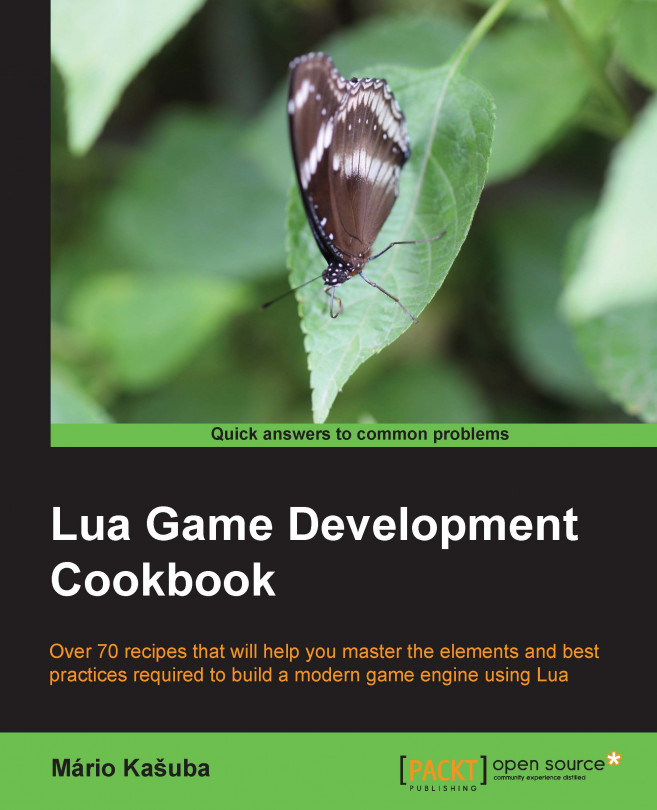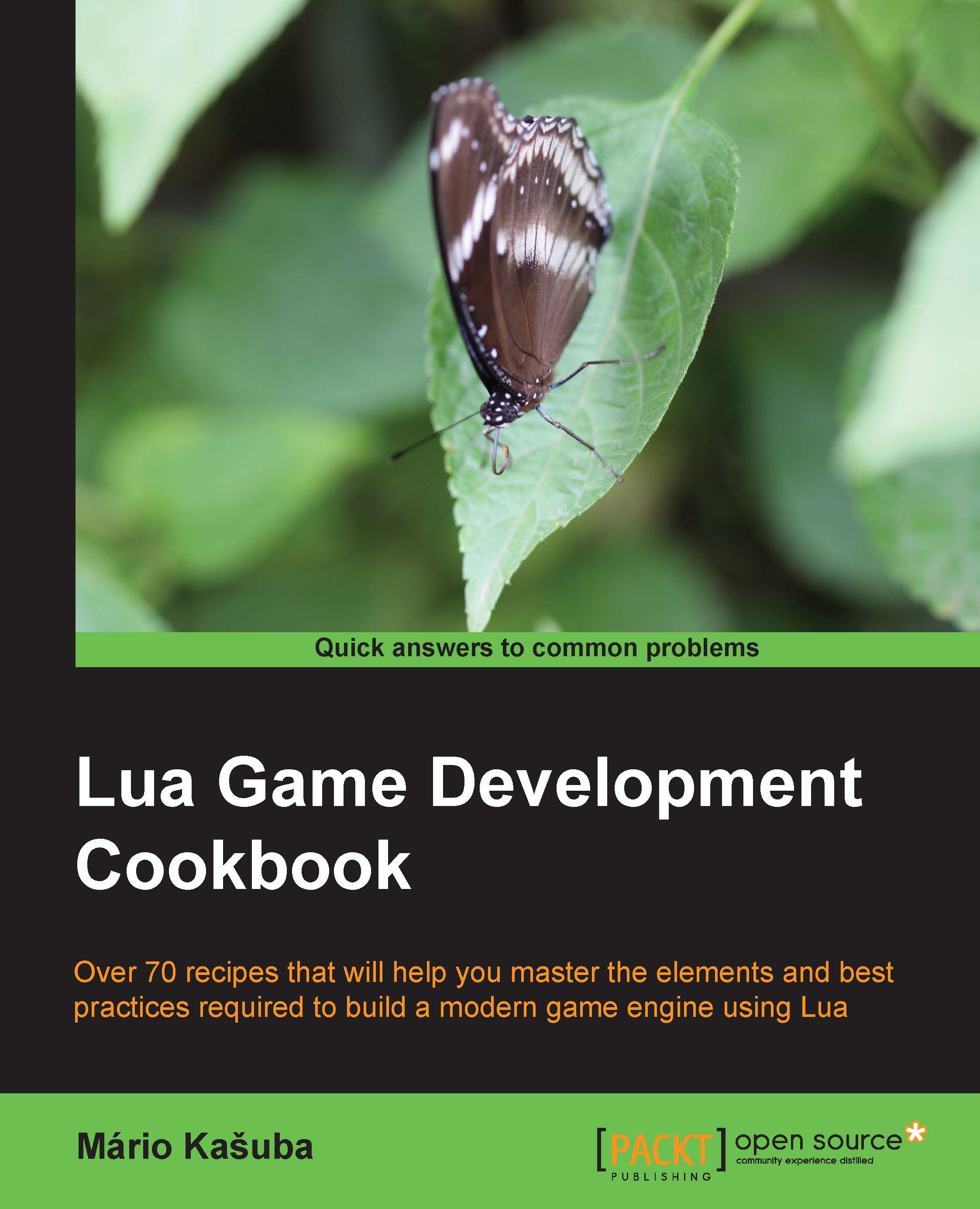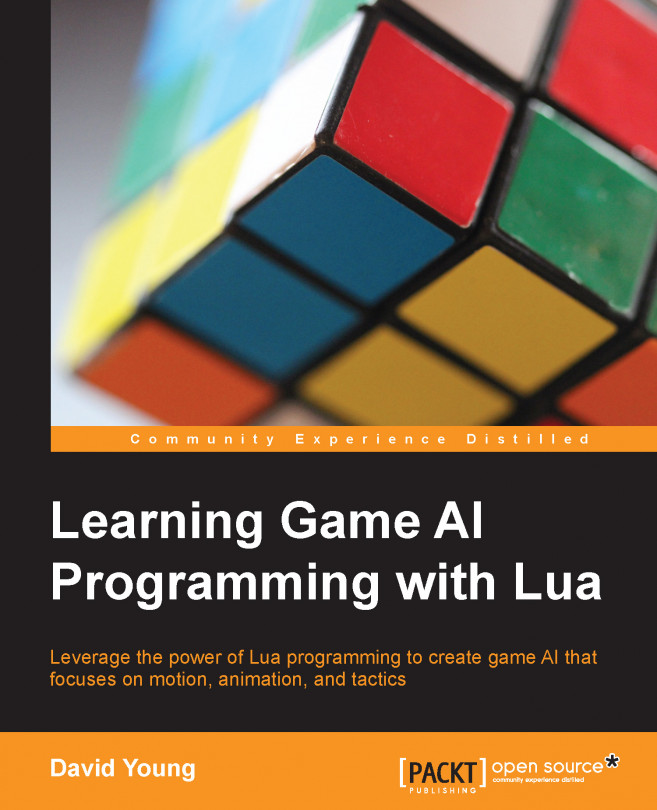Almost every game uses a game engine to help developers in video game production. It is usually used as a base platform for the game and manages all important functions from 2D/3D graphics, physics, sound effects, and network communication to artificial intelligence, scripting, and support for various software/hardware platforms. Using the scripting language in games has gained a lot of attention in the last decade mainly because it allows you to create game prototypes faster, easier, and it's an important part of the so-called modding support for the game community.
For instance, you can look at Quake game from the id software company, which uses its own scripting language Quake C and is one of the reasons why there are so many mods for this game. However, the source code for this language must be compiled before using. Depending on the project size this means a significant amount of time spent between feature implementation and testing. The Lua language can be used without prior compilation, which allows developers to test out their code right away.
The first game that used the Lua language for scripting was Grim Fandango from the company LucasArts. It was successfully used in further major game titles and today it can be commonly found in many multiplatform and mobile games.
Modern game engines are one of the most complex applications that are used. This leads to the situation where game developers use game engine as a black box without knowing how it actually works. For certain game titles, this might work out quite well. However, if you want to make a quick game prototype with certain features that are not present in the game engine, you'll most probably have to write your own game engine extension or find a workaround.
Lua language is fast and mature enough to be used as a game engine base language. Time-critical portions of a code can be written in C or C++ language and accessed via a Lua/C language interface. With this approach, you can view the Lua language as a high-level glue for the game engine process design.
This book will use Lua 5.1 version mainly because it's well supported and the existing code can be ported into a newer version with minor changes. Another reason behind this choice is that Lua 5.1 API is used in LuaJIT which is Just-In-Time implementation of Lua language. It's generally regarded as a faster version of the Lua language, which gives you speed comparable to compiled C code.
Lua language itself doesn't provide access to graphical output, sound devices or even input devices except basic I/O file interface. This shortcoming can be overcome with the use of LuaSDL binding to libSDL multimedia library that gives us the power to access all the devices needed to create a game with graphics and sounds. Installation and use of this library binding will be contained in this chapter.
It's always good practice to maintain a consistent file structure in any project. The Lua language doesn't formally specify modular structure and it's often the case when each module uses its own style of module specification. This results in namespace conflicts and unpredictable behavior.
The first part of this chapter will cover the preparation of a modular file structure for your application, implementation of the most common data structures, and error handling.
The second half of this chapter will deal with more advanced stuff such as writing and using the Lua modules and using libSDL multimedia library to develop interactive applications in Lua.
 Germany
Germany
 Slovakia
Slovakia
 Canada
Canada
 Brazil
Brazil
 Singapore
Singapore
 Hungary
Hungary
 Philippines
Philippines
 Mexico
Mexico
 Thailand
Thailand
 Ukraine
Ukraine
 Luxembourg
Luxembourg
 Estonia
Estonia
 Lithuania
Lithuania
 Norway
Norway
 Chile
Chile
 United States
United States
 Great Britain
Great Britain
 India
India
 Spain
Spain
 South Korea
South Korea
 Ecuador
Ecuador
 Colombia
Colombia
 Taiwan
Taiwan
 Switzerland
Switzerland
 Indonesia
Indonesia
 Cyprus
Cyprus
 Denmark
Denmark
 Finland
Finland
 Poland
Poland
 Malta
Malta
 Czechia
Czechia
 New Zealand
New Zealand
 Austria
Austria
 Turkey
Turkey
 France
France
 Sweden
Sweden
 Italy
Italy
 Egypt
Egypt
 Belgium
Belgium
 Portugal
Portugal
 Slovenia
Slovenia
 Ireland
Ireland
 Romania
Romania
 Greece
Greece
 Argentina
Argentina
 Malaysia
Malaysia
 South Africa
South Africa
 Netherlands
Netherlands
 Bulgaria
Bulgaria
 Latvia
Latvia
 Australia
Australia
 Japan
Japan
 Russia
Russia