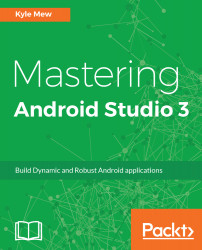This chapter has served as a brief but complete introduction to Android Studio for those readers who are unfamiliar with it. We explored how the workspace is structured and the various flavors of editor available to us. This exploration led us to create a Material Design theme, use tool windows to perform a variety of useful tasks, as well as apply Instant Run to speed up the otherwise time-consuming build process.
The chapter concluded with a quick look at virtual devices and how we can import our projects from other IDEs. With this introduction complete, the following chapters will delve into the layout editor itself, as we see how to design application interfaces that work across the widest number of form factors.