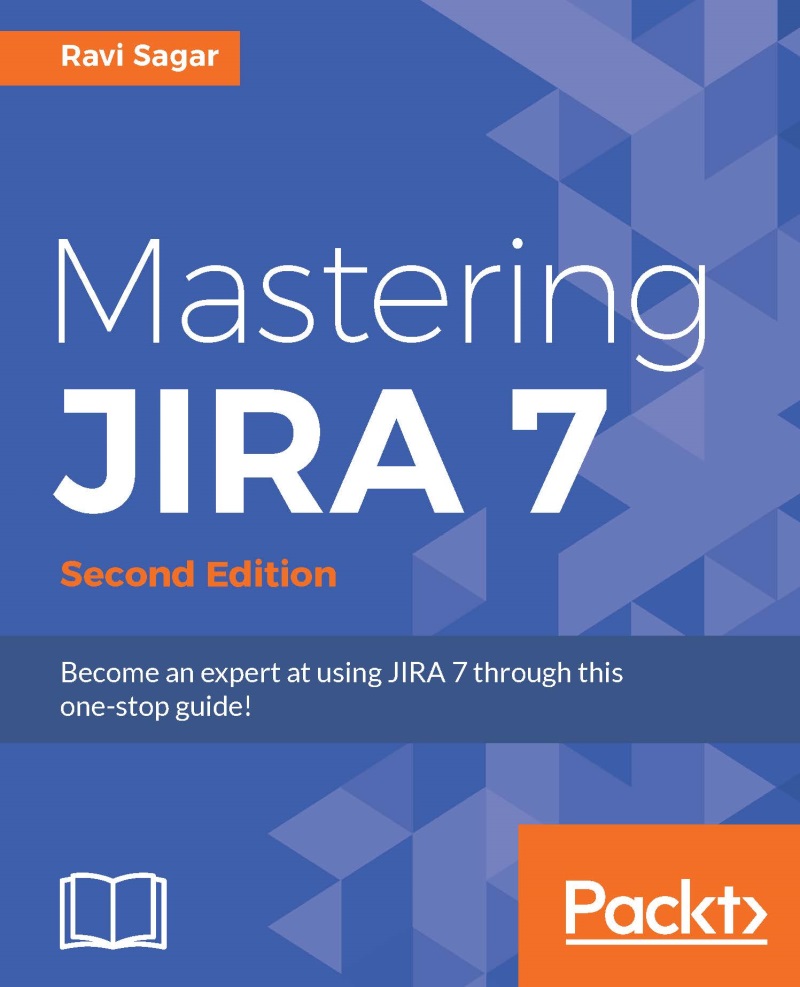Installing the Zephyr plugin
Zephyr is a paid add-on that is very popular in the industry. If you want to quickly get the features of test management without customizing JIRA yourself, you can use Zephyr. It offers lots of useful test management features that are as per industry standards.
In this section, we will learn how to configure and use Zephyr. Follow the steps below to install it on your instance:
- Go to Administration | Add-ons | Find new add-ons under ATLASSIAN MARKETPLACE, type
Zephyrin the search box and press the Enter key:
- Zephyr for JIRA - Test Management will appear. Click on the Free trial button to install this add-on on your instance. In the pop-up window that appears next, click on the Accept button.
- Finally, you will be asked to enter your Atlassian account to generate a trial license for Zephyr:

- Once installed, you will get a new menu item, Tests, in your instance.
We have just installed Zephyr; now we will learn how to configure this add-on.