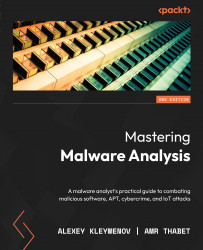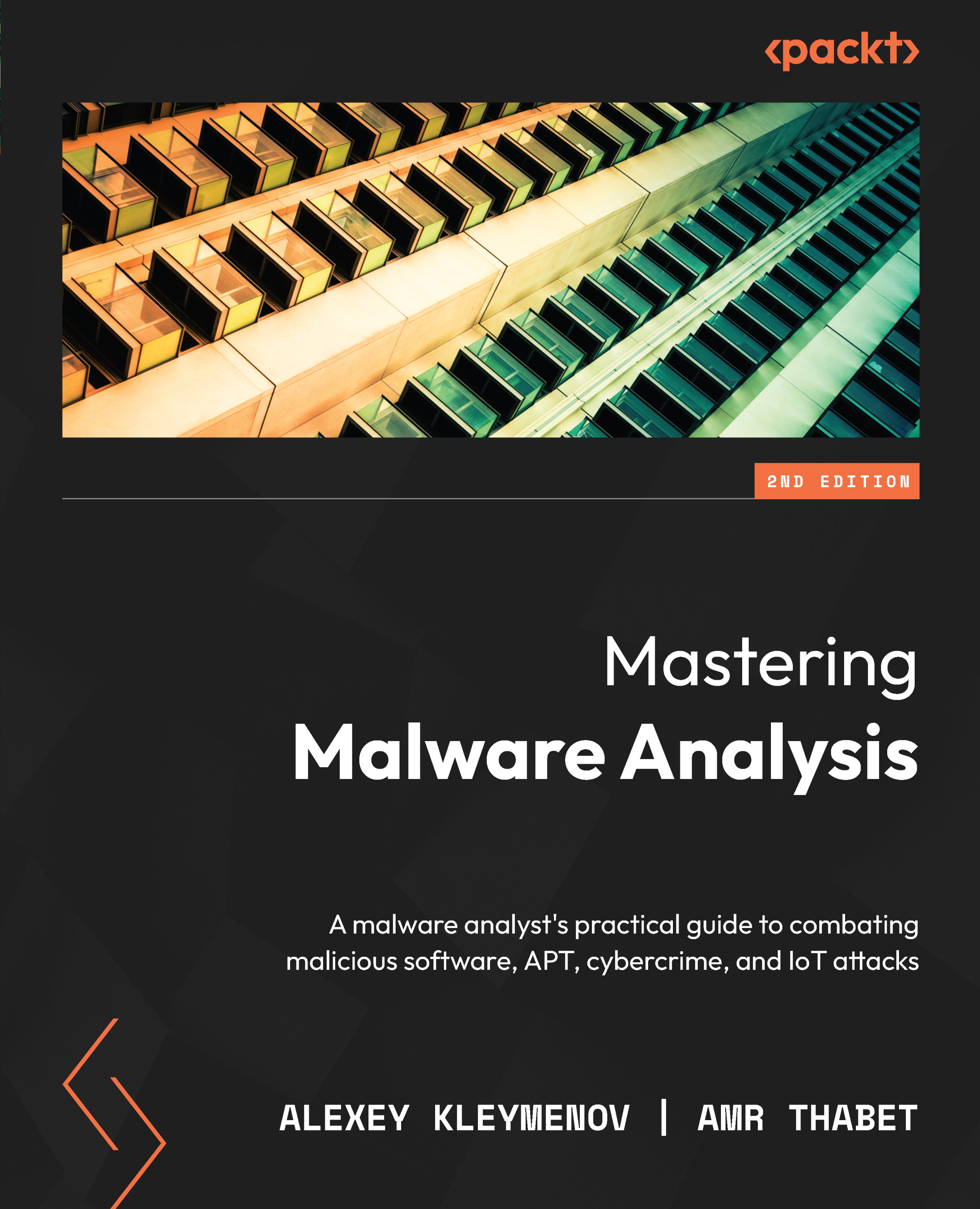Cyberattacks are undoubtedly on the rise, targeting governments, the military, and the public and private sectors. The actors behind them may have numerous motivations, such as exfiltrating valuable information as part of espionage campaigns, gaining money by various means such as demanding ransoms, or damaging assets and reputations as a form of sabotage.
The growing dependency on digital systems, which accelerated immensely during the COVID-19 pandemic, also led to a massive increase in malware and particularly ransomware-related incidents in recent years.
With adversaries becoming more and more sophisticated and carrying out increasingly advanced malware attacks, being able to quickly detect and respond to such intrusions is critical for cyber security professionals, and the knowledge, skills, and tools required to analyze malicious software are essential for the efficient performance of such tasks.
In this section, we will discuss your potential impact as a malware analyst in fighting cybercrime by responding to such attacks, hunting for new threats, creating detections, or producing threat intelligence information to get your and other organizations better prepared for the upcoming threats.
Malware analysis in collecting threat intelligence
Threat intelligence (aka cyber threat intelligence, commonly abbreviated as threat intel or CTI) is information, usually in the form of Indicators of Compromise (IoCs), that the cybersecurity community uses to identify and match threats. It serves multiple purposes, including attack detection and prevention, as well as attribution, allowing researchers to join up the dots and identify current and future threats that might originate from the same attacker. Examples of IoCs include sample hashes (most commonly MD5, SHA-1, and SHA-256) and network artifacts (primarily, domains, IP addresses, and URLs). There are multiple ways in which IoCs are exchanged within the community, including dedicated sharing programs and publications. Indicators of Attack (IoAs) are also commonly used to describe anomalous behavior very likely associated with malicious activity. A good example is a machine in a demilitarized zone (DMZ) that suddenly starts communicating with multiple internal hosts. As we can see, unlike raw IoCs that require additional context, IOAs more often reveal the intention behind the attack and can therefore be easily mapped to particular tactics, techniques, and procedures (TTPs).
Malware analysis provides a very accurate and comprehensive list of IoCs compared to other methods such as log analysis or digital forensics. Some of these IoCs may be very difficult to identify using other digital investigation or forensics methods. For example, they might include a specific page, post, or an account on a legitimate website, such as Twitter, Dropbox, or others. Tracking down these IoCs can eventually help in taking down the corresponding malicious campaign faster.
Malware analysis also adds invaluable context as to what each IoC represents and what it means if it is detected within an organization. Understanding this context may help in prioritizing the corresponding events.
Malware analysis in incident response
Once an attack is detected within an organization, an incident response process is kicked off. It starts with containment of the infected machines and a forensic investigation aimed at understanding the cause and impact of malicious activities to follow the right remediation and prevention strategy.
When malware is identified, the malware analysis process starts. First, it generally involves finding all the IoCs involved, which can help discover other infected machines or compromised assets and find any other related malicious samples. Second, malware analysis helps in understanding the capabilities of the payload. Does the malware spread across the network? Does it steal credentials and other sensitive information or include an exploit for an unpatched vulnerability? All this information helps evaluate the impact of the attack more precisely and find appropriate solutions to prevent it from happening in the future.
Apart from that, malware analysis may help in decrypting and understanding the network communications that have occurred between the attacker and the malware on the infected machine. Some enterprise network security products, such as Network Detection Responses (NDRs), can record suspicious network traffic for later investigation. Decrypting this communication may allow the malware analysis and incident response teams to understand the attacker’s motivations and more precisely identify the compromised assets and stolen data.
So, as you see, malware analysis plays an important role in responding to cyberattacks. It can involve a separate team within the organization or an individual within the incident response team equipped with the relevant malware analysis skills.
Malware analysis in threat hunting
In contrast to incident response, threat hunting involves an active search for IOAs. It can be more proactive, taking place before the security alert has been triggered, or reactive, addressing an existing concern. Understanding possible attackers’ tactics and techniques is crucial in this case as it allows cybersecurity professionals to get a higher-level view and navigate the potential attack surface more efficiently. A great advancement in this area was the creation of the MITRE ATT&CK framework, which we are going to cover in greater detail later.
Malware analysis knowledge helps cybersecurity engineers to be more professional threat hunters who understand the attackers’ techniques and tactics on a deeper level and who are fully aware of the context. In particular, it helps understand how exactly the attacks may be implemented, for example, how the malware may communicate with the attacker/Command and Control (C&C) server, disguise itself to bypass defenses, steal credentials and other sensitive information, escalate privileges, and so on, which will guide the threat-hunting process. Armed with this knowledge, you will better understand how to hunt efficiently for these techniques in the logs or in the systems’ volatile and non-volatile artifacts.
Malware analysis in creating detections
Multiple companies across the world develop and distribute cybersecurity systems to protect their customers against all types of threats. There are multiple approaches to detecting malicious activity at different stages of the attack, for example, monitoring network traffic, exploring system logs and registry entries, or checking files both statically and during the execution. In many cases, it involves some sort of rules or signatures to be developed to distinguish malicious patterns from benign ones. Malware analysis is irreplaceable in this case as it allows security professionals to identify such patterns and create robust rules that don’t generate false positives.
In the next section, we will discuss how malware can be classified depending on its functionality.
 Germany
Germany
 Slovakia
Slovakia
 Canada
Canada
 Brazil
Brazil
 Singapore
Singapore
 Hungary
Hungary
 Philippines
Philippines
 Mexico
Mexico
 Thailand
Thailand
 Ukraine
Ukraine
 Luxembourg
Luxembourg
 Estonia
Estonia
 Lithuania
Lithuania
 Norway
Norway
 Chile
Chile
 United States
United States
 Great Britain
Great Britain
 India
India
 Spain
Spain
 South Korea
South Korea
 Ecuador
Ecuador
 Colombia
Colombia
 Taiwan
Taiwan
 Switzerland
Switzerland
 Indonesia
Indonesia
 Cyprus
Cyprus
 Denmark
Denmark
 Finland
Finland
 Poland
Poland
 Malta
Malta
 Czechia
Czechia
 New Zealand
New Zealand
 Austria
Austria
 Turkey
Turkey
 France
France
 Sweden
Sweden
 Italy
Italy
 Egypt
Egypt
 Belgium
Belgium
 Portugal
Portugal
 Slovenia
Slovenia
 Ireland
Ireland
 Romania
Romania
 Greece
Greece
 Argentina
Argentina
 Malaysia
Malaysia
 South Africa
South Africa
 Netherlands
Netherlands
 Bulgaria
Bulgaria
 Latvia
Latvia
 Australia
Australia
 Japan
Japan
 Russia
Russia