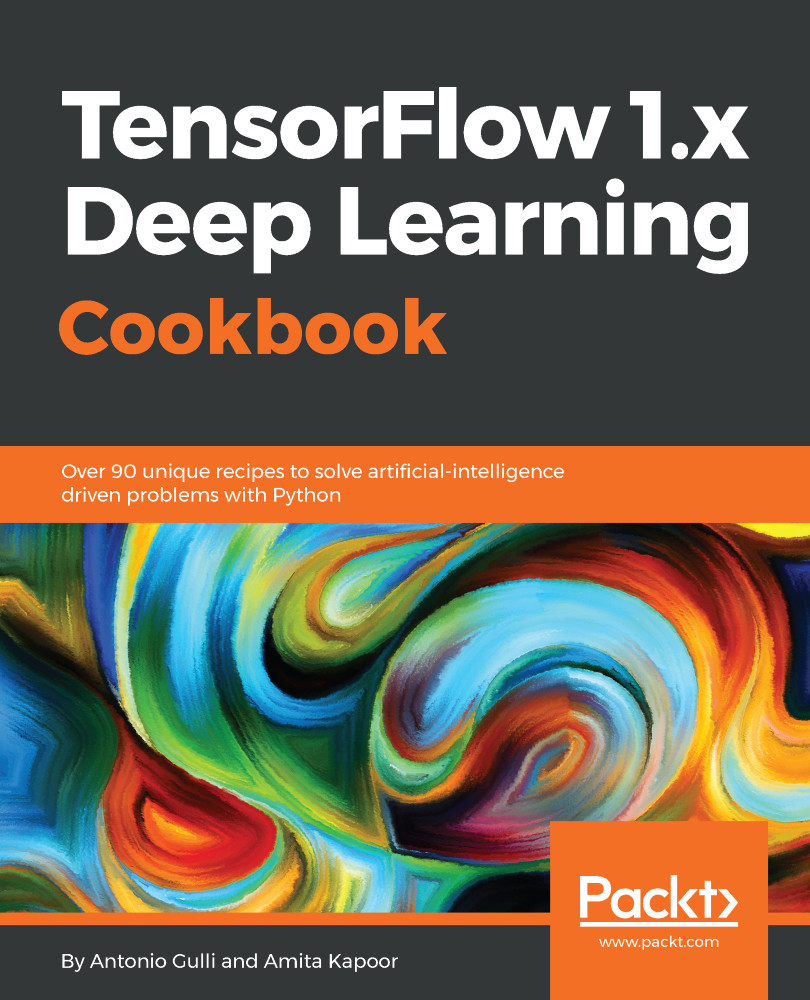TensorFlow takes care of most of the neural network implementation. However, this is not sufficient; for preprocessing tasks, serialization, and even plotting, we need some more Python packages.
Different Python packages required for DNN-based problems
How to do it...
Here are listed some of the common Python packages used:
- Numpy: This is the fundamental package for scientific computing with Python. It supports n-dimensional arrays and matrices. It also has a large collection of high-level mathematical functions. It is a necessary package required by TensorFlow and therefore, with pip install tensorflow, it is installed if not already present.
- Matplolib: This is the Python 2D plotting library. You can use it to create plots, histograms, bar charts, error charts, scatterplots, and power spectra with just a few lines of code. It can be installed using pip:
pip install matplotlib
# or using Anaconda
conda install -c conda-forge matplotlib
- OS: This is included in the basic Python installation. It provides an easy and portable way of using operating system-dependent functionality like reading, writing, and changing files and directories.
- Pandas: This provides various data structures and data analysis tools. Using Pandas, you can read and write data between in-memory data structures and different formats. We can read from .csv and text files. It can be installed using either pip install or conda install.
- Seaborn: This is a specialized statistical data visualization tool built on Matplotlib.
- H5fs: H5fs is a filesystem for Linux (also other operating systems with FUSE implementation like macOS X) capable of operations on an HDFS (Hierarchical Data Format Filesystem).
- PythonMagick: It is the Python binding of the ImageMagick library. It is a library to display, convert, and edit raster image and vector image files. It supports more than 200 image file formats. It can be installed using source build available from ImageMagick. Certain .whl formats are also available for a convenient pip install (http://www.lfd.uci.edu/%7Egohlke/pythonlibs/#pythonmagick).
- TFlearn: TFlearn is a modular and transparent deep learning library built on top of TensorFlow. It provides a higher-level API to TensorFlow in order to facilitate and speed up experimentation. It currently supports most of the recent deep learning models, such as Convolutions, LSTM, BatchNorm, BiRNN, PReLU, Residual networks, and Generative networks. It works only for TensorFlow 1.0 or higher. To install, use pip install tflearn.
- Keras: Keras too is a high-level API for neural networks, which uses TensorFlow as its backend. It can run on top of Theano and CNTK as well. It is extremely user-friendly, adding layers to it is just a one-line job. It can be installed using pip install keras.
See also
Below you can find some weblinks for more information on installation of TensorFlow
- https://www.tensorflow.org/install/
- https://www.tensorflow.org/install/install_sources
- http://llvm.org/
- https://bazel.build/