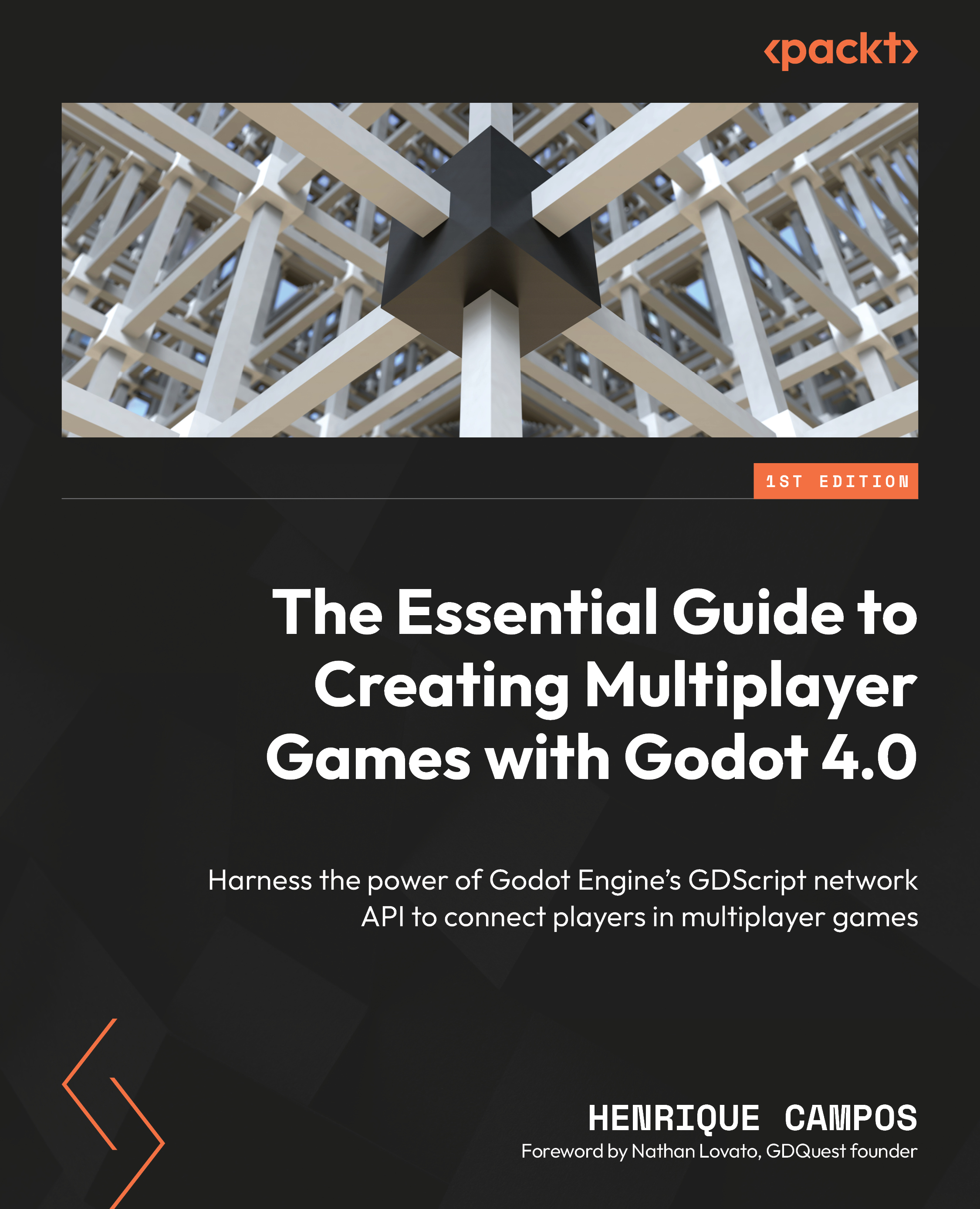Understanding caching
In online multiplayer games, every second counts. Players expect seamless, real-time experiences without interruptions. This is where caching becomes a powerful ally in optimizing game performance. So, what exactly is caching, and why is it crucial for online multiplayer games?
Caching is the process of storing frequently accessed data or resources on a local device or intermediate server. These resources can include images, sound files, 3D models, or even small snippets of code. Instead of fetching these resources from a remote server every time they are needed, the game stores them locally. When a request for these resources arises, the game checks whether it already has a local copy. If it does, it uses the local version, significantly reducing loading times and conserving precious network bandwidth.
The principle behind caching is simple yet effective: if you’ve used something once, it’s likely you’ll need it again. In the context...