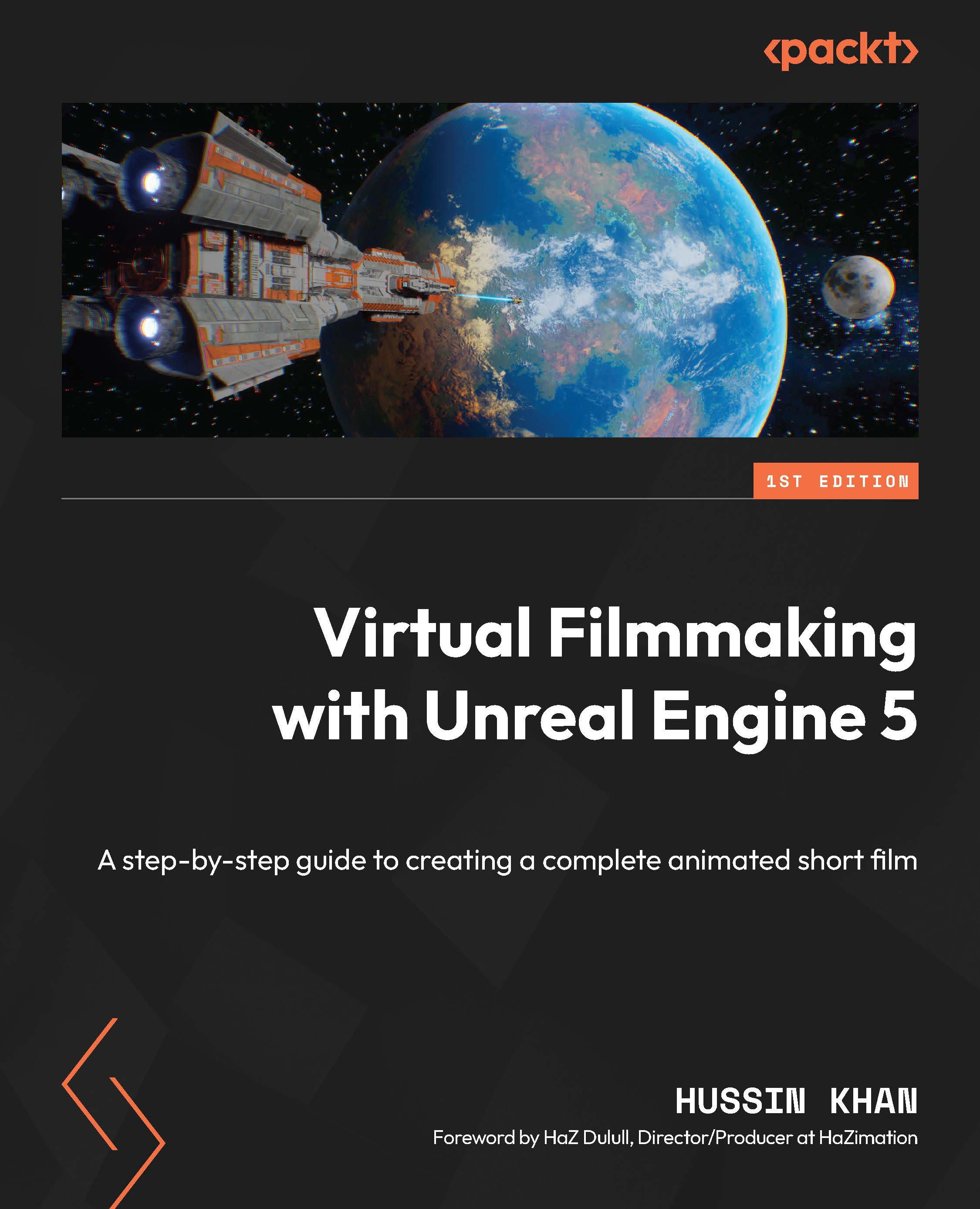Setting up cameras in Unreal Engine 5
In this section, you will learn how to open an Unreal Engine project, create bookmarks, and create your first camera. To follow along, you will need to have Unreal Engine 5.2 installed (please refer to Chapter 1 if you have not done so), and the project file downloaded and ready to go (see the Technical requirements section for the link).
Opening the project
To open the project, do the following:
- Download the
VirtualFilmmaking.zipproject file, then move it to the largest and fastest hard drive on your system (Unreal Engine files tend to take up large amounts of hard drive space). - Then create a folder called
Unreal Projects, which you will use to create all other Unreal Engine projects. Move the project file into this folder and unarchive it by right-clicking on the files and choosing Extract to “VirtualFlimmaking\”.

Figure 2.13: Extracting a project file
Note
The project file...