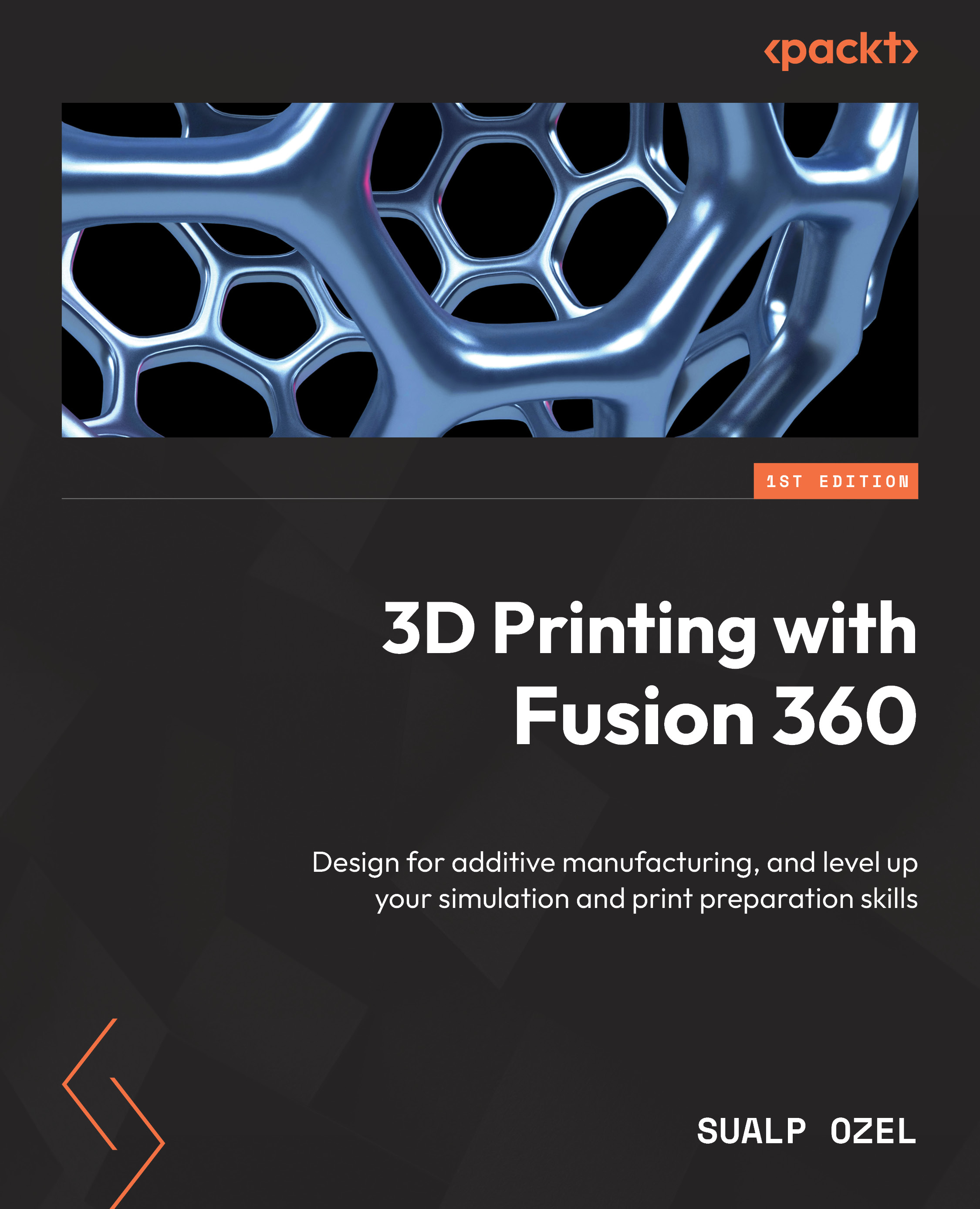Machine selection and creating an additive setup
Now that we have customized Fusion 360 for additive manufacturing, it is time for us to use the Manufacture workspace and create our first additive setup. To create an additive setup, the first thing we need to do is to select our 3D printer. In this section, we will focus on choosing a 3D printer from Fusion 360’s machine library. Fusion 360 hosts its machine libraries for additive, subtractive, and inspection machines online at https://cam.autodesk.com/machineslist. If our 3D printer does not exist in Fusion 360’s online library, we will have to create it manually. We will not go over creating a custom 3D printer in this section.
Figure 7.6 shows the online machine library for Fusion 360, as displayed on a web browser. This web page is equipped with a search field, which allows us to type the name, or a portion of the name, of the machine we are searching for. The web page also has two drop-down fields to help us filter...