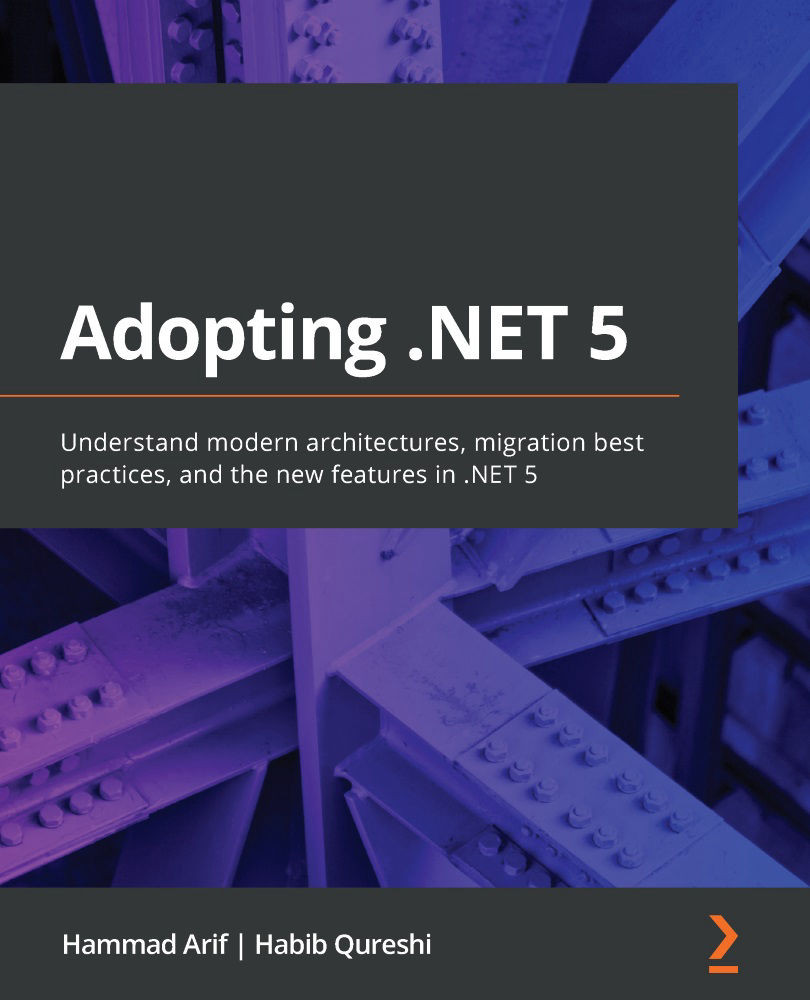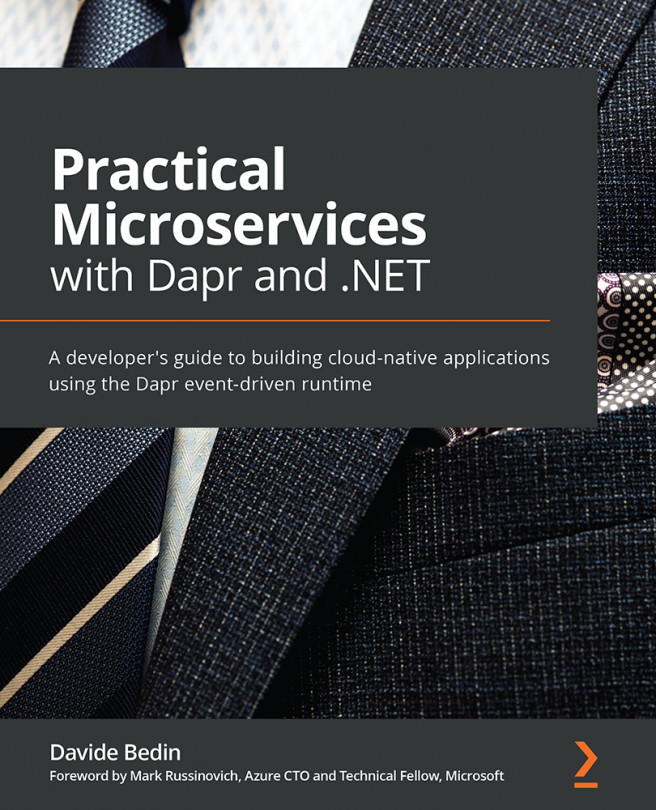Deploying .NET 5 applications on Azure App Service
To run a web application successfully in a production environment, just writing the application code is not enough. There are a number of operational concerns such as hosting, monitoring, scaling, tracing, and so on that need to be addressed. Azure App Service offers to take care of all these operational concerns so that developers can focus on writing the application-specific code.
App Service is not the only option you can use to host application code in Azure. Let's understand the circumstances in which deploying an application to App Service is ideal (or not ideal).
When should I use Azure App Service?
Azure App Service is a great deployment option in the following scenarios:
- When you do not want to be concerned with OS and web server patching, monitoring, and load balancing. App Service provides built-in support for all of these features.
- If your on-premises app is already being hosted on IIS or Kestrel...