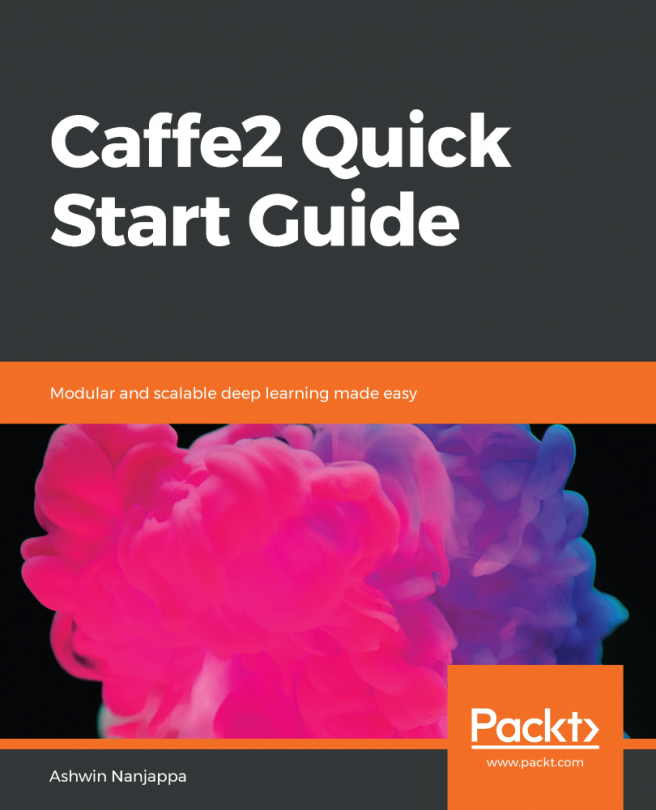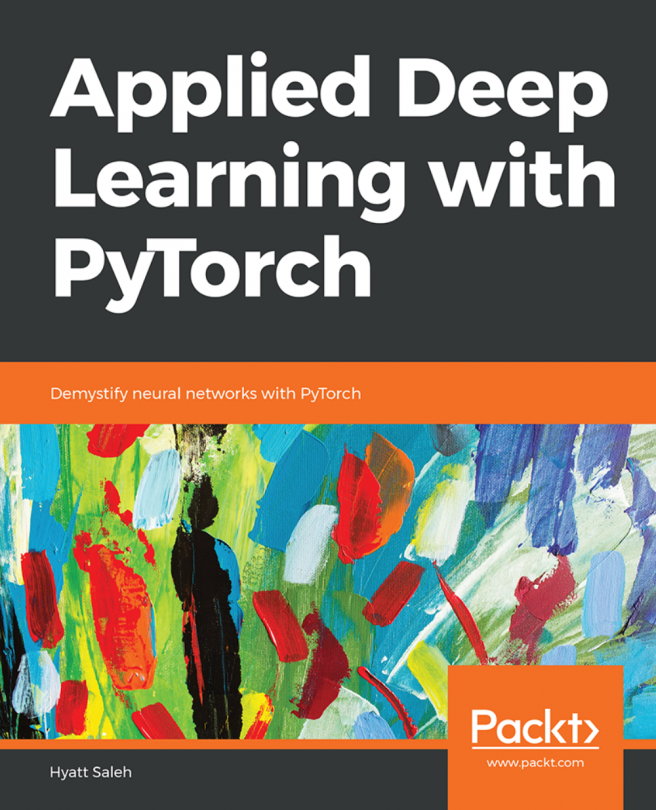Building a neural network from scratch is a big undertaking—something I would not advise anyone to start with unless you're looking for a programming challenge. There are some great libraries that can help you build neural networks without the need to fully understand the mathematical formulas.
Microsoft Cognitive Toolkit (CNTK) is an open source library that contains all the basic building blocks to build a neural network.
CNTK is implemented using C++ and Python, but it is also available in C# and Java. Training can only be done in C++ or Python, but you can easily load your models in C# or Java for making predictions after you've trained your neural network.
There is also a variant of CNTK that uses a proprietary language called BrainScript. But for the purpose of this book, we'll only look at Python for the basic features of the framework. Later on, in Chapter 7, Deploying Models to Production, we'll discuss how to use C# or Java to load and use a trained model.