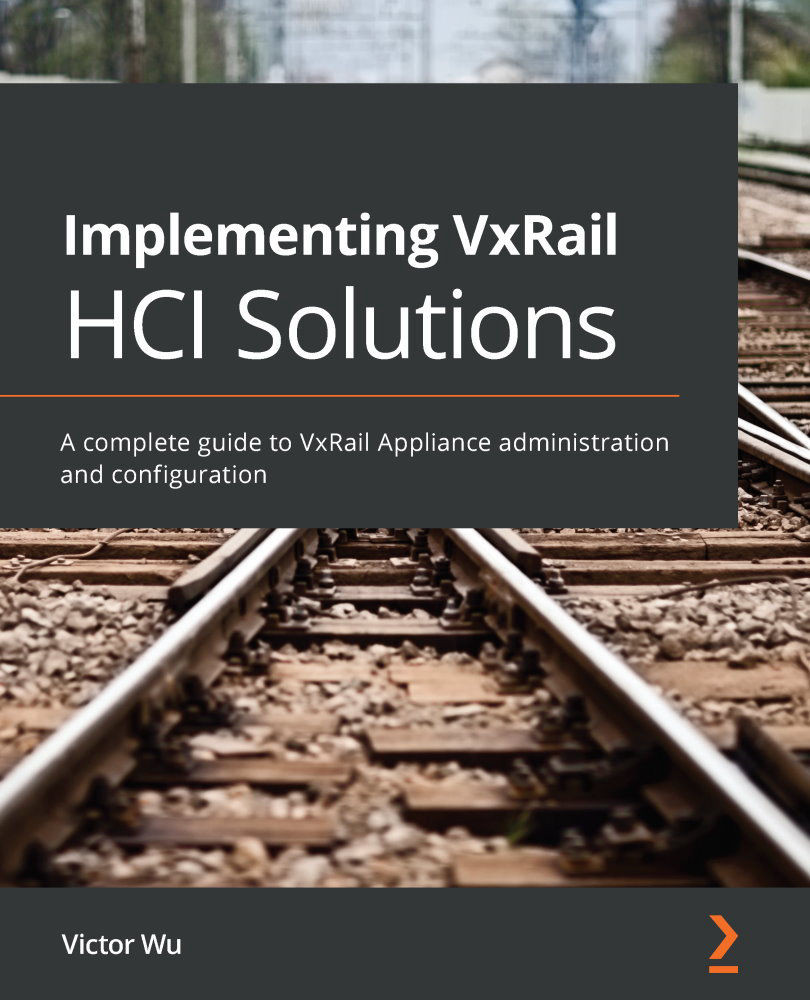VMware vSAN
In this section, we will discuss the vSAN architecture, components, and fault tolerance concepts. VxRail appliances are powered by VMware vSAN. VMware vSAN is the software-defined storage across the vSphere cluster.
Overview
A vSAN cluster supports up to 64 nodes; four nodes are the recommended configuration. Each vSAN node must contain at least one disk group, which includes one Flash device as the cache tier and one magnetic drive as the capacity tier. The network requirement of each vSAN node is a 10 Gb or 25 Gb network interface. They can support 1 GbE as well on single-processor models. Figure 3.7 shows a sample configuration of the vSAN architecture. You can see that there are four physical servers, which are validated and certified hardware from VMware for VMware vSAN deployment. Each vSAN node (VxRail appliance) includes one Flash device and three magnetic drives and could be All-Flash as well. In this vSAN cluster, there are four ESXi hosts and it has one...