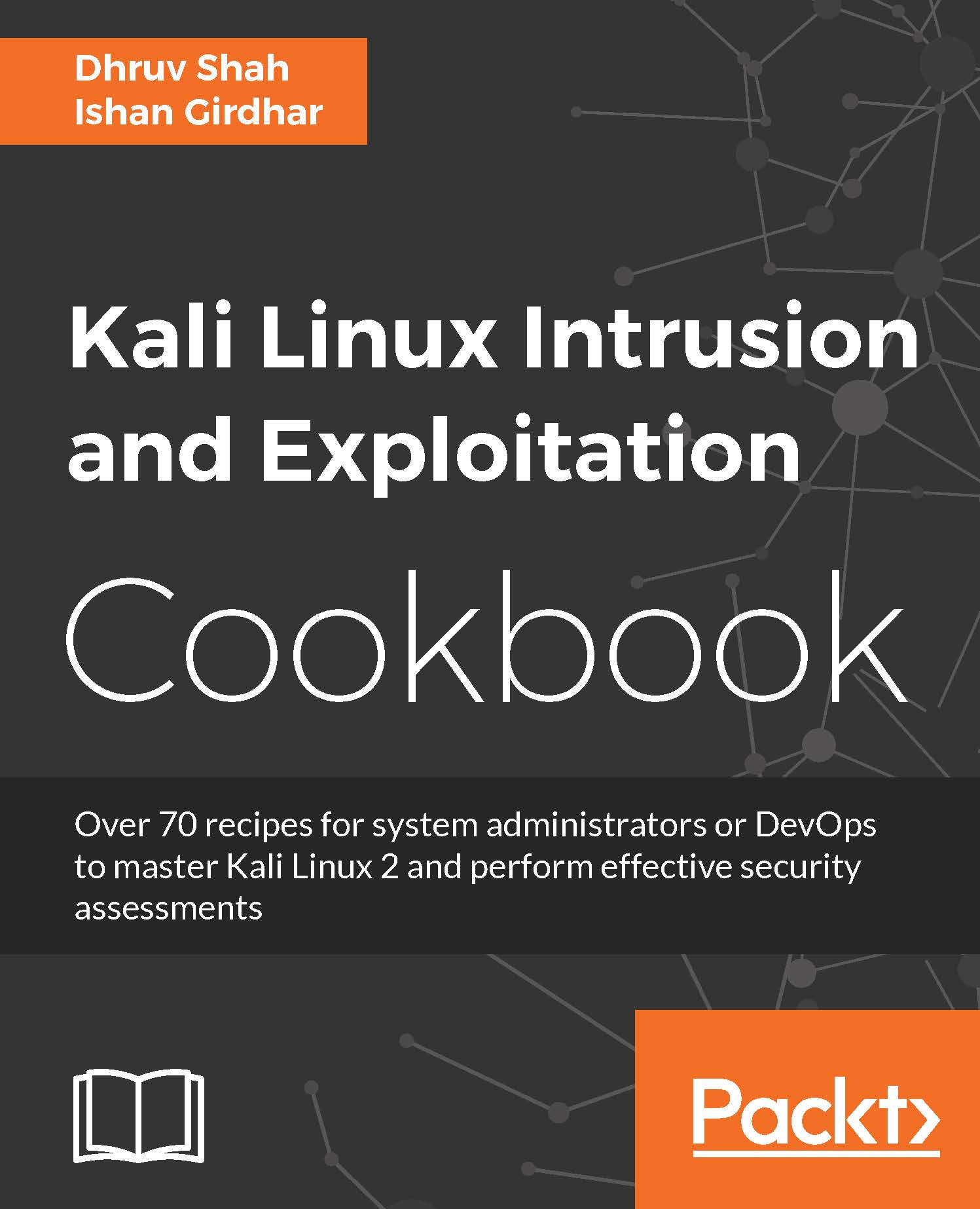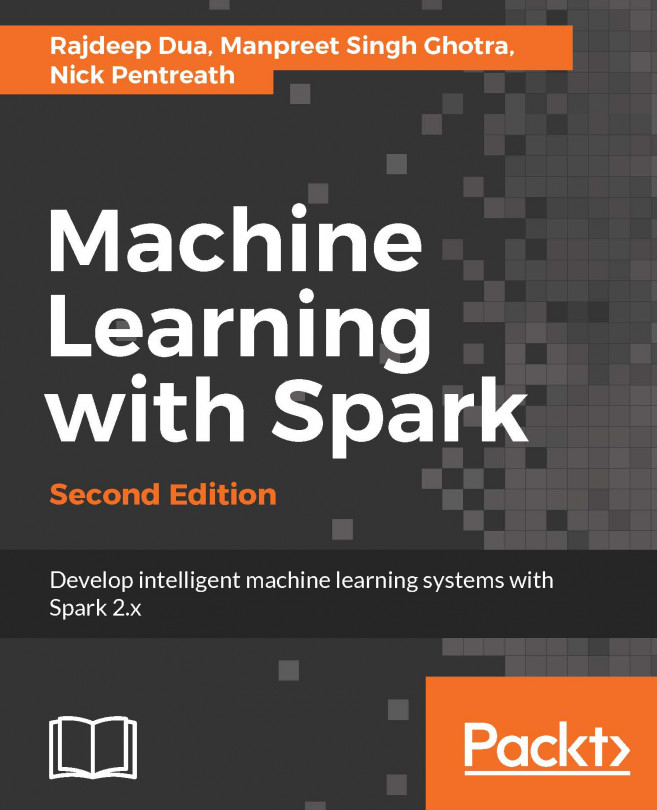Using Burp Proxy to intercept HTTP traffic
In this recipe, we will use the Proxy to intercept our browser traffic and manipulate the on the go.
Getting ready
To step through this recipe, you will need Kali Linux running on Oracle Virtualbox and an Internet connection. No other prerequisites are required.
How to do it...
For this recipe, you need to perform the following steps:
- To start Burp, go to
Menu|Kali Linux|Applications|burpsuiteand click on theStart burpsuite, as shown in the following screenshot:

- Also open and navigate to
Edit Menu|Preferences|Advance Tab|Network|Settingsand set the proxy as127.0.0.1and the port as8080, as shown in the screenshot:

- Click on
OKand go toBurp|Proxy, as shown in the following screenshot:

- Now, come back to the window and open
http://172.17.0.2/dvwa/login.phpand press Enter ; the moment you press Enter , the request will be intercepted by Burp, as shown in the screenshot:

- Click on
Forwardto let go of any requests that...