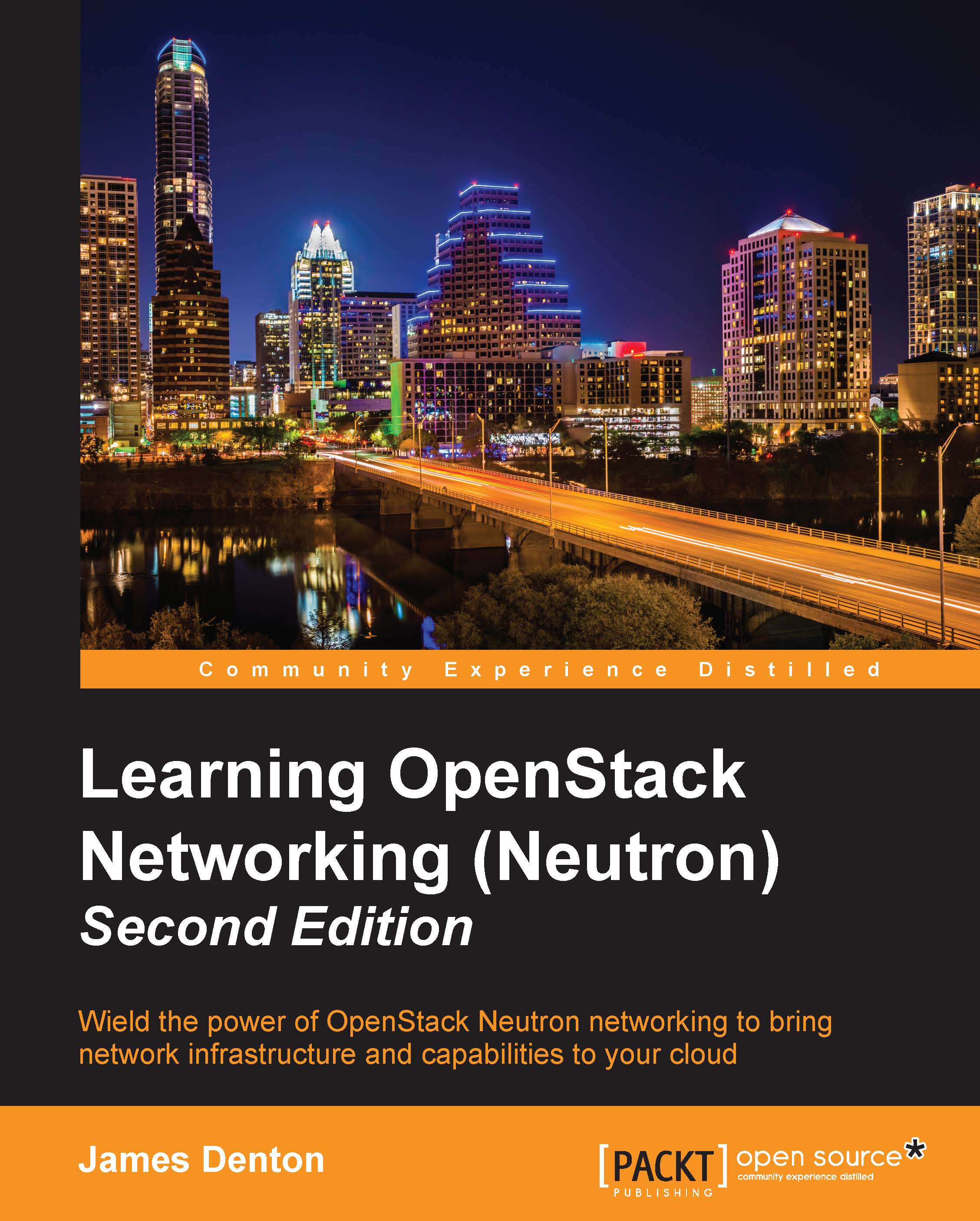Basic networking elements in Neutron
Neutron constructs the virtual network using elements that are familiar to all system and network administrators, including networks, subnets, ports, routers, load balancers, and more.
Using version 2.0 of the core Neutron API, users can build a network foundation composed of the following entities:
- Network: A network is an isolated layer 2 broadcast domain. Typically reserved for the tenants that created them, networks could be shared among tenants if configured accordingly. The network is the core entity of the Neutron API. Subnets and ports must always be associated with a network.
- Subnet: A subnet is an IPv4 or IPv6 address block from which IP addresses can be assigned to virtual machine instances. Each subnet must have a CIDR and must be associated with a network. Multiple subnets can be associated with a single network and can be noncontiguous. A DHCP allocation range can be set for a subnet that limits the addresses provided to instances.
- Port: A...