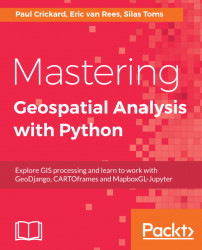This application will perform geospatial analysis using the geometry fields of database tables. To make this possible, we have to create and populate the database tables using shapefiles and a built-in method called LayerMapping.
The completed application will need URL pattern matching to link URLs with the views that will process the requests and return the response. Templates will be used to pass processed data to the browser. Views will be written to be able to handle both POST and GET requests and to redirect to other views.
Now that GeoDjango is configured, the NBA Arenas application can be created using the Django project management script called manage.py.