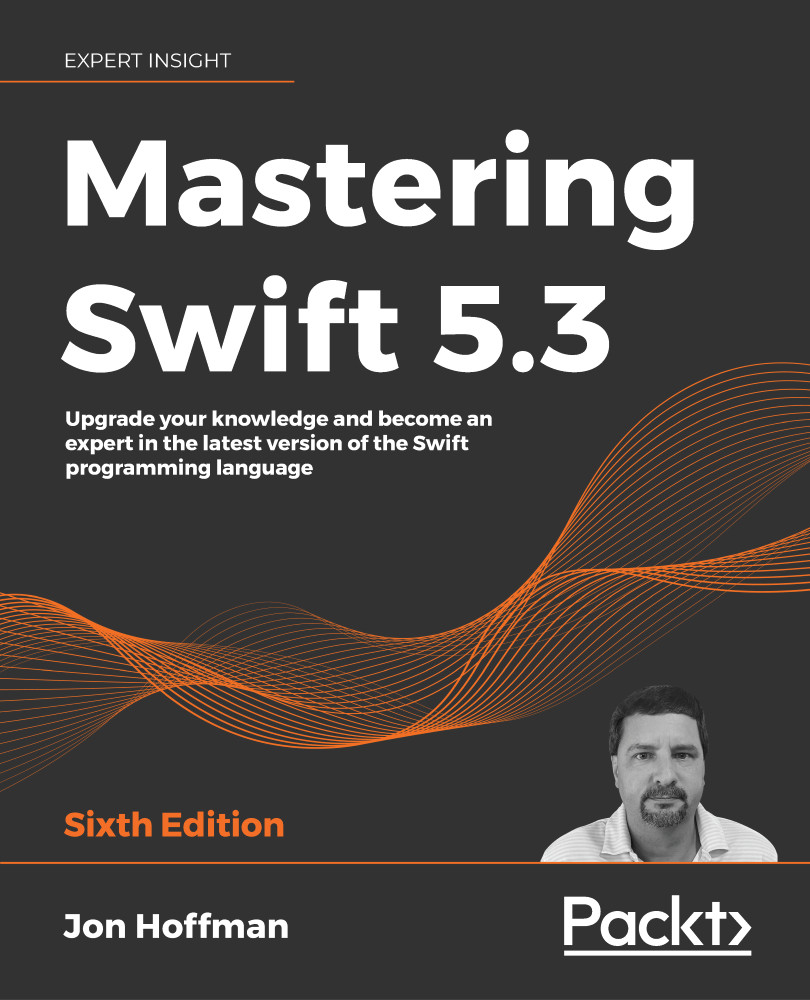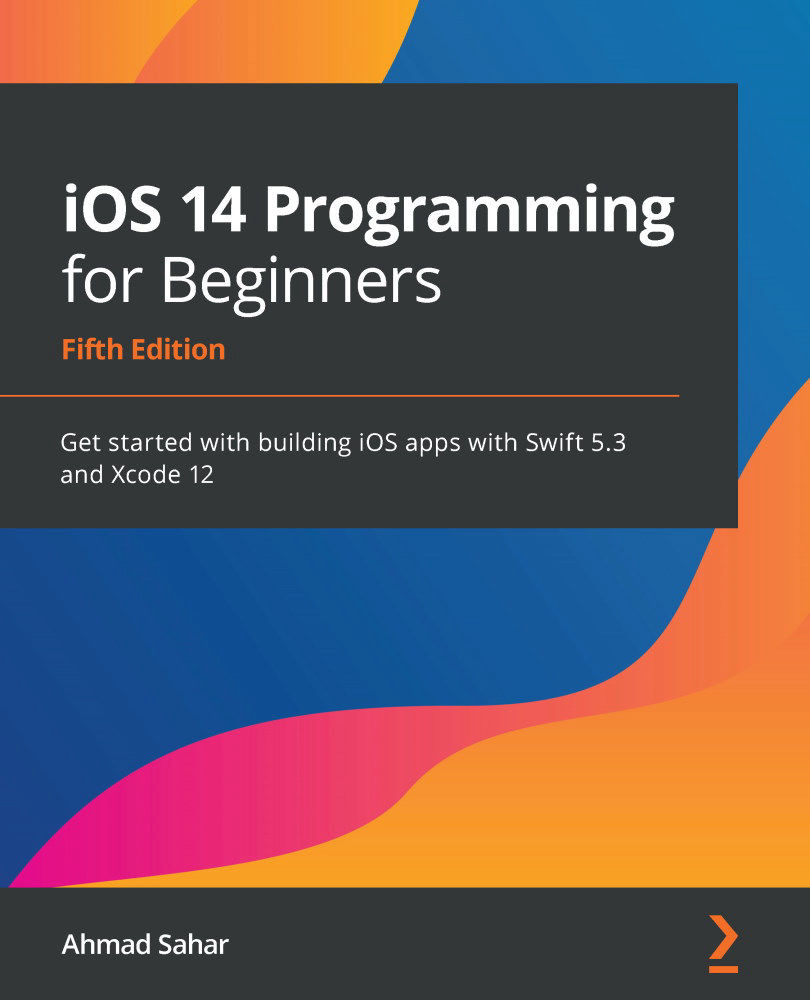Jon has over 28 years of experience in the Engineering and IT fields, including over 15 years spent in leadership and management roles. During this time, he has consistently delivered projects on time and within budget. Jon is recognized for successfully leading cross-functional agile teams, combining technical expertise with a strategic vision to guide projects from start to finish. He attributes much of his success to his ability to build highly productive teams that emphasize collaboration, communication, and a clear sense of purpose.
Jon has developed extensively for the iOS platform since 2008. This includes several apps that he has published in the App Store, apps that he has written for third parties, and numerous enterprise applications. He has also developed mobile applications for the Android and Windows platforms. What really drives Jon are the challenges that the field of information technology provides and there is nothing more exhilarating to him than overcoming a challenge.
Outside of his professional endeavors, Jon enjoys spending quality time with his kids and partner. Residing in Tallahassee, Florida, he takes full advantage of the outdoor activities available in the area. Paddle boarding, hiking, running, and biking are activities that Jon particularly enjoys, reflecting his passion for an active and adventurous lifestyle.
Read more
 Germany
Germany
 Slovakia
Slovakia
 Canada
Canada
 Brazil
Brazil
 Singapore
Singapore
 Hungary
Hungary
 Philippines
Philippines
 Mexico
Mexico
 Thailand
Thailand
 Ukraine
Ukraine
 Luxembourg
Luxembourg
 Estonia
Estonia
 Lithuania
Lithuania
 Norway
Norway
 Chile
Chile
 United States
United States
 Great Britain
Great Britain
 India
India
 Spain
Spain
 South Korea
South Korea
 Ecuador
Ecuador
 Colombia
Colombia
 Taiwan
Taiwan
 Switzerland
Switzerland
 Indonesia
Indonesia
 Cyprus
Cyprus
 Denmark
Denmark
 Finland
Finland
 Poland
Poland
 Malta
Malta
 Czechia
Czechia
 New Zealand
New Zealand
 Austria
Austria
 Turkey
Turkey
 France
France
 Sweden
Sweden
 Italy
Italy
 Egypt
Egypt
 Belgium
Belgium
 Portugal
Portugal
 Slovenia
Slovenia
 Ireland
Ireland
 Romania
Romania
 Greece
Greece
 Argentina
Argentina
 Malaysia
Malaysia
 South Africa
South Africa
 Netherlands
Netherlands
 Bulgaria
Bulgaria
 Latvia
Latvia
 Australia
Australia
 Japan
Japan
 Russia
Russia