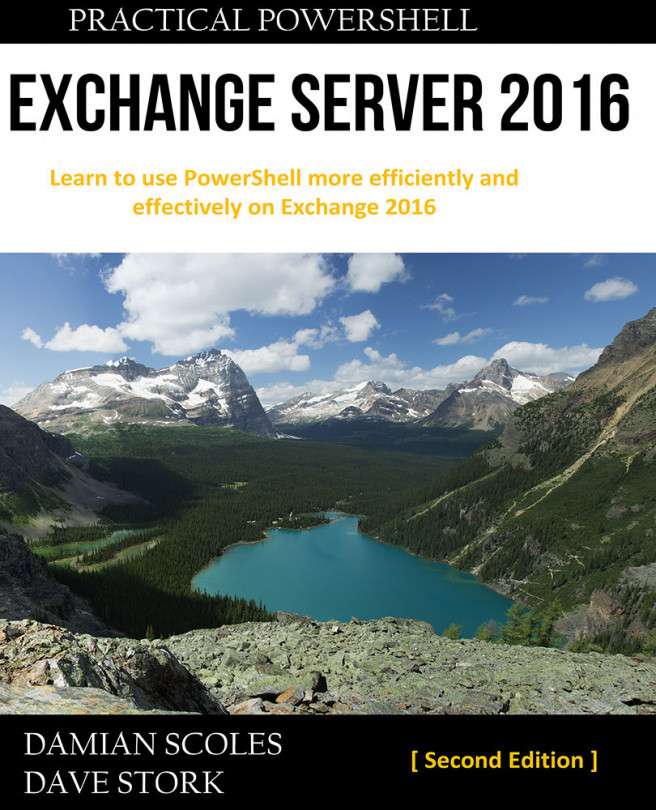When it comes to performing maintenance on servers that are part of a DAG, you'll need to move any active databases off to another member in the DAG. This will allow you to install patches or take the server down for hardware repairs or upgrades without affecting database availability and user connectivity. This recipe will show you how to use some of the built-in PowerShell scripts installed by Exchange 2016 that can be used to place a server in and out of maintenance mode.
Performing maintenance on Database Availability Group members
How to do it...
Let's look at how to perform maintenance on a DAG using the following steps:
- First, switch to the $exscripts directory:
Set-Location $exscripts
- Next, run...