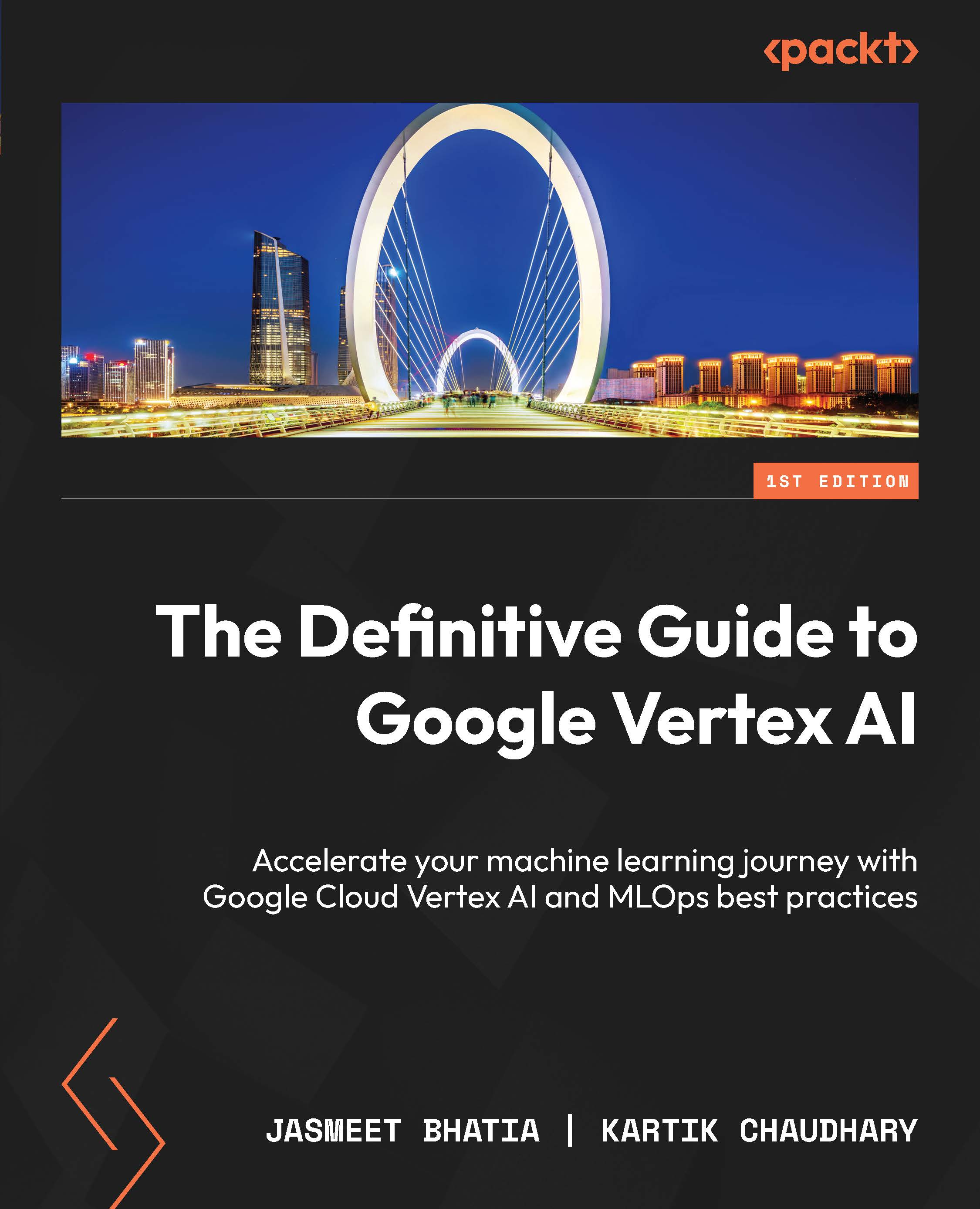Setting up HPT jobs on Vertex AI
In this section, we will learn how to set up HPT jobs with Vertex AI. We will use the same neural network model experiment from Chapter 7, Training Fully Custom ML Models with Vertex AI, and optimize its hyperparameters to get the best model settings.
The first step is to create a new Jupyter Notebook in Vertex AI Workbench and import useful libraries:
import numpy as np
import glob
import matplotlib.pyplot as plt
import os
import google.cloud.aiplatform as aiplatform
from google.cloud.aiplatform import hyperparameter_tuning as hpt
from datetime import datetime
TIMESTAMP = datetime.now().strftime("%Y%m%d%H%M%S")
%matplotlib inline Next, we set up project configurations:
PROJECT_ID='************' REGION='us-west2' SERVICE_ACCOUNT='[email protected]' BUCKET_URI='gs://my-training-artifacts'
Then, we initialize the Vertex AI SDK:
aiplatform.init(project=PROJECT_ID...