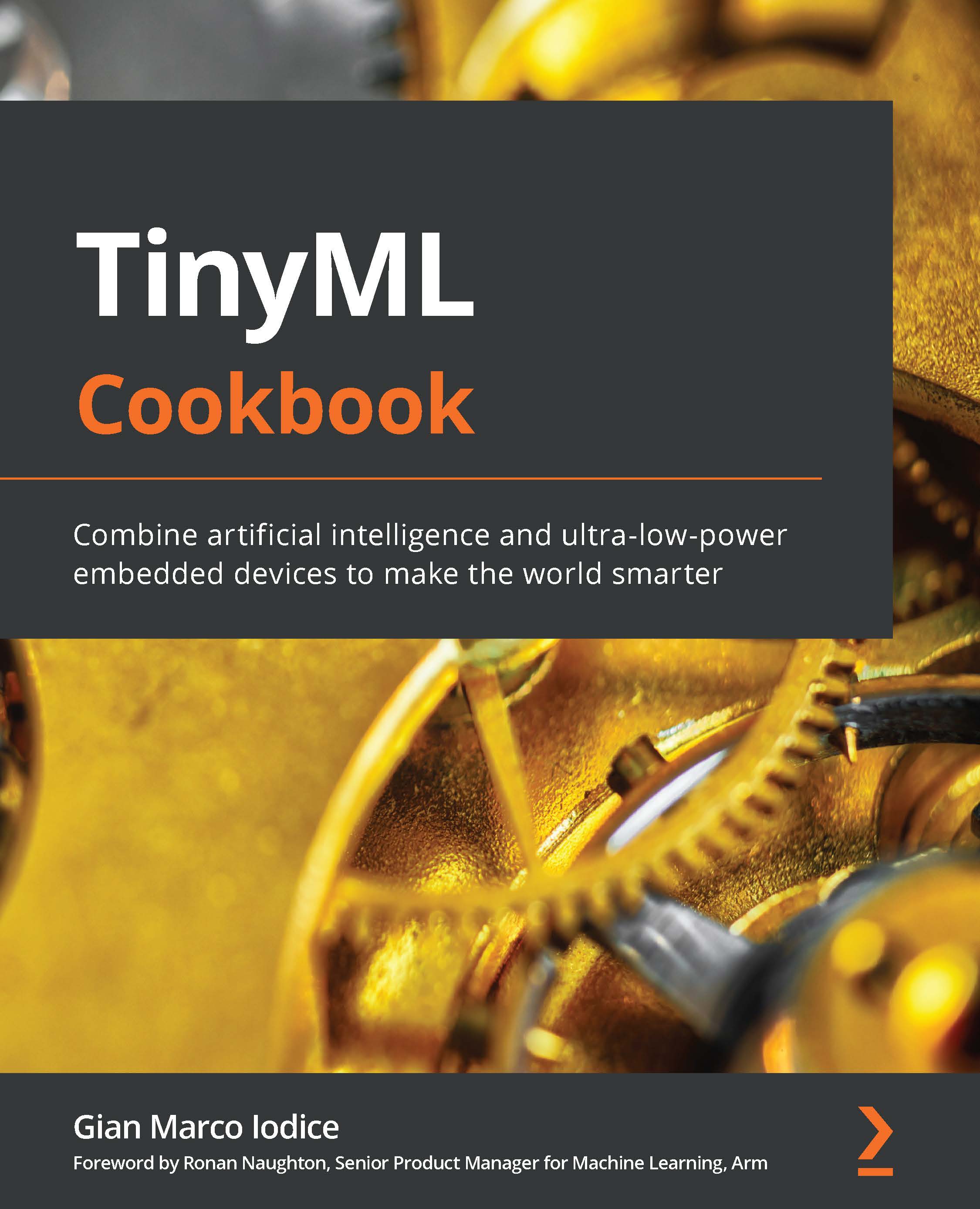Setting up Arduino Web Editor, TensorFlow, and Edge Impulse
For TinyML, we require different software tools to cover both ML development and embedded programming. Thanks to Arduino, Edge Impulse, and Google, most of the tools considered in this book are browser-based and require only a few configuration steps.
In this section, we will introduce these tools and prepare the Arduino development environment required for writing and uploading programs to Arduino Nano and Raspberry Pi Pico.
Getting ready with Arduino Web Editor
Arduino Integrated Development Environment (Arduino IDE) is a software application developed by Arduino (https://www.arduino.cc/en/software) for writing and uploading programs to Arduino-compatible boards. Programs are written in C++ and are commonly called sketches by Arduino programmers.
Arduino IDE makes software development accessible and straightforward to developers with no background in embedded programming. In fact, the tool hides all the complexities...