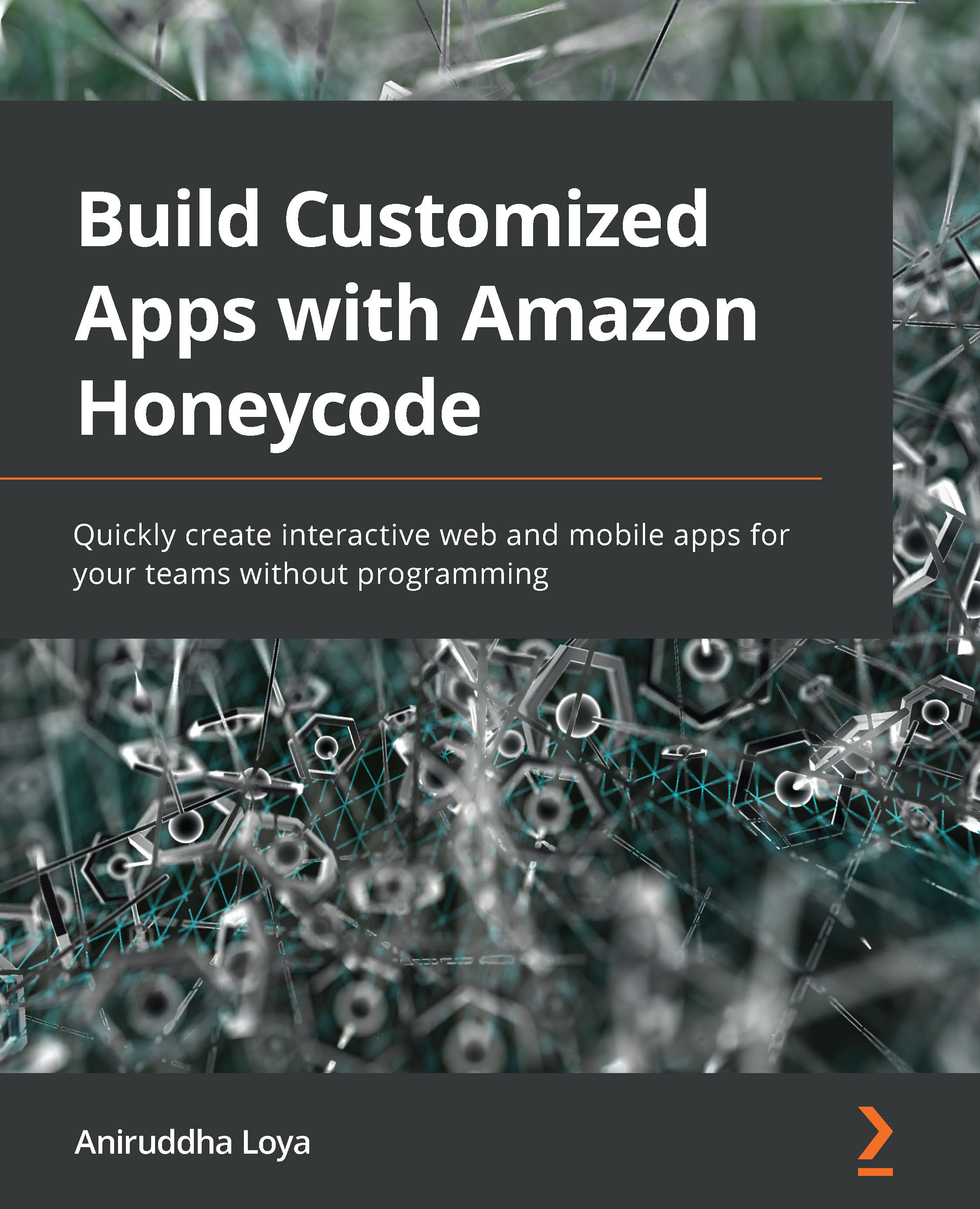Running the application on the web and a mobile
In the previous section, we created the Amazon Honeycode account and used it to log in and create our first application – To-Do. In this section, we'll learn how to run this application on the web and mobile devices.
Running our To-Do application on a web browser
Let's see how to run the To-Do app:
- If not already logged in, log in to your Honeycode account.
- Locate the To do application in DASHBOARD and click on it:

Figure 1.6 – Launching the To-Do web application from the dashboard
And there we have our To-Do application ready to use. Try it out by adding a new task, marking tasks complete, and reviewing the screens:

Figure 1.7 – The To-Do application running in a web browser
Running our To-Do application on a mobile device
The next set of steps will require a mobile device running either a Honeycode-supported version of Android (it currently requires Android 8.0 and upward) or iOS (it currently requires iOS 11 or later). For the purpose of illustration, the screenshots in this section are taken from an iPhone, so there might be some differences in look and feel on Android devices:
- Go to the app store on your mobile device, search for
Amazon Honeycode, and download it. - Log in using the credentials of the Honeycode account we created in the first section.
- The Apps screen loads with the To-Do app we created. Tap on it to launch the app:

Figure 1.8 – The To-Do application on a mobile
And there we have our To-Do application ready to use. Try it out by adding a new task, marking tasks complete, and reviewing the screens:

Figure 1.9 – The To-Do application running on a mobile device
Bonus
Open both the web and mobile applications. Make a change in one and note that the change is reflected in the other app in near real time. In a later chapter, we will learn more about how this sync hronization enables real-time collaboration among the team members using Honeycode apps and across different platforms and devices too.