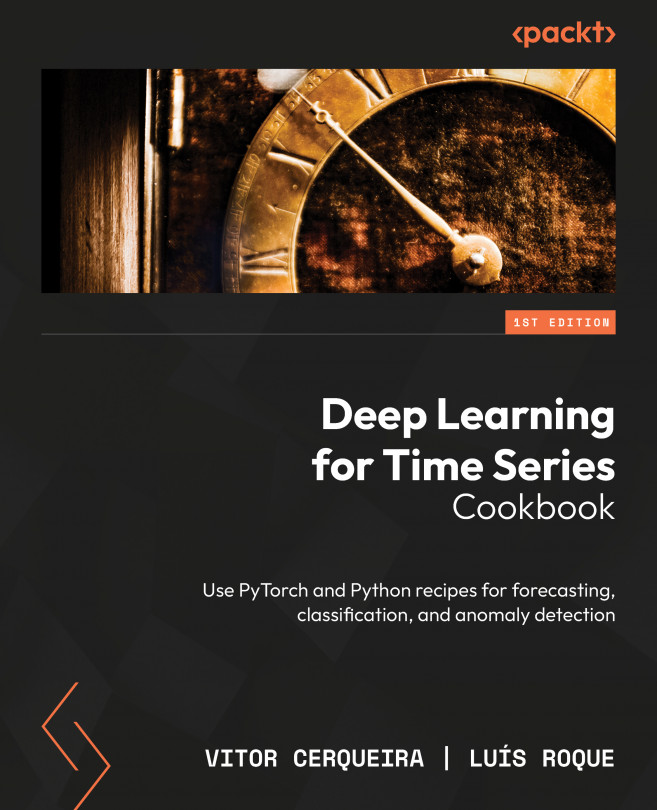Monitoring the training process using Tensorboard
Training deep learning models often involves tuning numerous hyperparameters, assessing different architectures, and more. To facilitate these tasks, visualization and monitoring tools are essential. tensorboard is a powerful tool for tracking and visualizing various metrics during the training process. In this section, we will guide you through integrating tensorboard with PyTorch Lightning for monitoring the training process.
Getting ready
Before using tensorboard with PyTorch Lightning, you’ll need to have tensorboard installed. You can install it using the following command:
pip install -U tensorboard
Once installed, make sure that you are utilizing PyTorch Lightning’s built-in tensorboard logging capabilities.
How to do it…
Here’s how to use tensorboard to monitor the training process:
- First, ensure that
tensorboardis imported into your script. - Next, you’ll need to...