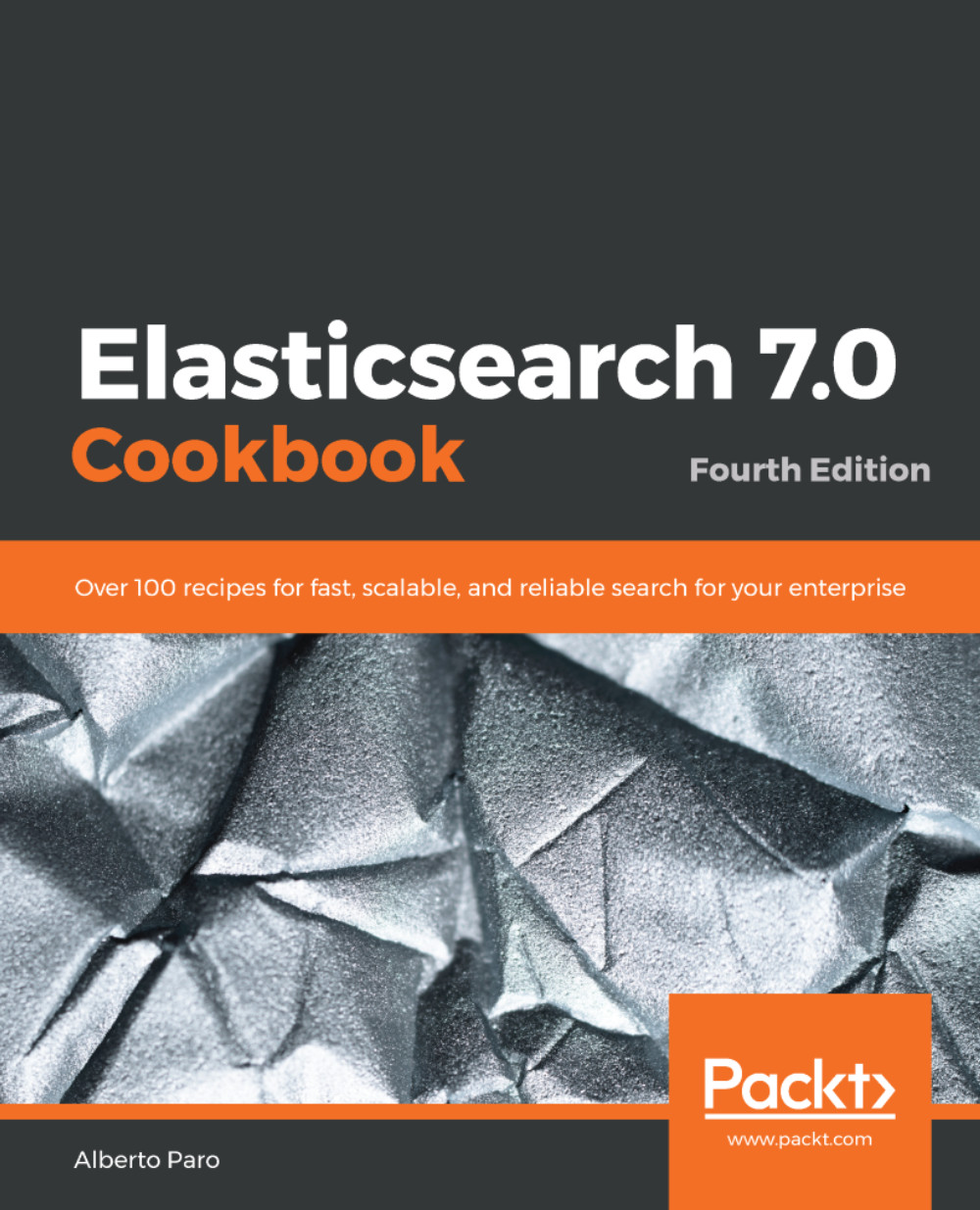If you are using a Linux system (generally in a production environment), you need to manage extra setup to improve performance or to resolve production problems with many indices.
This recipe covers the following two common errors that happen in production:
- Too many open files that can corrupt your indices and your data
- Slow performance in search and indexing due to the garbage collector