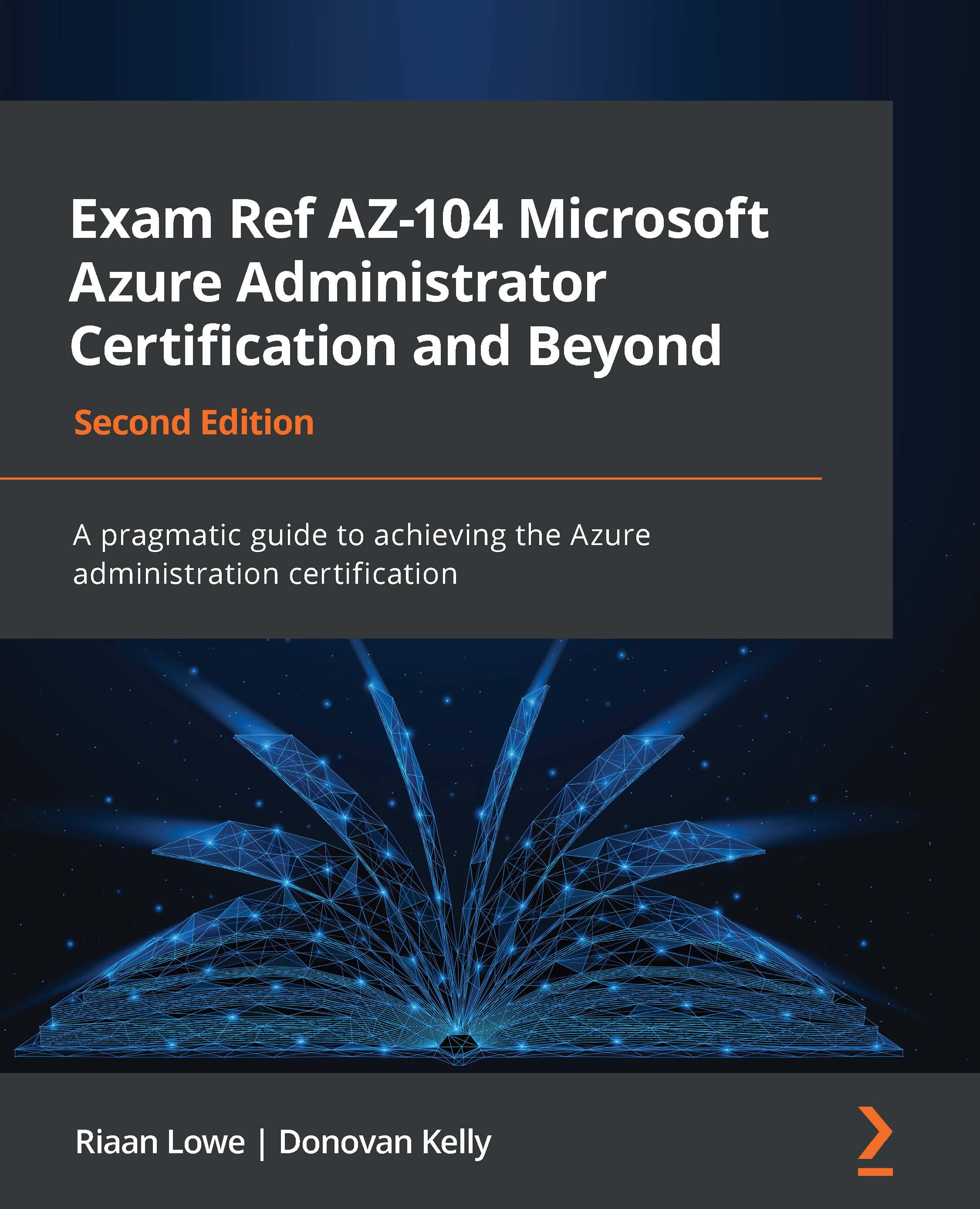Performing backup and restore operations via Azure Backup
One of the most important parts of backup operations is to ensure that the resource gets backed up and can be restored. To test whether the resource was backed up correctly, you should test the backup by doing a restore.
Let's go ahead and use the Azure portal to trigger an on-demand backup:
- Navigate to the Azure portal by opening a web browser and going to https://portal.azure.com.
- In the top search bar, search for and select Backup center:
Figure 21.10 – Selecting Backup center
- Under Manage, select Backup instances and choose your vault. In my case, this will be
Az104RecoveryServicesVault:
Figure 21.11 – Selecting your Recovery Services vault
- Select Backup Now. This will kick off a backup immediately, regardless of any backup policy. It will ask you for how long you want to retain the backup and kick off the backup: