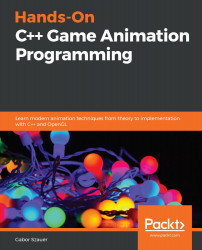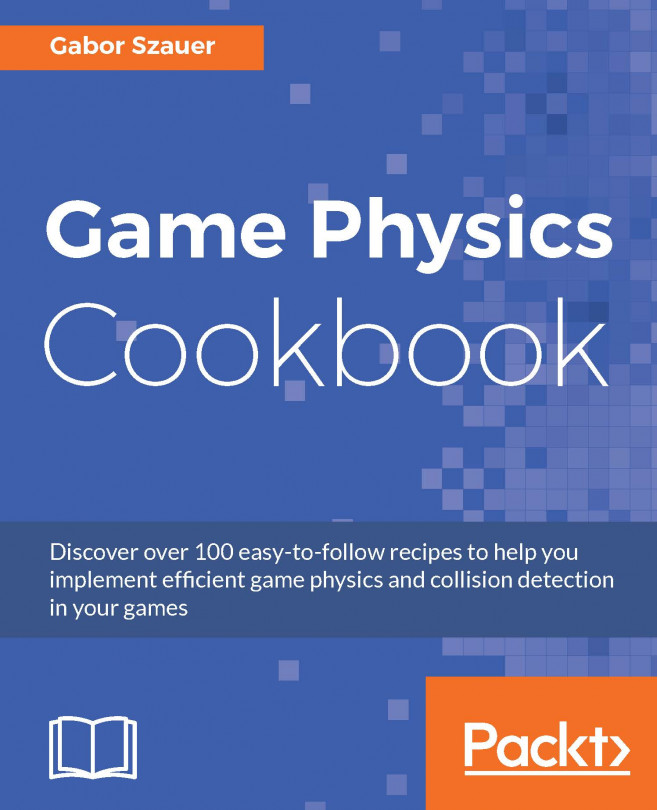Creating a vector
Vectors will be implemented as structures, not classes. The vector struct will contain an anonymous union that allows the vector's components to be accessed as an array or as individual elements.
To declare the vec3 structure and the function headers, create a new file, vec3.h. Declare the new vec3 structure in this file. The vec3 struct needs three constructors—a default constructor, one that takes each component as an element, and one that takes a pointer to a float array:
#ifndef _H_VEC3_
#define _H_VEC3_
struct vec3 {
union {
struct {
float x;
float y;
float z;
};
float v[3];
};
inline vec3() : x(0.0f), y(0.0f), z(0.0f) { }
inline vec3(float _x, float _y, float _z) :
x(_x), y(_y), z(_z) { }
inline vec3(float *fv) :
x(fv[0]), y(fv[1]), z(fv[2]) { }
};
#endif
The anonymous union in the vec3 struct allows data to be accessed using .x, .y, and .z notation, or as a contiguous array using .v. Before moving on to implementing functions that work on the vec3 struct, you need to consider comparing floating point numbers and whether or not to use an epsilon value.
Epsilon
Comparing floating point numbers is difficult. Instead of comparing two floating point numbers directly, you need to compare them using an epsilon. An epsilon is an arbitrarily small positive number that is the minimum difference two numbers need to have to be considered different numbers. Declare an epsilon constant in vec3.h:
#define VEC3_EPSILON 0.000001f
Important note:
You can learn more about floating point comparison at https://bitbashing.io/comparing-floats.html
With the vec3 structure created and the vec3 epsilon defined, you are ready to start implementing some common vector operations. In the next section, you're going to start by learning and implementing several component-wise operations.