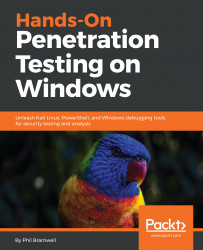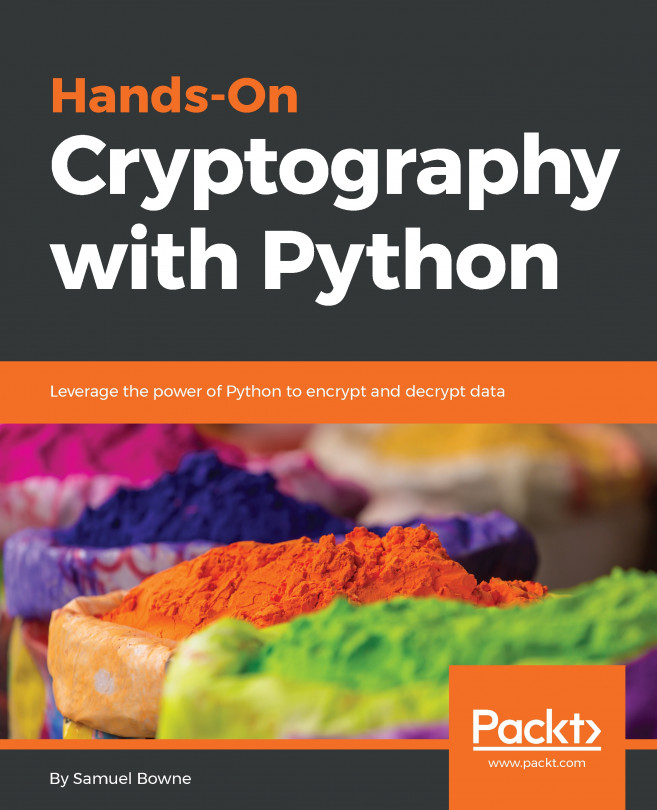Hands-on fuzzing with Kali and Python
This is just my opinion, but I consider writing our own scripts for fuzzing to be a necessity. Any programming language will allow us to construct special payloads, but Python is a personal favorite for interfacing with sockets and files. Let's try to understand what's happening behind the scenes with the protocol in play, and then construct Python scripts that can interact in expected ways. The targets will happily accept our payloads if our scripts can talk the talk.
Picking up where Taof left off with Python – fuzzing the vulnerable FTP server
We configured Taof to fuzz on the USER anonymous request sent to the 3Com Daemon, and we watched it crash. We know what both ends saw, but we need to understand what happened on the network. There's no better tool than Wireshark for this task. Set up a sniffing session and then run the test again. Filter out the FTP communication and take a look at the conversation:

Note that after the three-way TCP handshake is...