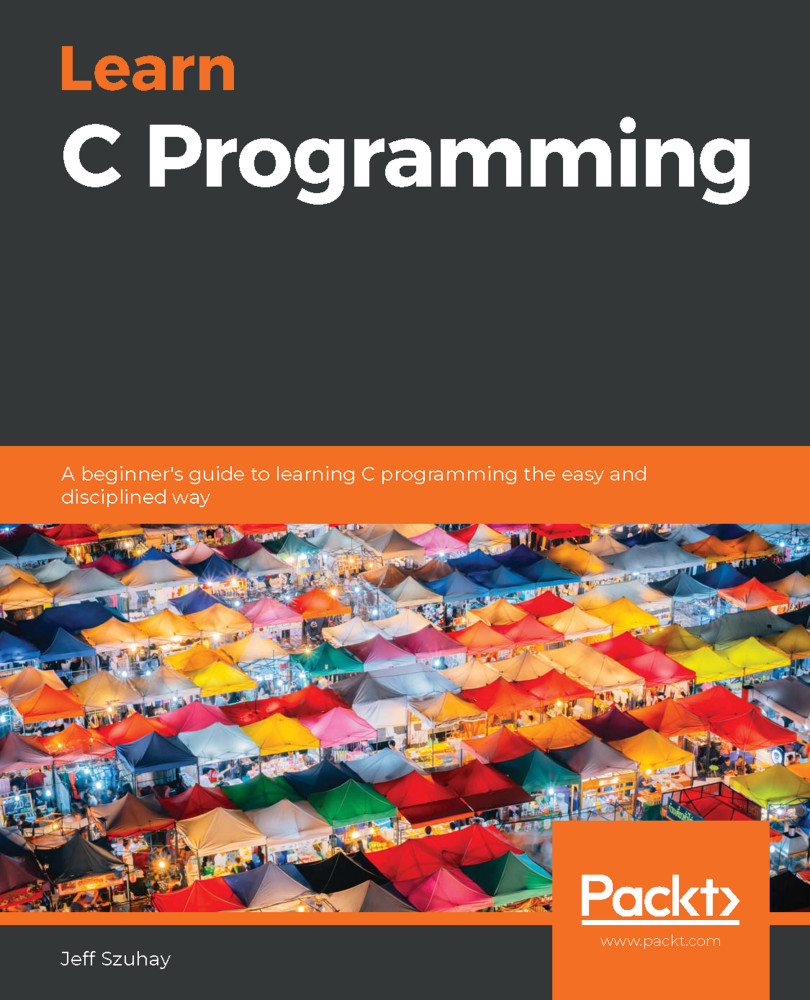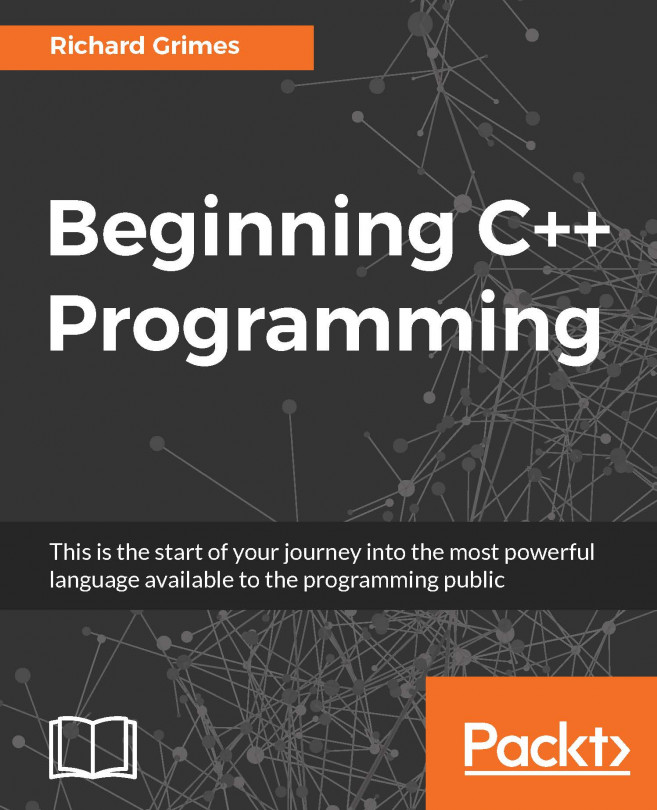Here are the steps to follow to install a C compiler on the major desktop computer environments – Linux, macOS, and Windows. For other platforms, you'll have to do some investigation to find the compiler you need. However, since those platforms want you to use them, they'll likely make those instructions easy to find and follow:
- Linux:
- If you are running a Red Hat Package Manager (RPM)-based Linux, such as RedHat, Fedora, or CentOS, enter this command from the command line:
$ sudo yum group install development-tools - If you are running Debian Linux, open a Terminal window and enter this command from the command line:
$ sudo apt-get install build-essential - Verify your installation by entering this command from the command line:
$ cc --version - From the preceding command, you will see that you likely have GCC or clang. Either one is fine. You are now ready to compile C programs on your version of Linux.
- If you are running a Red Hat Package Manager (RPM)-based Linux, such as RedHat, Fedora, or CentOS, enter this command from the command line:
- macOS:
- Open Terminal.app and enter the following at the command line:
$ cc --version - If the development tools have not been installed yet, simply invoking the preceding command will guide you through their installation.
- Once the installation is complete, close the Terminal window, open a new one, and enter the following:
$ cc --version - You are now ready to compile C programs on your version of macOS.
- Open Terminal.app and enter the following at the command line:
-
Windows:
- Install either Cygwin (http://www.cygwin.com) or MinGW (http://mingw-w64.org/) from their respective websites. Either one will work well. If you choose to install Cygwin, be sure to also install the extra package for the GNU Compiler Collection (GCC). This will install a number of other required compiler and debugging programs with GCC.
- Once the installation is complete, open a Command Prompt and enter the following:
$ cc --version - You are now ready to compile C programs on your version of Windows.
Compilation is a two-part process – compiling and linking. Compiling involves syntax checking and converting source code into nearly-complete executable code. In the linking phase, the nearly-complete machine code is merged with the runtime library and becomes complete. Typically, when we invoke the compiler, the linker is also invoked. If the compiler phase succeeds (no errors), the linking phase is automatically invoked. Later, we will see that we can get error messages from the compiler either at compile-time – the compiling phase – or at link-time – the linking phase – when all the program's pieces are linked together.
We will learn how to invoke the compiler later when we compile our first program.
Throughout this book, once you have a working program, you will be directed to purposely break it – cause the compilation of your program to fail – so that you can start learning about the correlation of various program errors with compiler errors and so that you will not be afraid of breaking your program. You will simply undo the change and success will be yours once more.