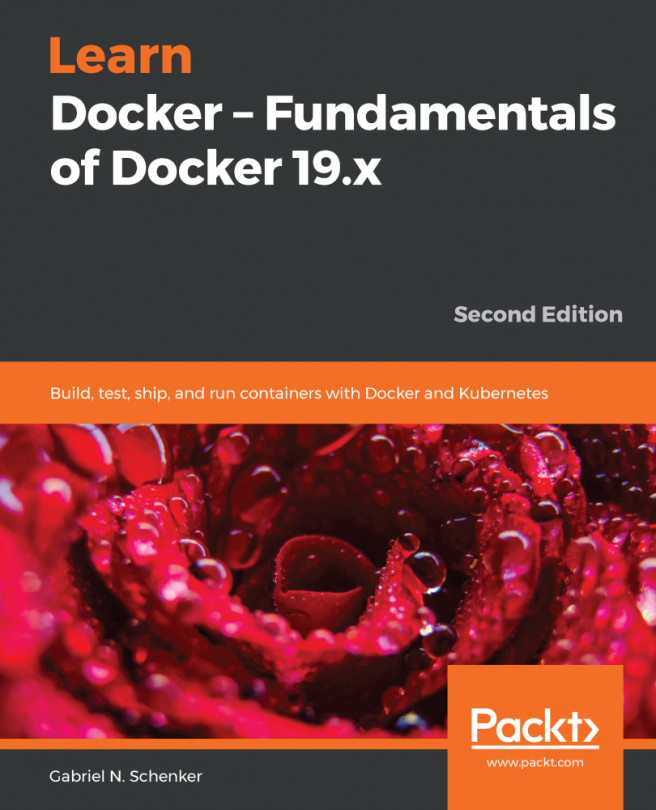Ideally you have access to a laptop or personal computer with Windows 10 Professional or a recent version of Mac OS X installed. A computer with any popular Linux OS installed works too. If you're on a Mac you should install Docker for Mac and if you're on Windows then install Docker for Windows. You can download them from here: https://www.docker.com/community-edition
If you are on an older version of Windows or are using Windows 10 Home edition, then you should install Docker Toolbox. You can find the Docker Toolbox here: https://docs.docker.com/toolbox/toolbox_install_windows/
On the Mac, use the Terminal application, and on Windows, use a PowerShell console to try out the commands you will be learning. You also need a recent version of a browser such as Google Chrome, Safari or Internet Explorer. Of course you will need internet access to download tools and container images that we are going to use and explore in this book.