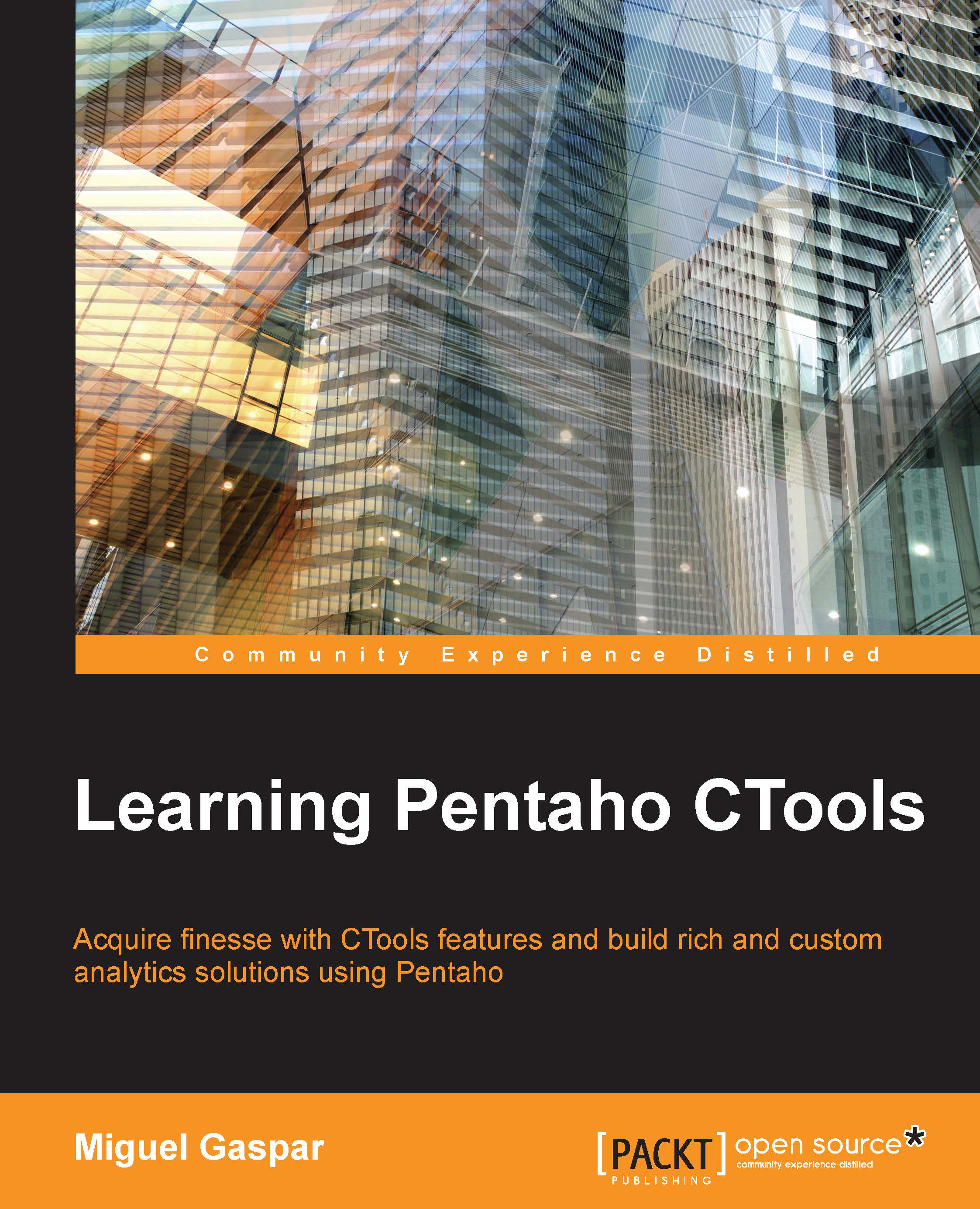Summary
In this chapter, we provided a quick overview of how to use CCC in CDF and CDE dashboards and showed you what kinds of chart are available. We covered some of the base options as well as some advanced options that you might use to get almost a fully custom visualization. Might be that some of the properties are not available in the CDE GUI, but the properties and respective values might be used in the preExecution or postFetch function of the CCC component being used.
You should now know about internationalization and how to customize tooltips, and even how to deal with the click event, creating interaction with new components. When starting out using CCC, you might not be interested in debugging, but if you are or are intending to be an advanced user, you should start looking into it. We also covered what an extension point is and how to use it.
In the next chapter, we are going to cover the Pentaho App Builder and you'll see how to build a Pentaho plugin with it.