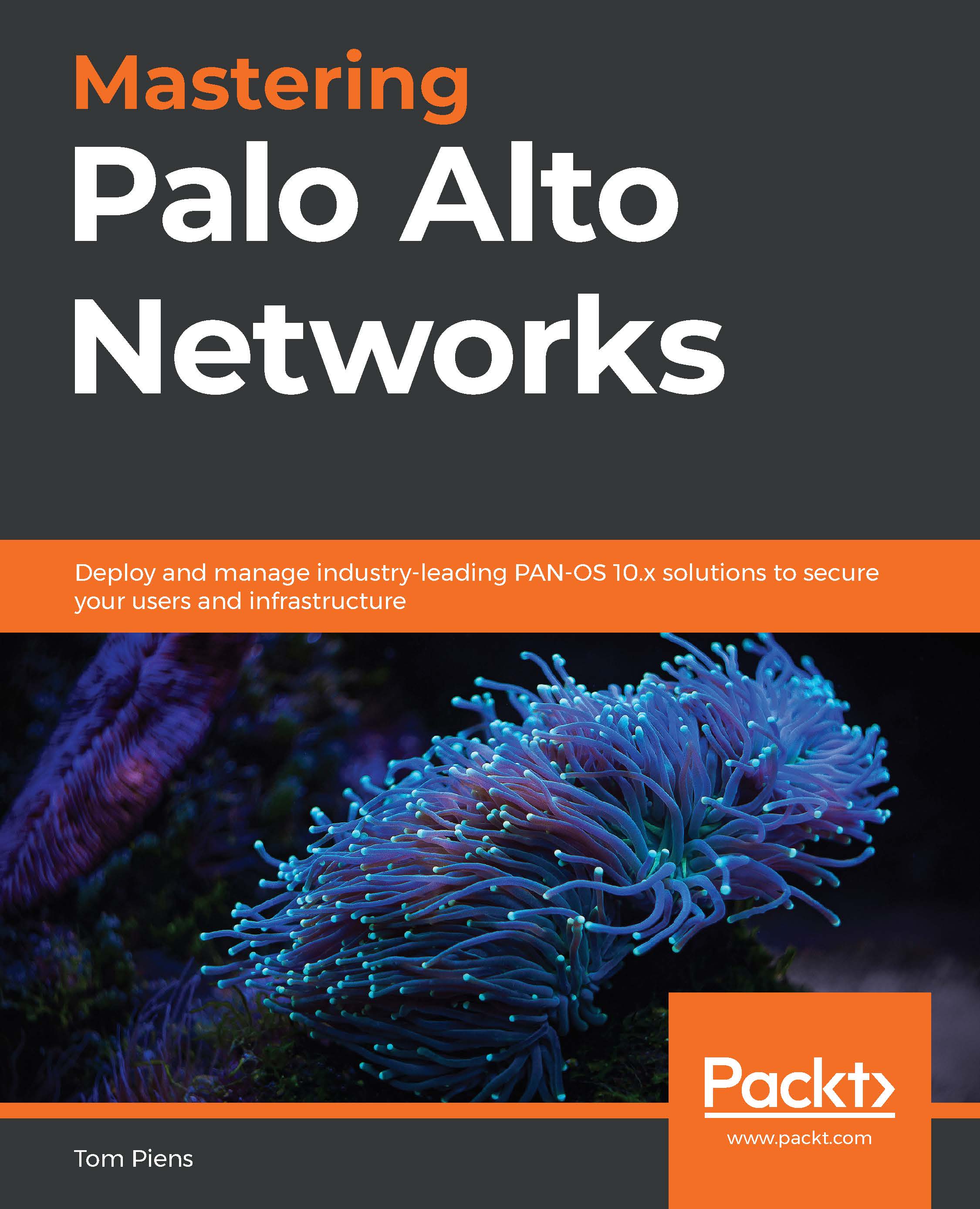Integrating Palo Alto Networks with Splunk
Splunk is a popular log aggregator and analyzer that can collect logs from many different sources and return information gathered from those logs in a wide variety of dashboards and "single panes of glass." To connect a firewall to Splunk, you will first need to set up a syslog-ng server to receive syslog messages from the firewall. Take the following steps to prepare your Splunk instance.
Depending on your flavor of Linux, the following instructions may vary. I've included yum and apt-get:
- You may need to uninstall
rsyslogas per Splunk's recommendations:sudo rpm -e --nodeps rsyslog sudo apt-get remove rsyslog
- Install
syslog-ng:sudo yum-get install syslog-ng sudo apt-get install syslog-ng
- Once the installation is complete, start
syslog:sudo systemctl start syslog-ng.service sudo systemctl enable syslog-ng.service
- Lastly, verify whether
syslog-ngis running by fetching the process ID:sudo pidof...