A brief history lesson
Let’s go back to the beginning of time: the middle of the twentieth century. Before personal computers and terminals, there were teleprinters. A teleprinter is a mechanical typewriter that can send and receive messages over a telecommunications channel. Here’s a photo of the Teletype ASR-33 (1963) teleprinter – a fancy typewriter that was used as an interface and an input device for a computing machine:
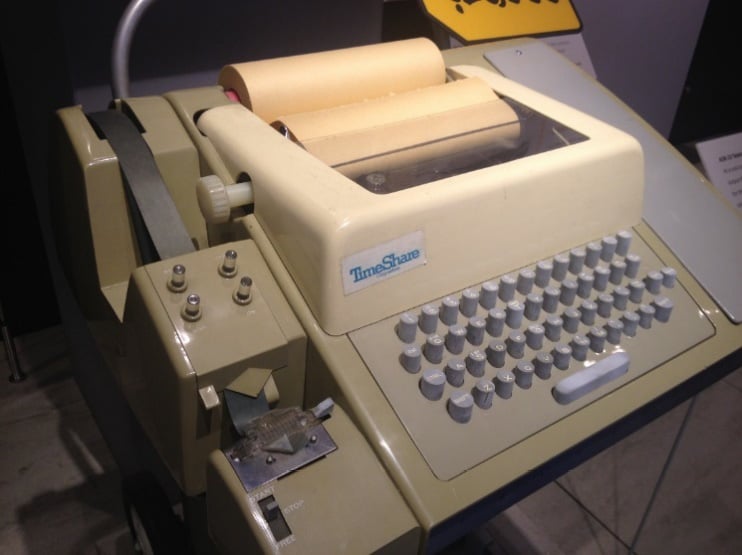
Figure 1.1 – Teletype Corporation ASR-33 teleprinter (image by Arnold Reinhold, Wikipedia (CC BY-SA 3.0))
The only way to engage with the text through teleprinters was line by line, so line editors such as ed (developed by Ken Thompson) or its successor – Bill Joy’s ex – were used. Line editors were, just like Vim is today, modal editors (more about that in a bit) but, due to aforementioned input/output limitations, were limited to working on one line at a time. Yes, really.
As technology progressed, teleprinters were replaced by terminals with screens, which enabled much more robust text editing. Vim’s direct predecessor, vi, started its life all the way back in 1976. Unlike its predecessors, vi (developed by Bill Joy, the author of ex) included many quality-of-life features and even allowed you to edit multiple lines of text at once – what a luxury!
Did you know?
On many modern systems, the vi command is a symlink to a feature-limited version of vim referred to as vim-tiny (rather than the original vi implementation)!
Vi inspired many clones, including STEVIE (ST Editor for VI Enthusiasts): and STEVIE source code is what was eventually used as a basis for Vim. The first version of Vim was released in 1991 by Bram Moolenaar. Now, you’re all caught up!
While it’s not very likely that you’ll stumble upon a device with Vim that hasn’t been updated since the late 1990s, it helps to get a basic idea of what changed between different Vim versions.
Here, you can see the (oversimplified) highlights of each major version of Vim up until the moment of writing the second edition of this book. Vim has been in some form of continuous development since 1991!
|
Major version |
Years |
Highlights |
|
1.0 |
1991 |
Bram Moolenaar releases Vi Imitation for the Amiga computer. |
|
2.0 |
1993 |
Vi Improved is released under its modern name! |
|
3.0 |
1994 |
Multiple windows. |
|
4.0 |
1996 |
Graphical interface support. |
|
5.0 – 5.8 |
1998 – 2001 |
Syntax highlighting, scripting, and select mode are added. |
|
6.0 – 6.4 |
2001 – 2005 |
Plugin support and folding support are added. |
|
7.0 – 7.4 |
2006 – 2013 |
Notable new features include spell checking, code completion, tabs, branching history, and persistent undo. |
|
8.0 – 8.2 |
2016 – 2019 |
Optimizations, asynchronous I/O support, built-in terminal, and pop-up windows are available. |
|
9.0 |
2022 |
Introduction of the new scripting language (Vim9script). |
Just like with vi, there are many Vim clones, and some are quite successful. This book covers one of the more successful alternative implementations of Vim in Chapter 9.
Ask for :help
If you’re interested in a more detailed breakdown of the differences between the versions, you can open :help (you’ll learn how to use that by the end of the chapter) and look for “Versions”. Try :help version9 to see what’s new in Vim 9!

























































