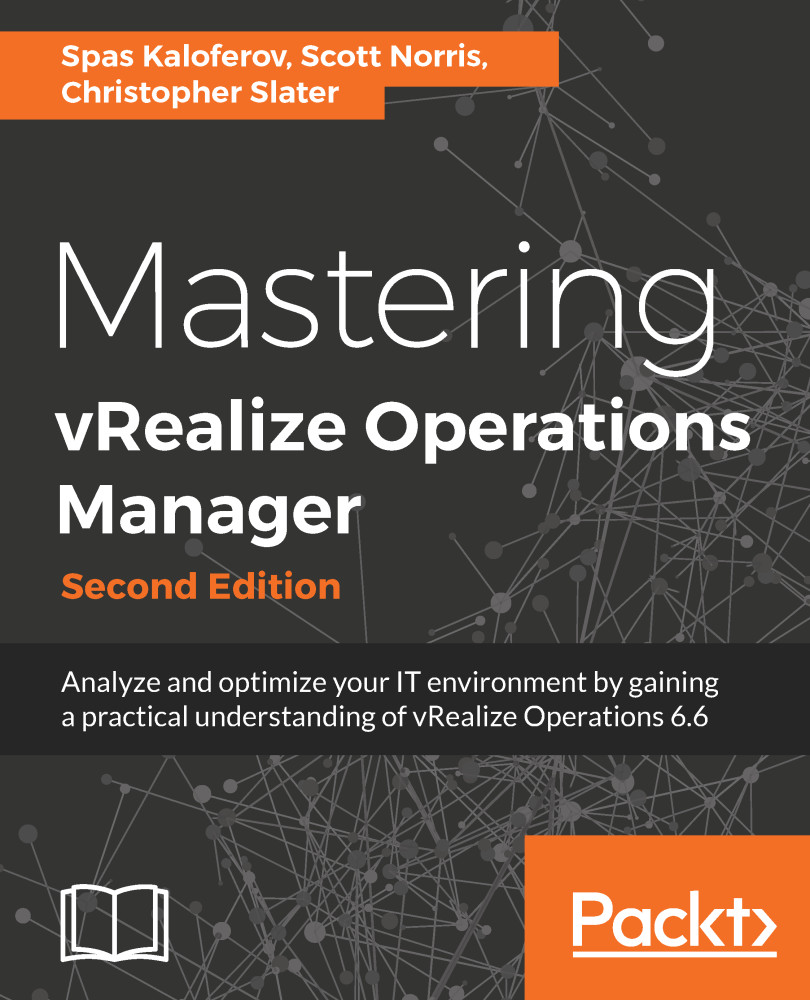vRealize Operations uses profiles to calculate how many virtual machines with the specified memory demand model can fit in your environment. You can see this calculation in the What Will Fit panel of the Capacity Remaining tab on a container object.
By clicking on each profile, you can see the profile's properties:

In addition to the default profiles, you can create custom profiles based on specific sizing requirements in your environment:
- Custom profiles show how many more of a specified object can fit in your environment given the available capacity and object configuration
- When creating capacity projects, you can use custom profiles in addition to the default profile