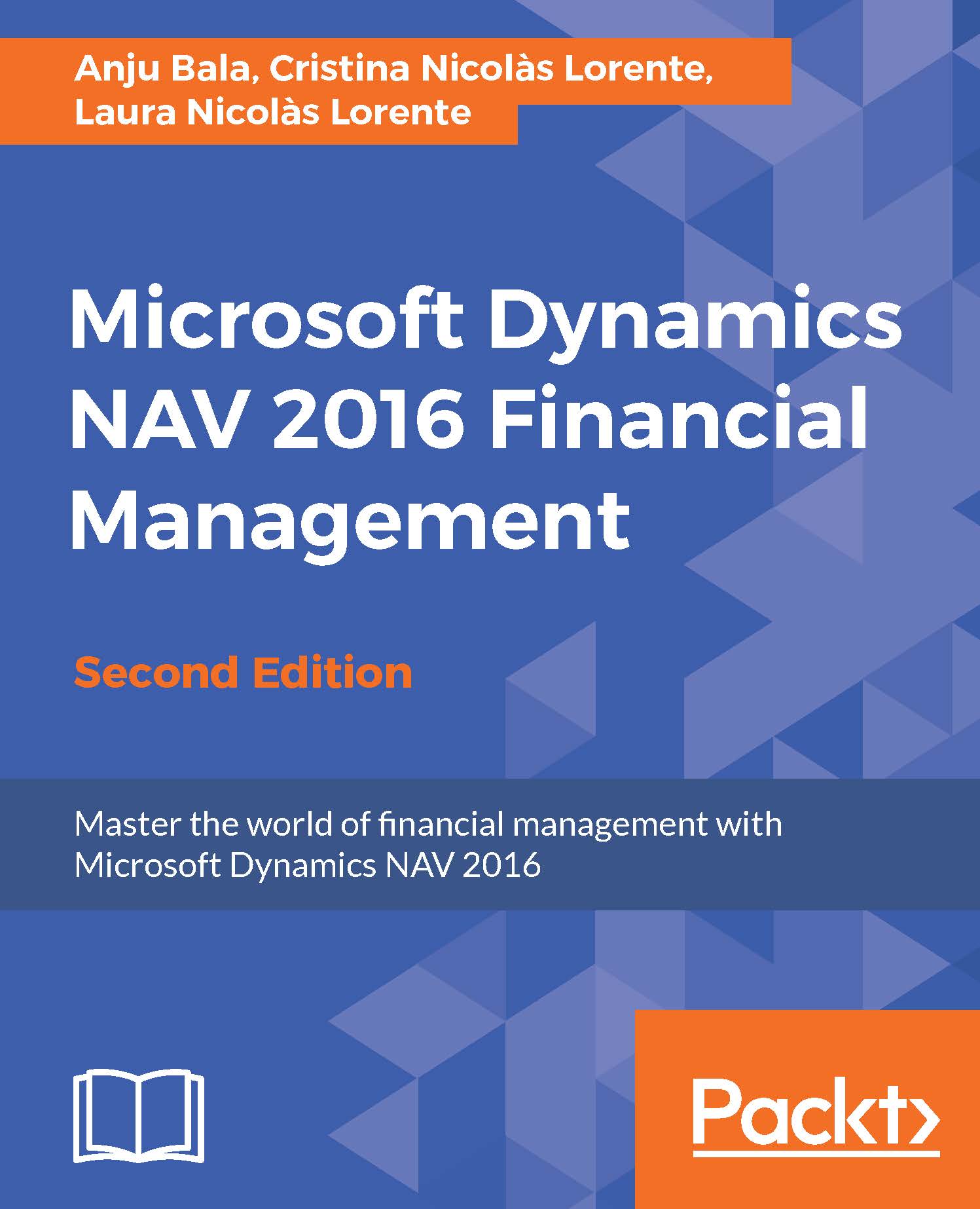Posting accounting transactions
The system can automatically create and post many accounting transactions such as those for sales and purchase invoices, for instance. There are many other transactions that end up in an accounting entry automatically created by the system. We will actually see this in this chapter: taxes, fixed assets, inventory valuations, and so on.
You will probably need to post many other accounting transactions that are not managed by the system, such as payroll accrual entries, provisions, or others. You can post all these transactions using the General Journal.
The General Journal can be accessed by navigating to Financial Management | General Ledger and clicking on General Journal.
In the General Journal, you manually create the necessary transaction lines, indicating the Account No., Bal. Account No., and Amount as shown in the following screenshot. There are many other fields that could be filled in, actually, but we will start with an easy example...