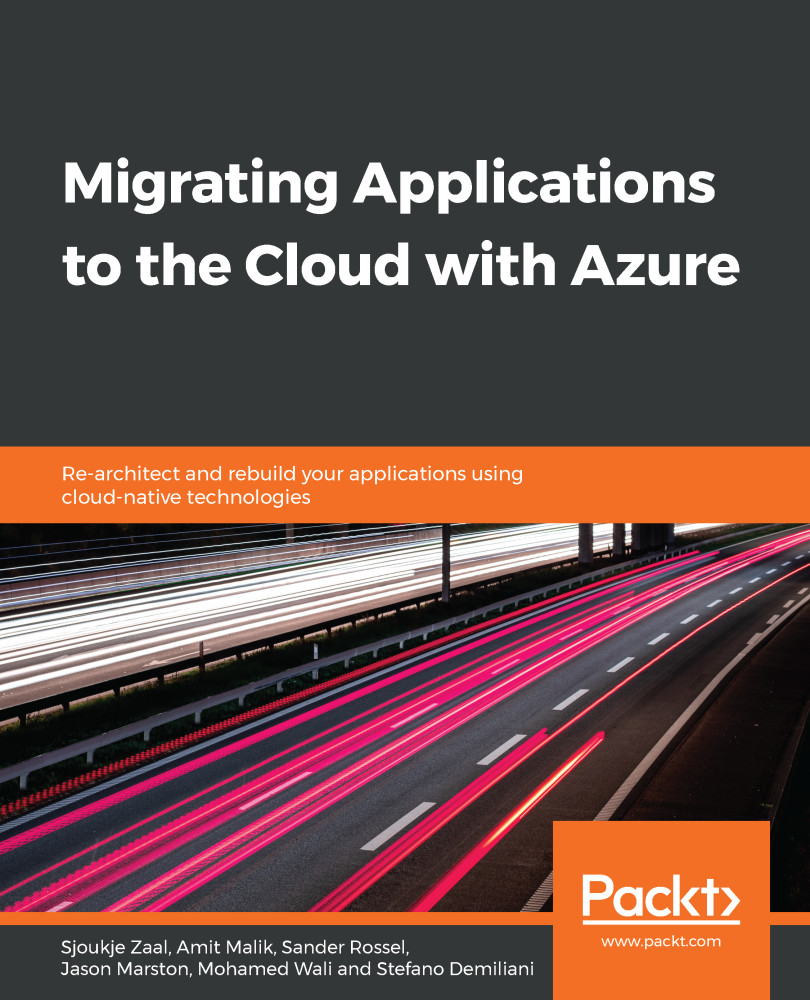Microsoft contains native container monitoring and health analysis solutions that can be accessed through the OMS. When we created our AKS cluster, we had the option to enable monitoring. This option creates a new OMS log analytics workspace (or uses an existing one, if specified) and configures AKS monitoring using OMS's container monitoring solution.
Let's have a look at some of the monitoring capabilities we have inside the Azure portal itself:
- Launch the Azure portal and browse to your Kubernetes resource.
- Under Monitoring, you'll see three settings options:
- Insights
- Metrics
- Logs:

Let's explore each of these options.