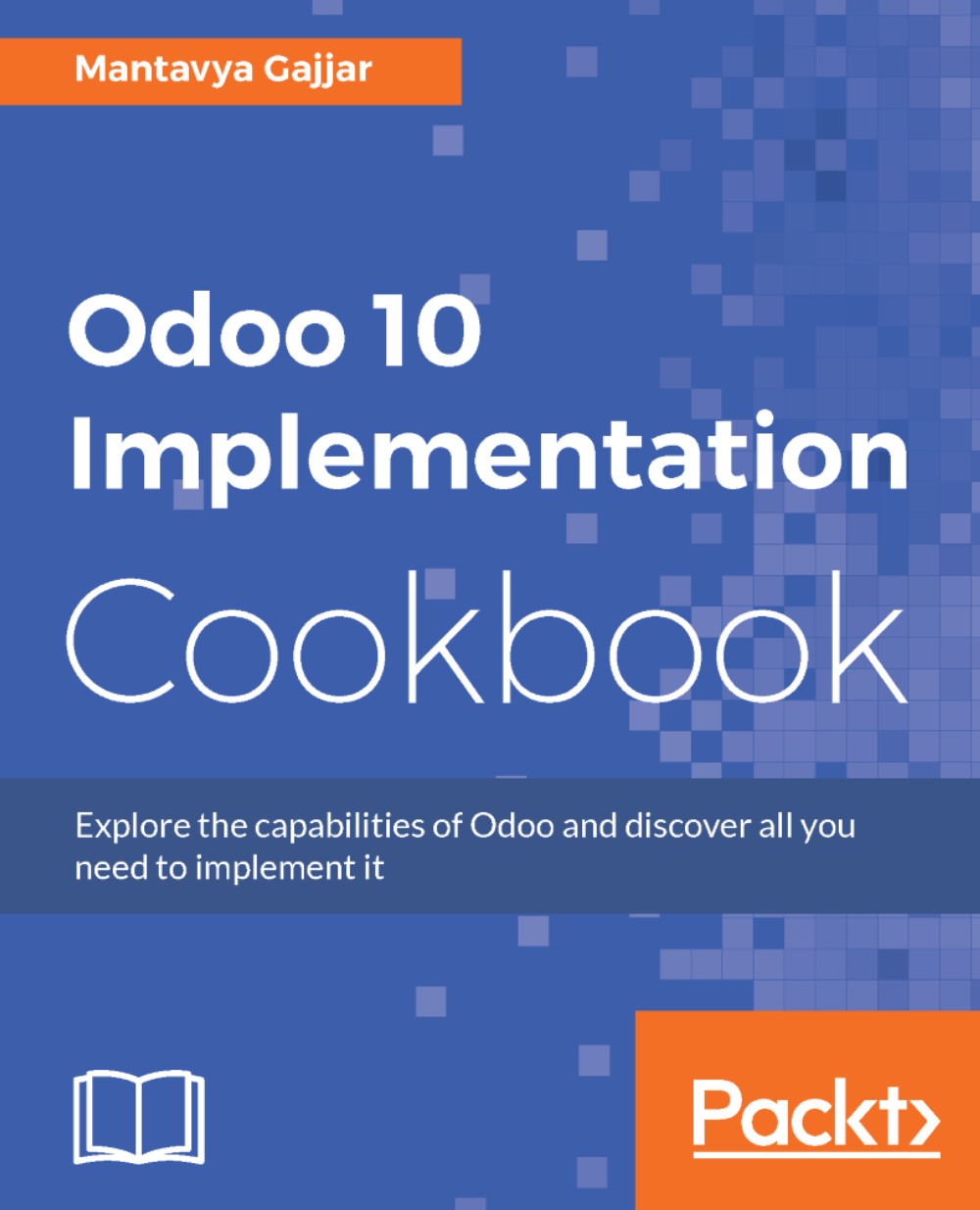Your incoming and outgoing emails are activated at the online instance; your default email domain is @yourcompany.odoo.com. As it is, it may not suit your company name, but you can change it to @yourcompany.com, and start getting and sending emails on your own domain. Let's see how you can configure your own domain in your online instance.
Email integration
Getting ready
Refer to your server configuration to create the catch-all email address on your mail server. Refer to https://support.google.com/a/answer/33962 to configure the catch-all email address, in case you are using a Google business email application as your email server. What you need is the [email protected] email address and password.
How to do it...
- Activate the developer mode from Settings; clicking on Activate the developer mode will reload the page and your URL will be changed to https://yourcompany.odoo.com/web?debug#home:

- Open the General Settings page from Settings | General Settings to change the default domain; on your instance, it will be yourcompany.odoo.com, so each email alias created in Odoo will use that domain. Look at the following screen; you have to change to yourcompany.com instead of yourcompany.odoo.com:

- Next is to create an incoming email server; to read email coming to your domain. Use a catchall email address and password to read all emails coming to your domain. Go to Settings | Technical | Emails | Incoming Mail Servers and click on the New button to create a new incoming server:

- To test your email server settings, send an email to [email protected]. If everything works well, you should get an opportunity in your direct sales team, as your alias for your direct sales team is [email protected]:

With the default configuration, you will start getting emails on @yourcompany.odoo.com. To test it, send an email to [email protected] address; it will create an opportunity in the Direct Sales team.
There's more...
Working with a traditional mailbox requires a minimum of 1 hour a day to process the inbox. To overcome this problem, Odoo has developed a new way of communication. The way emails are integrated in Odoo makes them the backbone of the whole communication system. It has changed the way people work with emails, as each email is not just information, but a to-do list for you:

To process your inbox, you have to pass through the linked document on each email, marked as read. You can also reply straight away on the document, and the reply email will be sent to all the followers of that document.