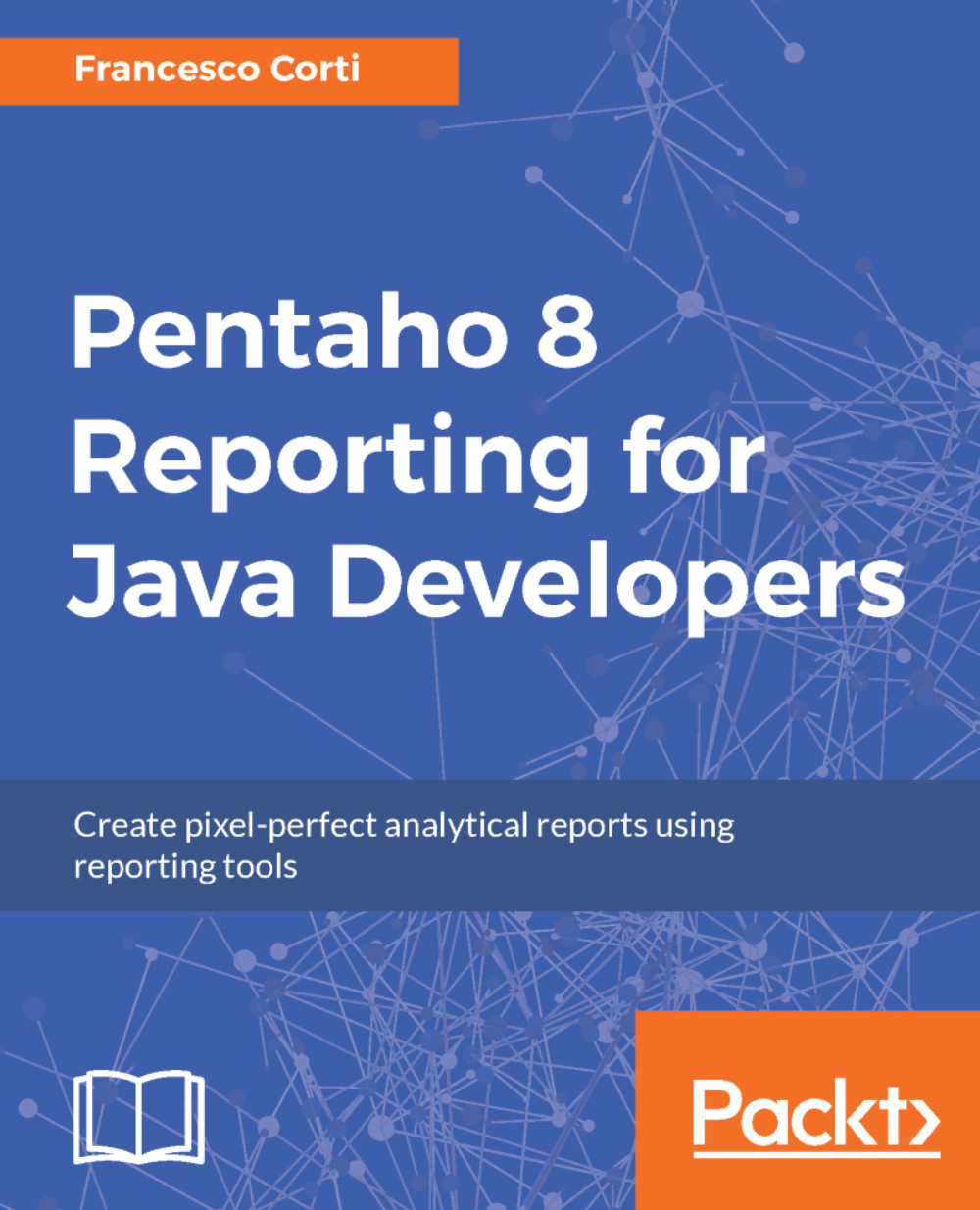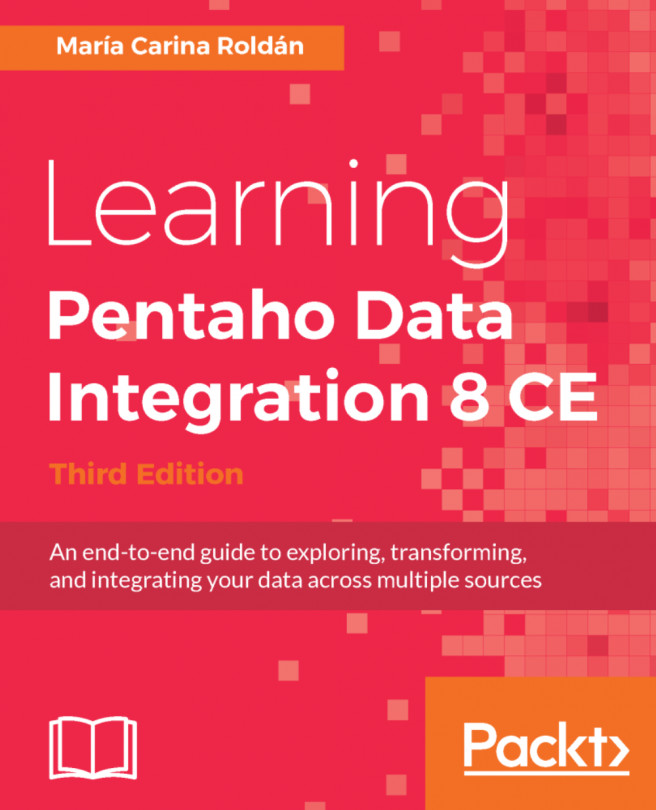Including sparkline charts in reports
If you need to show a trend among a small number of related numerical data points, a sparkline chart may be appropriate. Different from charts and used mainly in the headers or grouping bands, the sparkline charts are often used in the details of a Pentaho report, of course if it makes sense to do so.
Note
Sparkline charts require comma-separated values for input, so if your data is not in that format, you must create a function to pull it from your data source and put commas between each data point.
Pentaho Reporting provides three different sparkline charts: bar-sparkline represented by the

icon, line-sparkline represented by the

icon, and pie-sparkline represented by the

icon. As usual, to use the sparkline chart, drag the icon from the Report Designer palette and drop it in the place where you want to see the chart. All the configurations and settings can be managed from the element properties panel, as you saw in Chapter 5, Design and Layout in...