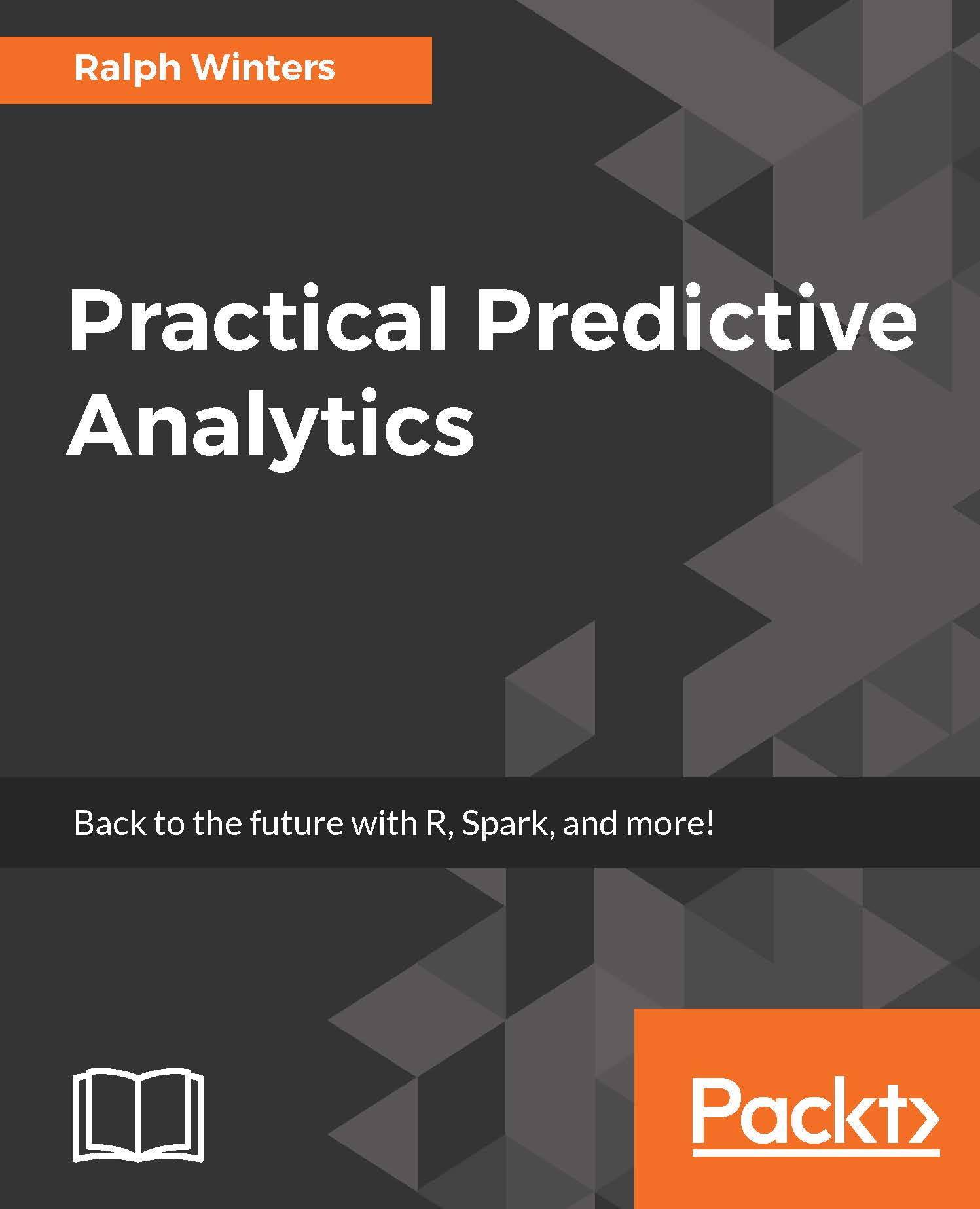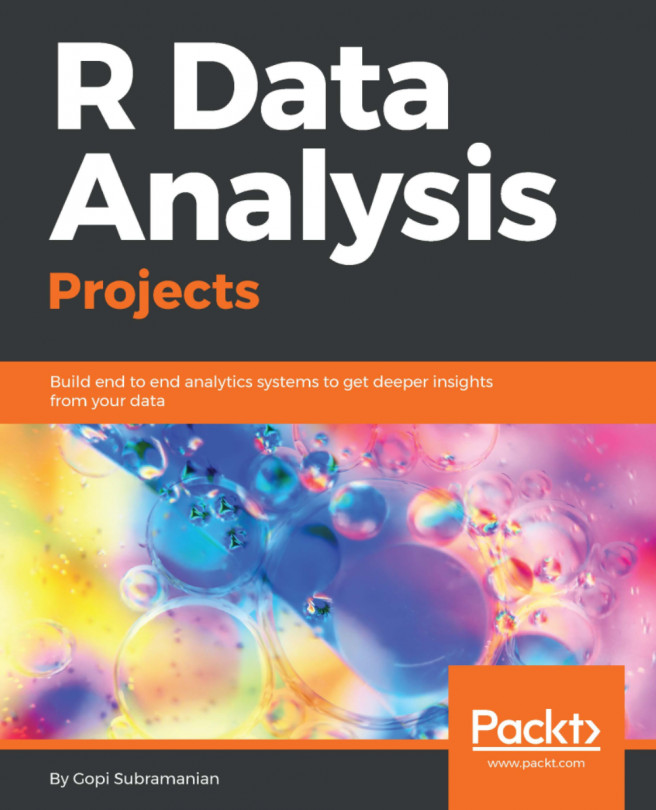An R package extends the functionality of basic R. Base R, by itself, is very capable, and you can do an incredible amount of analytics without adding any additional packages. However adding a package may be beneficial if it adds a functionality which does not exist in base R, improves or builds upon an existing functionality, or just makes something that you can already do easier.
For example, there are no built in packages in base R which enable you to perform certain types of machine learning (such as Random Forests). As a result, you need to search for an add on package which performs this functionality. Fortunately you are covered. There are many packages available which implement this algorithm.
Bear in mind that there are always new packages coming out. I tend to favor packages which have been on CRAN for a long time and have large user base. When installing something new, I will try to reference the results against other packages which do similar things. Speed is another reason to consider adopting a new package.