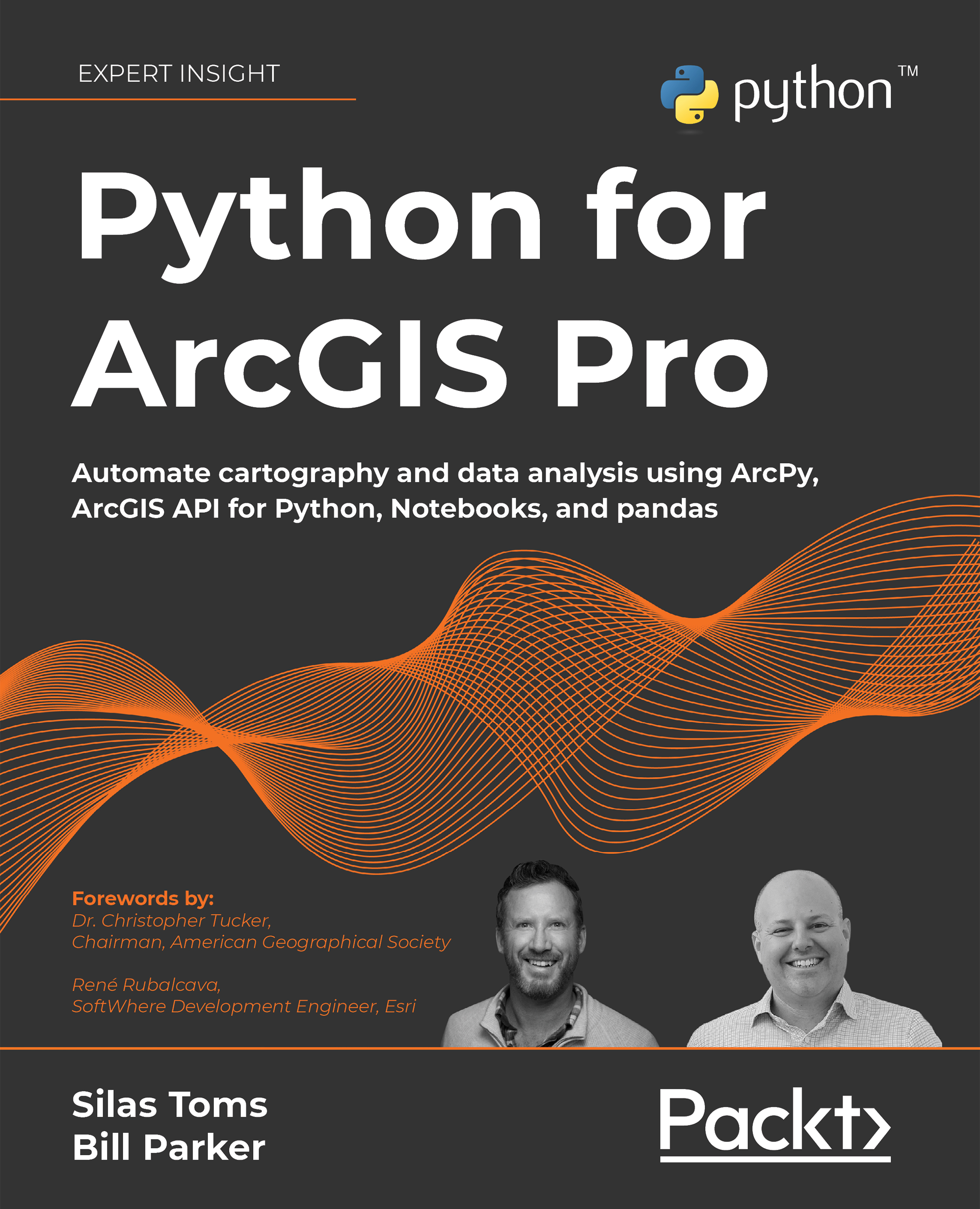ArcPy Raster tools
Now that you understand how to create a raster object, let’s explore the use of raster objects with raster tools. These tools are the same ones available in ArcToolbox and are executed by passing the same parameters as you do when using the user interface through ArcGIS Pro.
However, by using Python, we can automate the analysis and run it as a script, or run these tools in the Jupyter Notebook environment in ArcGIS Pro, as shown below.
In this section, you will use a digital elevation model to explore the tools that are available. These tools include Slope, Hillshade, and Conditionals, to name just a few. Some of these tools can be used without a Spatial Analyst license, but most advanced raster tools in ArcGIS Pro require Spatial Analyst. You can use the same Notebook you created at the start of the chapter for this code exploration.
The Spatial Analyst toolset and the sa module
The Spatial Analyst toolset enables advanced spatial modeling...