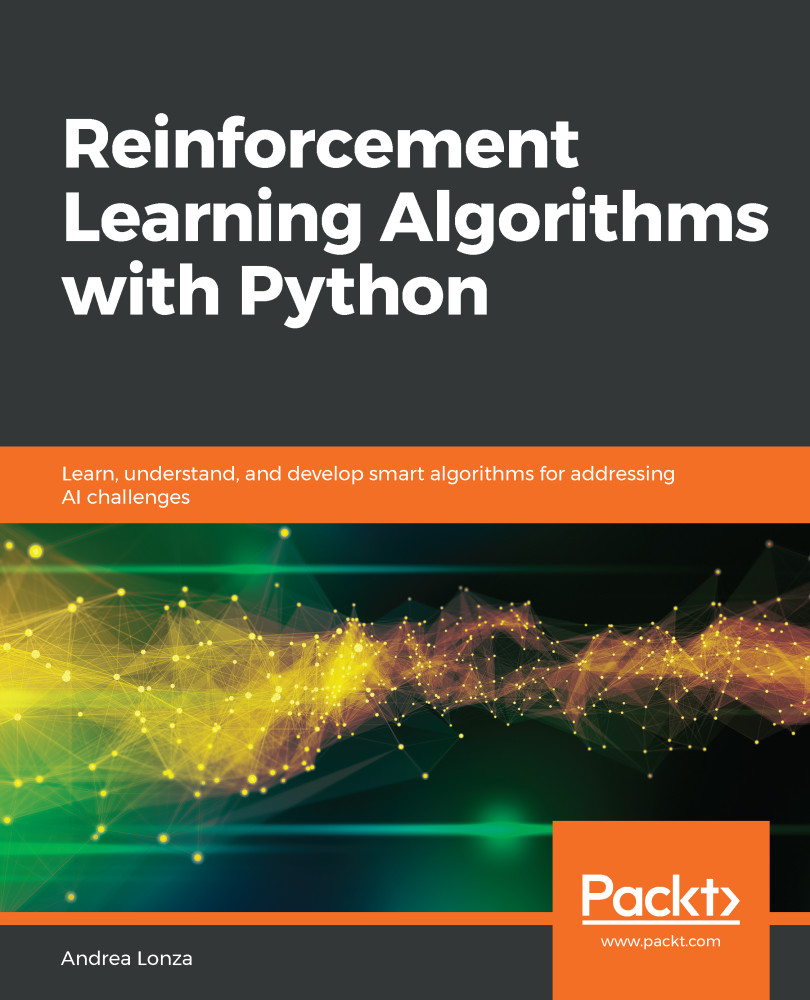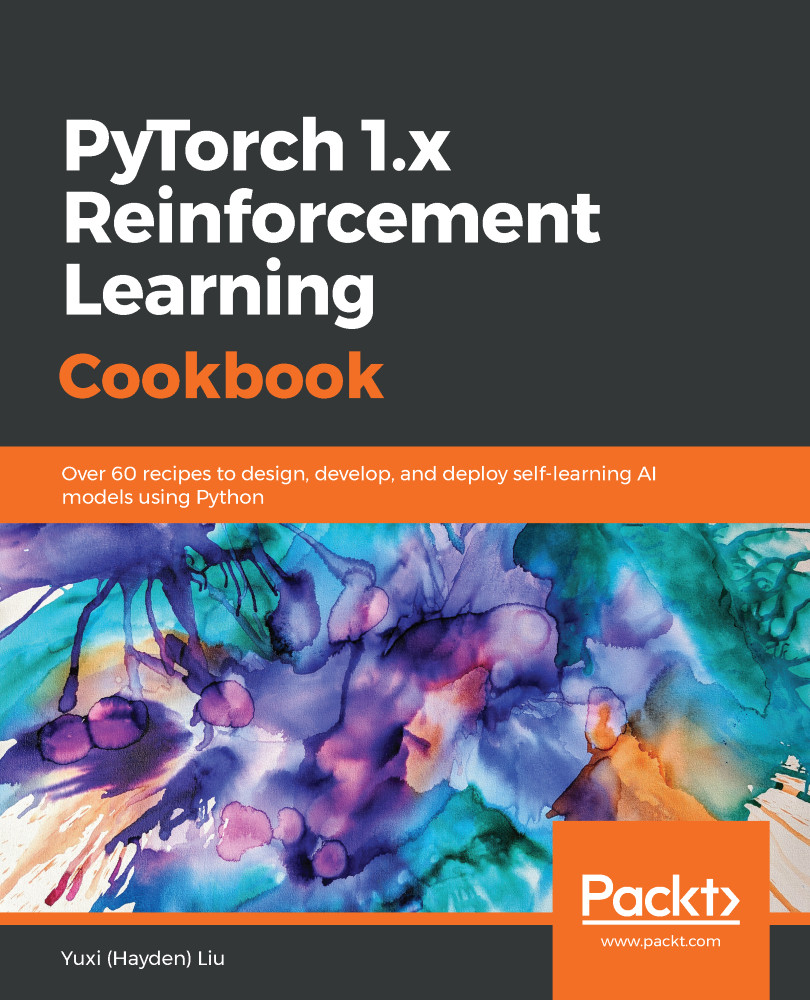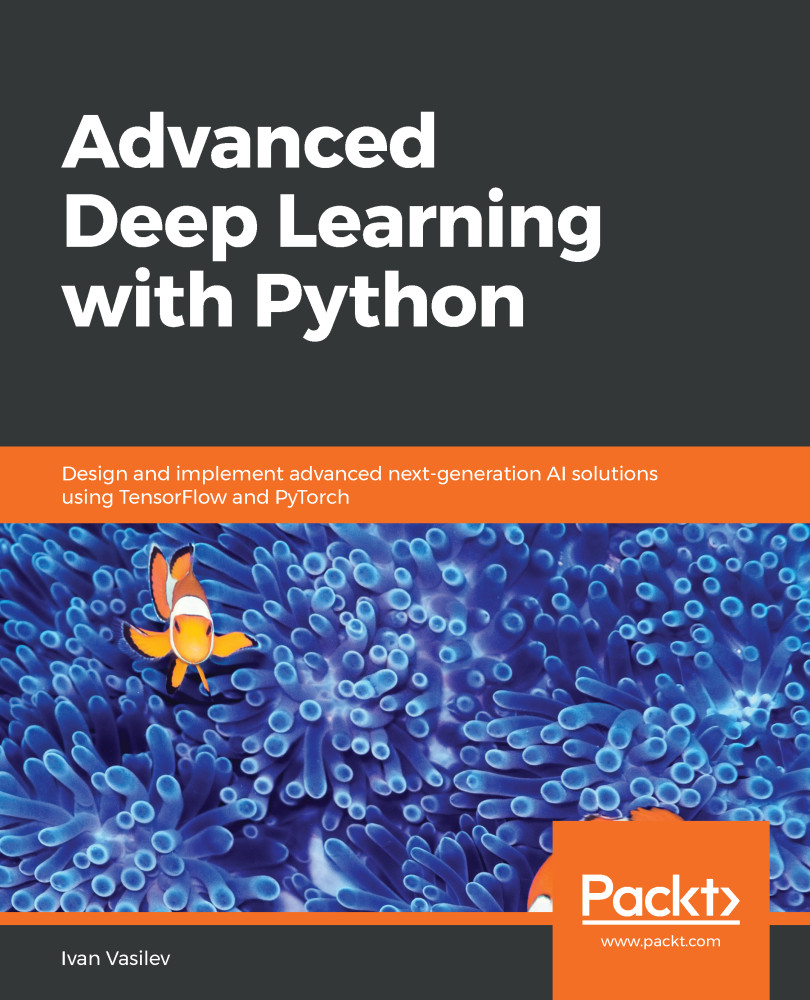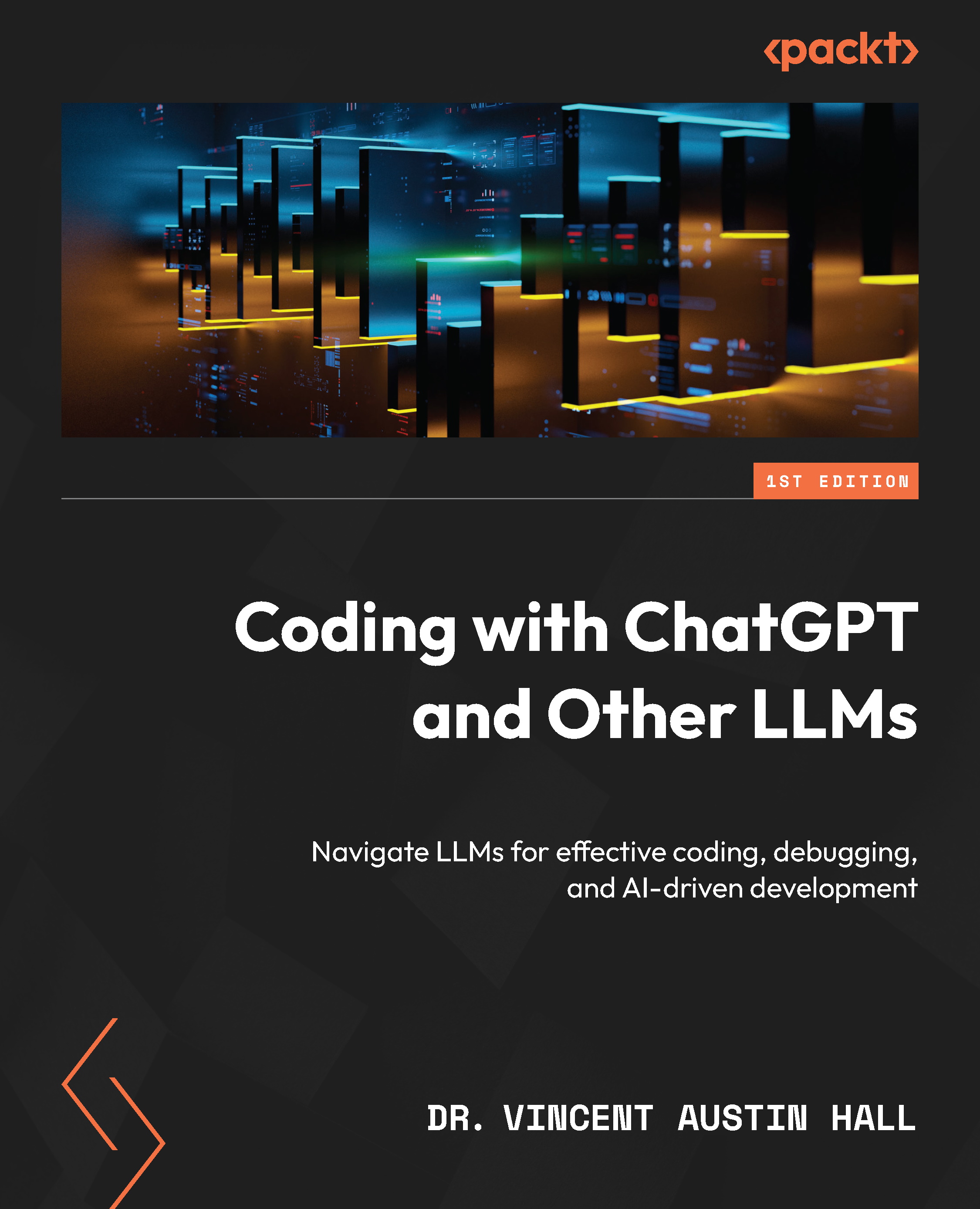Let's do a quick review of the basic programming in PyTorch to get more familiar with it:
- We created an uninitialized matrix in an earlier recipe. How about a randomly initialized one? See the following commands:
>>> import torch
>>> x = torch.rand(3, 4)
>>> print(x)
tensor([[0.8052, 0.3370, 0.7676, 0.2442],
[0.7073, 0.4468, 0.1277, 0.6842],
[0.6688, 0.2107, 0.0527, 0.4391]])
Random floats from a uniform distribution in the interval (0, 1) are generated.
- We can specify the desired data type of the returned tensor. For example, a tensor of the double type (float64) is returned as follows:
>>> x = torch.rand(3, 4, dtype=torch.double)
>>> print(x)
tensor([[0.6848, 0.3155, 0.8413, 0.5387],
[0.9517, 0.1657, 0.6056, 0.5794],
[0.0351, 0.3801, 0.7837, 0.4883]], dtype=torch.float64)
By default, float is the returned data type.
- Next, let's create a matrix full of zeros and a matrix full of ones:
>>> x = torch.zeros(3, 4)
>>> print(x)
tensor([[0., 0., 0., 0.],
[0., 0., 0., 0.],
[0., 0., 0., 0.]])
>>> x = torch.ones(3, 4)
>>> print(x)
tensor([[1., 1., 1., 1.],
[1., 1., 1., 1.],
[1., 1., 1., 1.]])
- To get the size of a tensor, use this code:
>>> print(x.size())
torch.Size([3, 4])
torch.Size is actually a tuple.
- To reshape a tensor, we can use the view() method:
>>> x_reshaped = x.view(2, 6)
>>> print(x_reshaped)
tensor([[1., 1., 1., 1., 1., 1.],
[1., 1., 1., 1., 1., 1.]])
- We can create a tensor directly from data, including a single value, a list, and a nested list:
>>> x1 = torch.tensor(3)
>>> print(x1)
tensor(3)
>>> x2 = torch.tensor([14.2, 3, 4])
>>> print(x2)
tensor([14.2000, 3.0000, 4.0000])
>>> x3 = torch.tensor([[3, 4, 6], [2, 1.0, 5]])
>>> print(x3)
tensor([[3., 4., 6.],
[2., 1., 5.]])
- To access the elements in a tensor of more than one element, we can use indexing in a similar way to NumPy:
>>> print(x2[1])
tensor(3.)
>>> print(x3[1, 0])
tensor(2.)
>>> print(x3[:, 1])
tensor([4., 1.])
>>> print(x3[:, 1:])
tensor([[4., 6.],
[1., 5.]])
As with a one-element tensor, we do so by using the item() method:
>>> print(x1.item())
3
- Tensor and NumPy arrays are mutually convertible. Convert a tensor to a NumPy array using the numpy() method:
>>> x3.numpy()
array([[3., 4., 6.],
[2., 1., 5.]], dtype=float32)
Convert a NumPy array to a tensor with from_numpy():
>>> import numpy as np
>>> x_np = np.ones(3)
>>> x_torch = torch.from_numpy(x_np)
>>> print(x_torch)
tensor([1., 1., 1.], dtype=torch.float64)
Note that if the input NumPy array is of the float data type, the output tensor will be of the double type. Typecasting may occasionally be needed.
Take a look at the following example, where a tensor of the double type is converted to a float:
>>> print(x_torch.float())
tensor([1., 1., 1.])
- Operations in PyTorch are similar to NumPy as well. Take addition as an example; we can simply do the following:
>>> x4 = torch.tensor([[1, 0, 0], [0, 1.0, 0]])
>>> print(x3 + x4)
tensor([[4., 4., 6.],
[2., 2., 5.]])
Or we can use the add() method as follows:
>>> print(torch.add(x3, x4))
tensor([[4., 4., 6.],
[2., 2., 5.]])
- PyTorch supports in-place operations, which mutate the tensor object. For example, let's run this command:
>>> x3.add_(x4)
tensor([[4., 4., 6.],
[2., 2., 5.]])
You will see that x3 is changed to the result of the original x3plus x4:
>>> print(x3)
tensor([[4., 4., 6.],
[2., 2., 5.]])
 United States
United States
 Great Britain
Great Britain
 India
India
 Germany
Germany
 France
France
 Canada
Canada
 Russia
Russia
 Spain
Spain
 Brazil
Brazil
 Australia
Australia
 Singapore
Singapore
 Canary Islands
Canary Islands
 Hungary
Hungary
 Ukraine
Ukraine
 Luxembourg
Luxembourg
 Estonia
Estonia
 Lithuania
Lithuania
 South Korea
South Korea
 Turkey
Turkey
 Switzerland
Switzerland
 Colombia
Colombia
 Taiwan
Taiwan
 Chile
Chile
 Norway
Norway
 Ecuador
Ecuador
 Indonesia
Indonesia
 New Zealand
New Zealand
 Cyprus
Cyprus
 Denmark
Denmark
 Finland
Finland
 Poland
Poland
 Malta
Malta
 Czechia
Czechia
 Austria
Austria
 Sweden
Sweden
 Italy
Italy
 Egypt
Egypt
 Belgium
Belgium
 Portugal
Portugal
 Slovenia
Slovenia
 Ireland
Ireland
 Romania
Romania
 Greece
Greece
 Argentina
Argentina
 Netherlands
Netherlands
 Bulgaria
Bulgaria
 Latvia
Latvia
 South Africa
South Africa
 Malaysia
Malaysia
 Japan
Japan
 Slovakia
Slovakia
 Philippines
Philippines
 Mexico
Mexico
 Thailand
Thailand