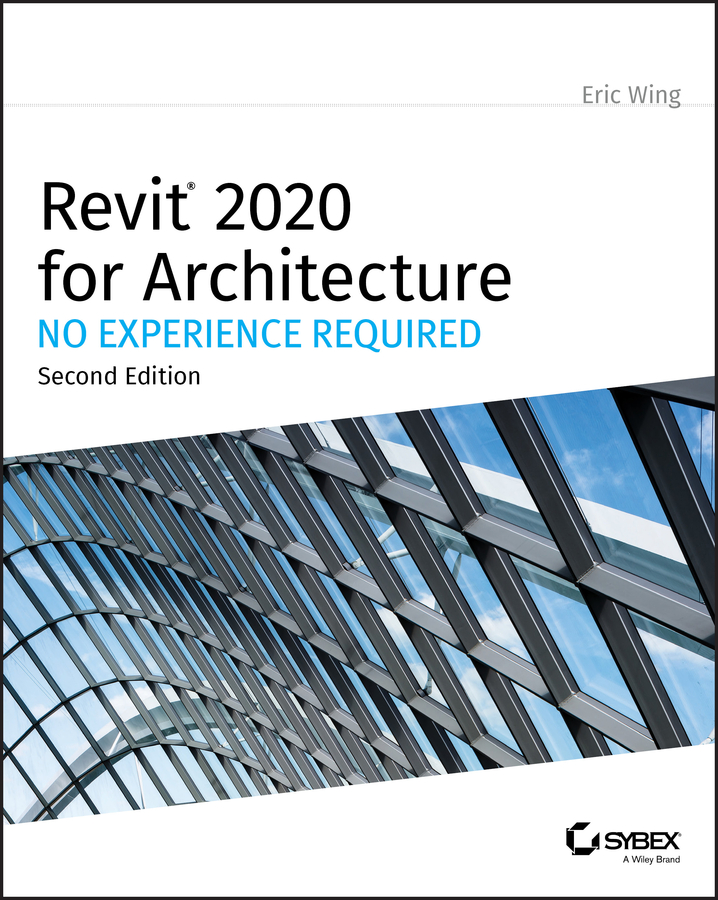€18.99
per month
Paperback
Dec 2019
848 pages
2nd Edition
-
Learn each phase of designing, documenting, and presenting a four-story office
-
Gain thorough knowledge of Revit’s concepts to make the move from 2D drafting to 3D building
-
Learn advanced features, including new coverage of advanced walls, families, topography, and more
Autodesk Revit 2020 for Architecture No Experience Required?is the go-to guide for both professionals and students seeking to learn Revit's essential functions quickly and effectively, to understand real workplace projects, processes, and workflows, and to set the stage for continuing on to more advanced skills.
Shortly after its first publication, Autodesk Revit for Architecture: No Experience Required?quickly became the market-leading, real-world guide for learning and building with Revit—the powerful and sophisticated Building Information Modeling (BIM) software used by professionals the world over. Fully updated for Revit 2020, this popular, user-friendly book helps you learn the Revit interface, understand the fundamental concepts and features of the software, and design, document, and present a 3D BIM project. A continuous, step-by-step tutorial guides you through every phase of the project: from placing walls, doors, windows, structural elements, dimensions, and text, to generating documentation, advanced detailing, site grading, construction scheduling, material takeoffs, and much more.
Updated and revised to include new content, this invaluable guide covers all the fundamental skills every Revit user needs. Whether used as a complete, start-to-finish lesson or as a quick-reference for unfamiliar tasks.
If you are a student, architect, architectural designer, or work for a design or construction company, and have decided to use Revit architecture, then this book is for you. Knowledge of architecture design is recommended.
-
Identify the difference between CAD & BIM
-
Identify the different parts of Revit interface
-
Work with views, grids, dimensions, beams, foundations, and text
-
Create construction documentation, including schedules
-
Annotate models by adding and setting up dimension and text
-
Customize door, window, and railings
 Germany
Germany
 Slovakia
Slovakia
 Canada
Canada
 Brazil
Brazil
 Singapore
Singapore
 Hungary
Hungary
 Philippines
Philippines
 Mexico
Mexico
 Thailand
Thailand
 Ukraine
Ukraine
 Luxembourg
Luxembourg
 Estonia
Estonia
 Lithuania
Lithuania
 Norway
Norway
 Chile
Chile
 United States
United States
 Great Britain
Great Britain
 India
India
 Spain
Spain
 South Korea
South Korea
 Ecuador
Ecuador
 Colombia
Colombia
 Taiwan
Taiwan
 Switzerland
Switzerland
 Indonesia
Indonesia
 Cyprus
Cyprus
 Denmark
Denmark
 Finland
Finland
 Poland
Poland
 Malta
Malta
 Czechia
Czechia
 New Zealand
New Zealand
 Austria
Austria
 Turkey
Turkey
 France
France
 Sweden
Sweden
 Italy
Italy
 Egypt
Egypt
 Belgium
Belgium
 Portugal
Portugal
 Slovenia
Slovenia
 Ireland
Ireland
 Romania
Romania
 Greece
Greece
 Argentina
Argentina
 Malaysia
Malaysia
 South Africa
South Africa
 Netherlands
Netherlands
 Bulgaria
Bulgaria
 Latvia
Latvia
 Australia
Australia
 Japan
Japan
 Russia
Russia