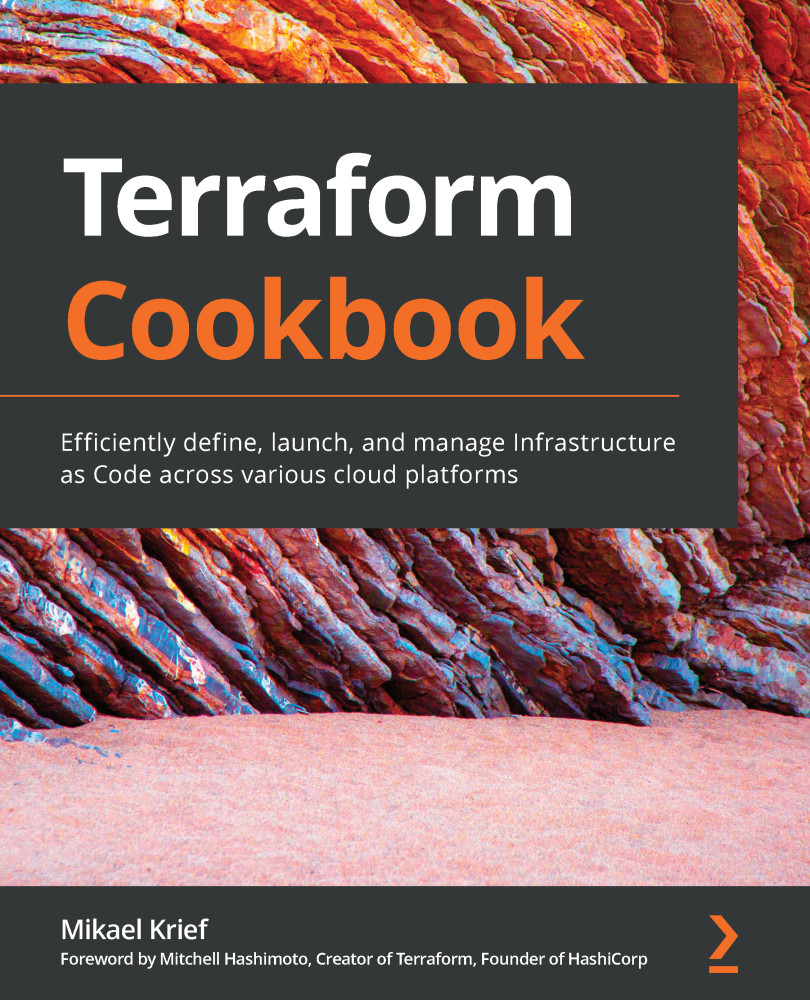In the previous recipe, we learned how to use variables to dynamize our Terraform configuration. Sometimes, this use can be a bit more tedious when it comes to using combinations of variables.
In this recipe, we will learn how to implement local variables and use them as custom functions.
Getting ready
To start with, we will use the following Terraform configuration:
variable "application_name" {
description = "The name of application"
}
variable "environment_name" {
description = "The name of environment"
}
variable "country_code" {
description = "The country code (FR-US-...)"
}
resource "azurerm_resource_group" "rg" {
name = "XXXX" # VARIABLE TO USE
location = "West Europe"
}
resource "azurerm_public_ip" "pip" {
name = "XXXX" # VARIABLE TO USE
location = "West Europe"
resource_group_name = azurerm_resource_group.rg.name
allocation_method = "Dynamic"
domain_name_label = "mydomain"
}
The goal of this recipe is to consistently render the names of the Azure resources. We must provide them with the following nomenclature rule:
CodeAzureResource - Name Application - Environment name - Country Code
How to do it…
Perform the following steps:
- In the main.tf file, which contains our Terraform configuration, we will add a local variable called resource_name, along with the following code:
locals {
resource_name = "${var.application_name}-${var.environment_name}-${var.country_code}"
}
- We then use this local variable in the resources with the following code:
resource "azurerm_resource_group" "rg" {
name = "RG-${local.resource_name}"
location = "West Europe"
}
resource "azurerm_public_ip" "pip" {
name = "IP-${local.resource_name}"
location = "West Europe"
resource_group_name = azurerm_resource_group.rg.name
public_ip_address_allocation = "Dynamic"
domain_name_label = "mydomain"
}
How it works…
In step 1, we created a variable called resource_name that is local to our Terraform configuration. This allows us to create a combination of several Terraform variables (which we will see the result of in the Using outputs to expose Terraform provisioned data recipe of this chapter).
Then, in step 2, we used this local variable with the local.<name of the local variable> expression. Moreover, in the name property, we used it as a concatenation of a variable and static text, which is why we used the "${}" syntax.
The result of executing this Terraform configuration is as follows:

In the previous screenshot, we can see the output of executing the terraform plan command with the name of the Resource Group that we calculated with the locals variable.
See also
For more information on local variables, take a look at the following documentation: https://www.terraform.io/docs/configuration/locals.html