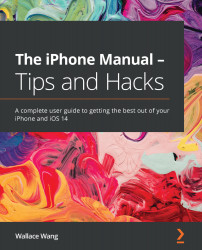Using swipe gestures
Think of reading a book or magazine. When you're done reading a page, you can put your finger on the far edge of the page and swipe to the left or right to turn to the next (or previous) page. That swiping gesture works exactly the same way on the iPhone.
Swipe gestures are similar to scrolling to view more information on a traditional PC. Such gestures involve placing one fingertip on the edge of the screen, and then sliding your finger in an up, down, left, or right direction, as shown in Figure 1.3:
Figure 1.3 – The four directions for a swipe gesture
Swipe gestures are one of the most common gestures used on the iPhone. Whenever you want to see additional options or switch to another screen, try swiping in all four directions. If an app does not support a swipe gesture, you can't damage anything by swiping, since nothing will happen.
Using left- and right-swipe gestures to navigate screens
One common use...