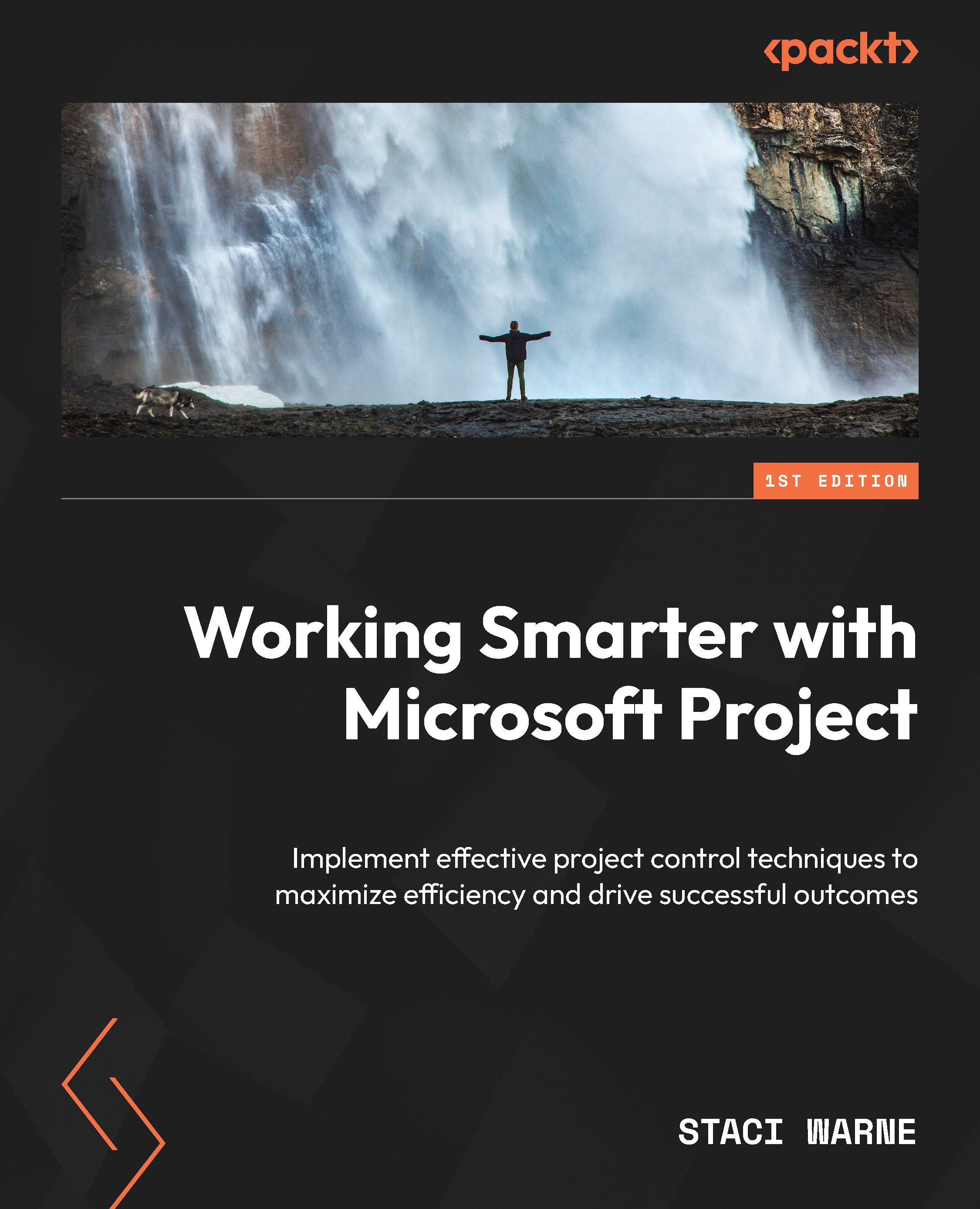Reviewing and tracking data with baselines and interim plans
Once a baseline is set, it captures all key parameters of the project’s plan, as discussed previously. Key data is captured and can now be compared against the actual progress to measure performance. This comparison helps identify variances in your schedule, budget, and resources, enabling project managers to take corrective actions if needed.
Here are three ways that you can view this data to help aid in your review:
- View baseline in Gantt Chart view: Add a new column to the Gantt Chart view to view and compare the desired fields.
- Analyze variance: Use the Variance table in Microsoft Project’s View tab to see specific data on the differences between baseline and actual figures for task durations, start and end dates, costs, and work. This is for baseline data only, not interim plans. Additional columns can be inserted for an interim plan.
- Generate reports: Create standard or custom reports...