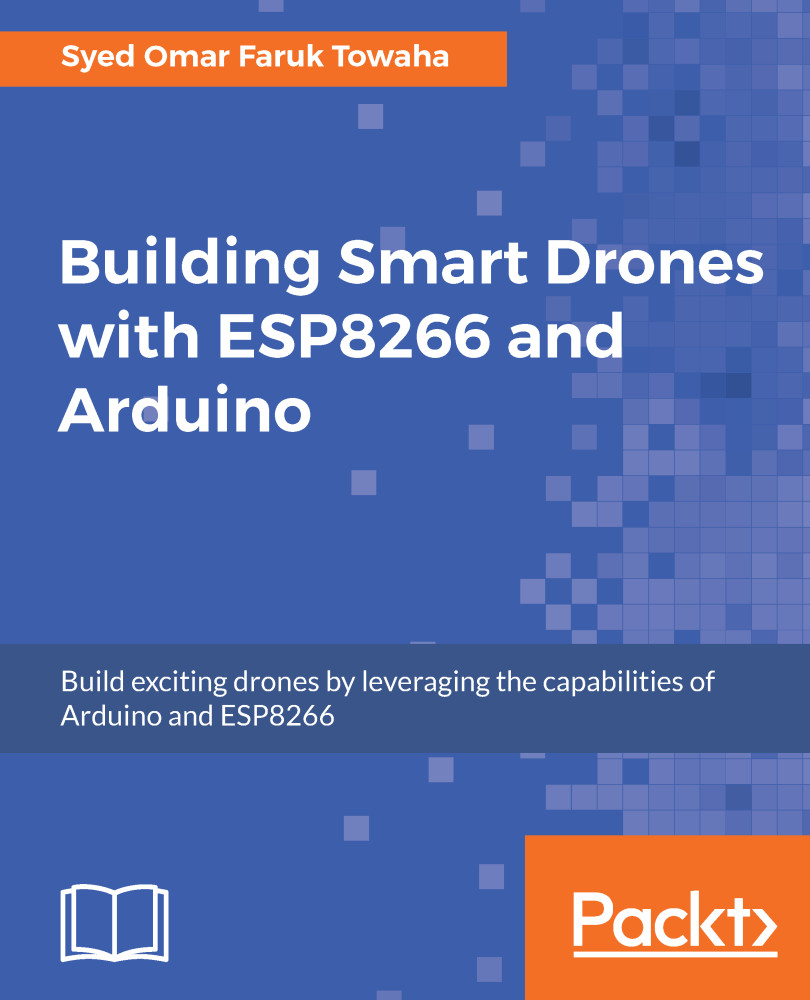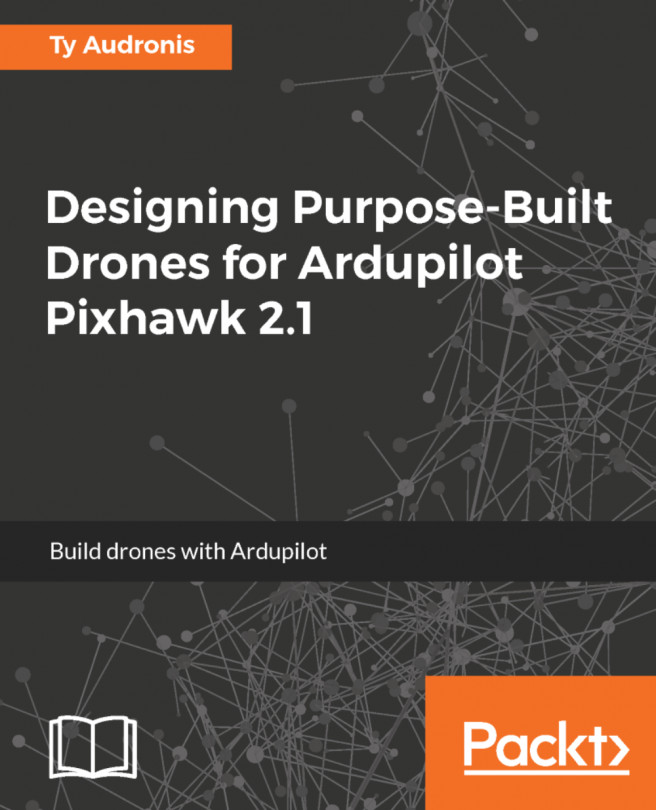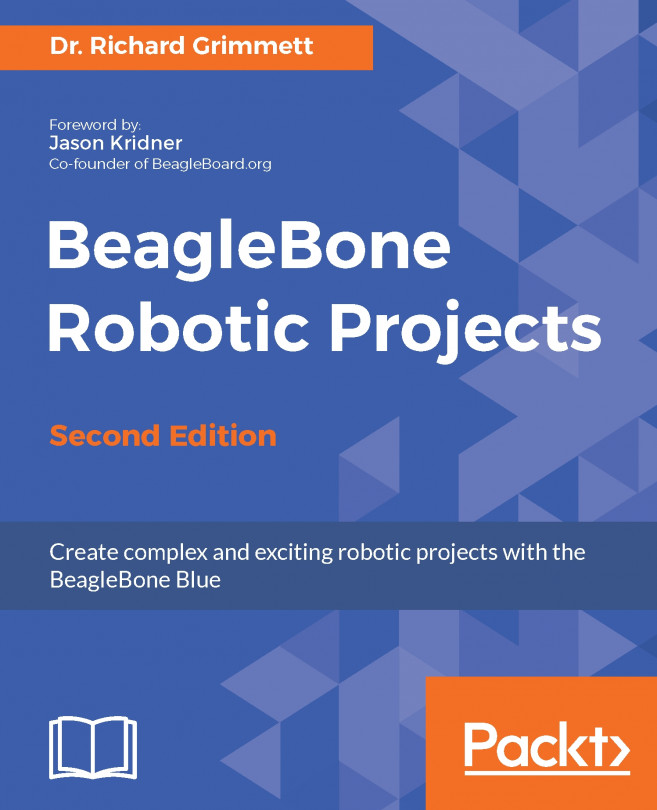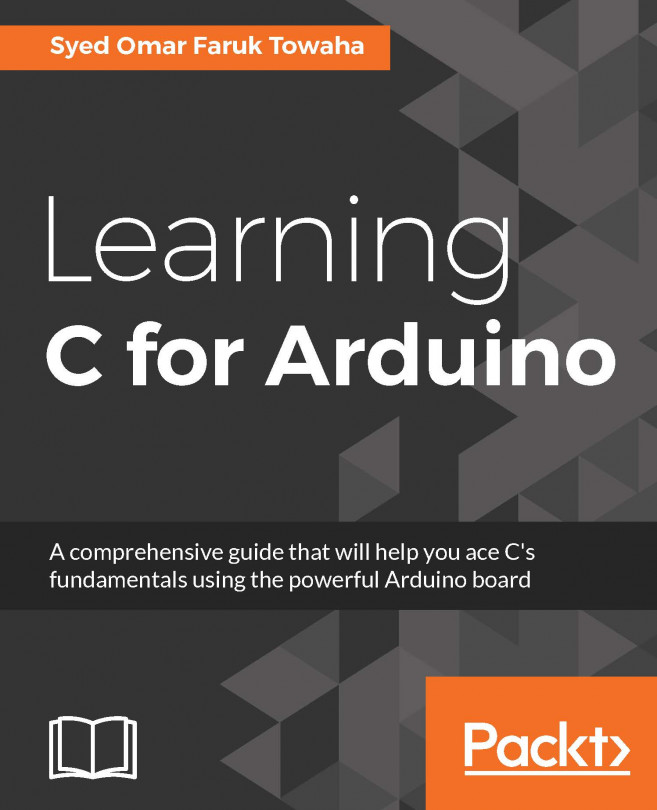Binding is really important. Without proper binding, you cannot configure the drone's actions properly. You can bind your transmitter with at least the following things. Note that the binding process differs from the RC Receiver's model to model. The steps of the most common method is as follows:
- A binding cable
- An ESC
- A servo motor (or you can use a BLDC motor too, but it is too risky; I don't recommend it while binding the transmitter to the receiver)
- A battery
Firstly, connect the binding cable to the RC receiver on the BAT pin, as follows. In some models, the BAT pins might be known as B/VCC:

Now, take an ESC and connect the signal, 5V, and ground pin to the CH1 pins.
Remember, the outer pin of a row is for the ground, the middle pin is for 5V, and the inner pin is for the signal.
Connect the battery to the ESC. The ESC...