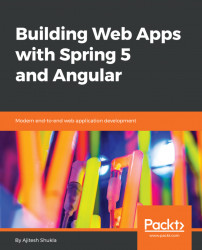In this section, you will learn how to Dockerize a Spring Boot application. The detailed introduction to Docker and the related aspects such as Docker images, containers, Dockerfile, and so on is provided in Chapter 2, Preparing Spring Web Development Environment. In case, you are new to Docker, it may be a good idea to get an understanding of Docker before going ahead with this section.
The following are some of the reasons why it may be a good idea to Dockerize a Spring Boot application:
- Containerized Springboot App-- a Microservice: It aligns well with the cloud-native architecture style, which recommends containerizing a microservice (using Docker or other runtimes such as rkt), and managing these containers using container orchestration tools such as Kubernetes, Docker Swarm, and so on. It should be noted that Spring Boot can be used to create a microservice. Thus, one may need to Dockerize a Spring Boot microservice when creating a cloud-native app.
- Quick Dev/QA environments: A containerized/Dockerized Spring Boot app is easy to commission or decommission.
- Continuous delivery made easy: It is easy to achieve a continuous delivery of containerized/Dockerized Spring Boot app in different environments such as QA, UAT, production.
It should be noted that Docker can be used while working with both Maven and Gradle, details of which will be presented in the next chapter while understanding the aspects of build. The following are some of the key aspects of Dockerizing a Spring Boot app. The same instructions can be used to wrap Spring boot micro-services within Docker containers.
- Dockerfile: The first step is to create the Dockerfile which will be used to build the Docker image. The following is the content of the Dockerfile. Save the Dockerfile as Dockerfile in the root folder.
FROM frolvlad/alpine-oraclejdk8:slim
VOLUME /tmp
ADD target/demo-0.0.1-SNAPSHOT.jar app.jar
RUN sh -c 'touch /app.jar'
ENV JAVA_OPTS=""
ENTRYPOINT [ "sh", "-c", "java $JAVA_OPTS -
Djava.security.egd=file:/dev/./urandom -jar /app.jar" ]
- Build and test the Spring Boot app:
- Go to the Spring Boot app root folder. Make sure that you saved Dockerfile in the root folder. Execute the following command to build the Docker image:
docker built -t springboot-app:latest .
// In case you are executing the above command from another folder
docker built -t springboot-app:latest -f path_to_dockerfile.
- Execute the following command to start and access the container:
// Start the container; Name of the container is sbapp
docker run -tid -p 8080:8080 --name sbapp springboot-app:latest
// Access the container
docker exec -ti sbapp bash
// Access the logs
docker logs sbapp
Once started, open the REST client, and test the preceding RESTful API with URL as http://localhost:8080/doctors?location=xxx&speciality=yyy.