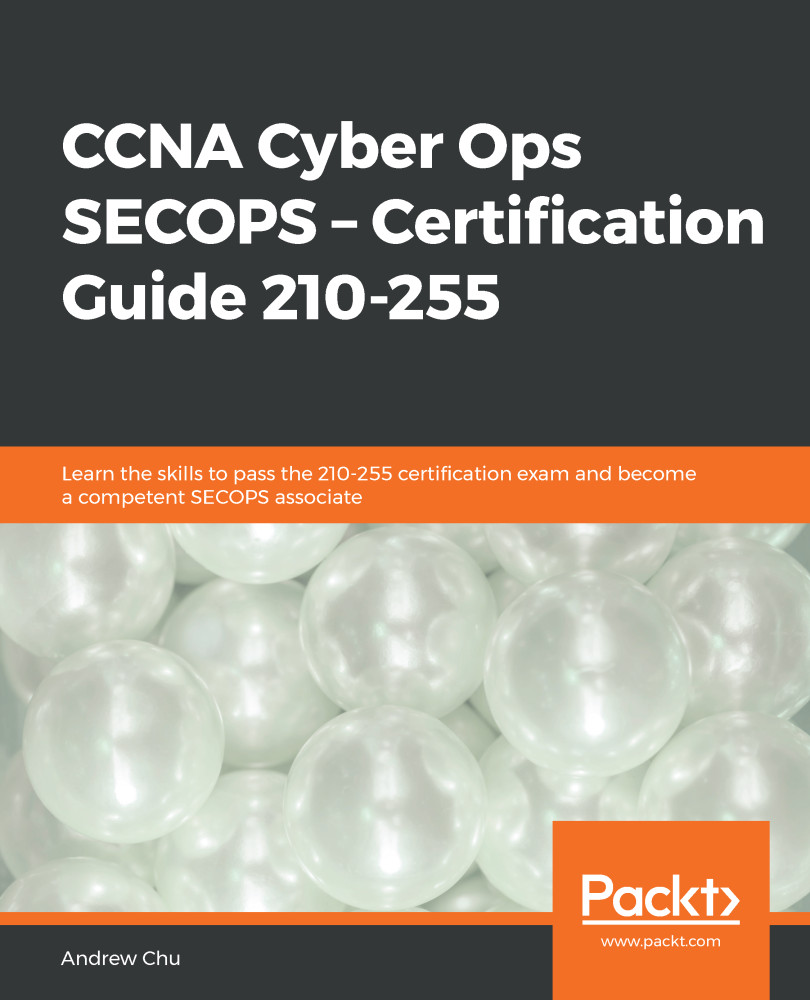- (1) and (4)
A PCAP file can be opened in Wireshark using the File | Open menu option. Wireshark can read in an ASCII hex dump and write the data described into a temporary libpcap capture file for display and analysis. This is useful for packet capture technologies that are unable to output in another of Wireshark's accepted file formats.
The libpcap filetype is a menu option for saving Wireshark captures, but in opening files, Wireshark will attempt to interpret files internally, so it isn't necessary to specify the libpcap format.
Dragging and dropping the PCAP file into Wireshark will also open up a PCAP file. - (1)
The port number is a 2-byte field, and therefore is 4 hexadecimal characters in length. 0080 is the hexadecimal representation of the number 128. 0050 is the port value in Hex for HTTP. The packet bytes pane also...
 Germany
Germany
 Slovakia
Slovakia
 Canada
Canada
 Brazil
Brazil
 Singapore
Singapore
 Hungary
Hungary
 Philippines
Philippines
 Mexico
Mexico
 Thailand
Thailand
 Ukraine
Ukraine
 Luxembourg
Luxembourg
 Estonia
Estonia
 Lithuania
Lithuania
 Norway
Norway
 Chile
Chile
 United States
United States
 Great Britain
Great Britain
 India
India
 Spain
Spain
 South Korea
South Korea
 Ecuador
Ecuador
 Colombia
Colombia
 Taiwan
Taiwan
 Switzerland
Switzerland
 Indonesia
Indonesia
 Cyprus
Cyprus
 Denmark
Denmark
 Finland
Finland
 Poland
Poland
 Malta
Malta
 Czechia
Czechia
 New Zealand
New Zealand
 Austria
Austria
 Turkey
Turkey
 France
France
 Sweden
Sweden
 Italy
Italy
 Egypt
Egypt
 Belgium
Belgium
 Portugal
Portugal
 Slovenia
Slovenia
 Ireland
Ireland
 Romania
Romania
 Greece
Greece
 Argentina
Argentina
 Malaysia
Malaysia
 South Africa
South Africa
 Netherlands
Netherlands
 Bulgaria
Bulgaria
 Latvia
Latvia
 Australia
Australia
 Japan
Japan
 Russia
Russia