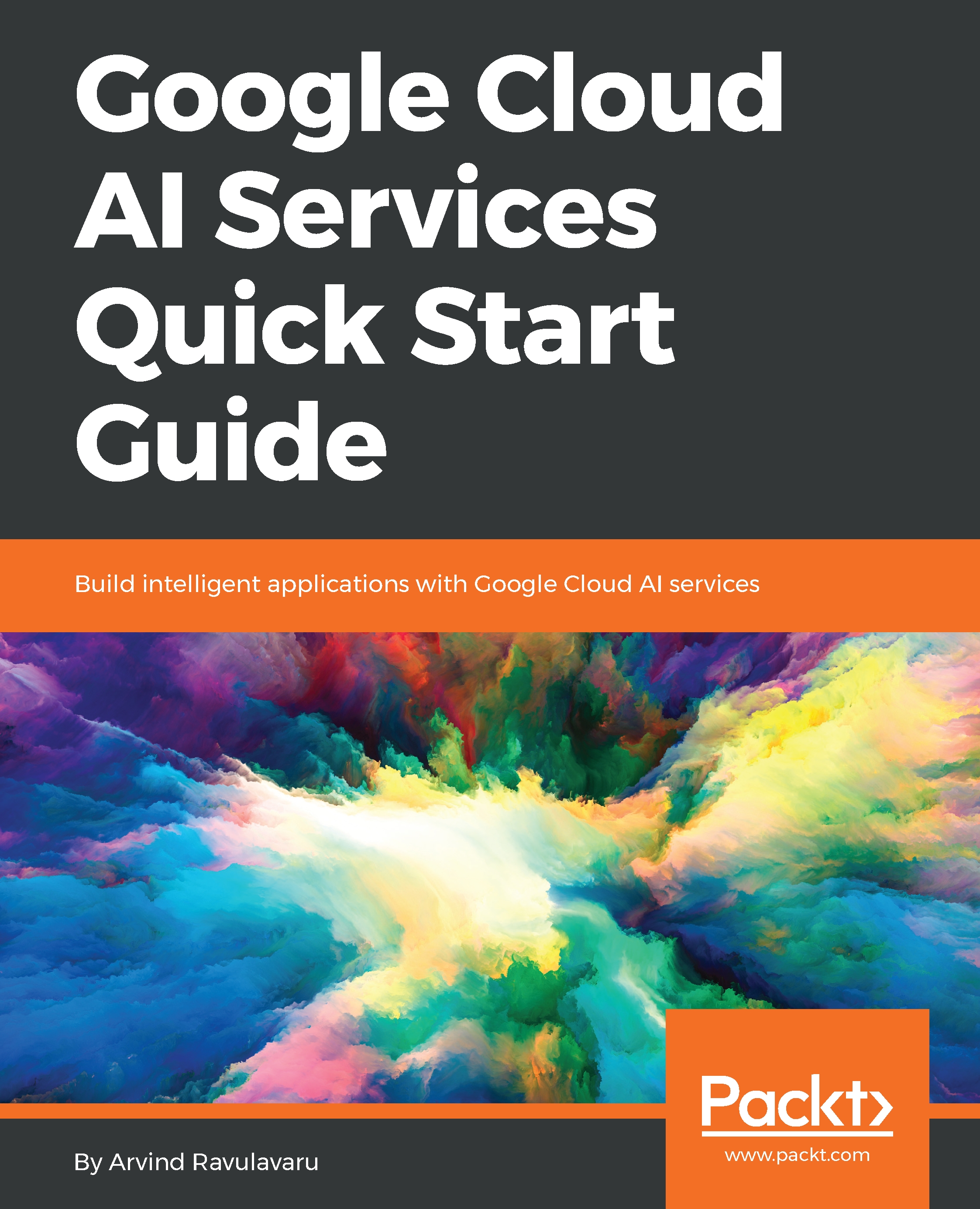Now that we understand what Cognition/AI on cloud ;is and why we need it, let's get started with learning the various Google Cloud AI services that are offered.
We have been briefly introduced to Google Cloud AI services in the GCP services section. Now let's dive deep into its offering.
In the next few subsections, we will be going through each of the services under the Google Cloud AI vertical.