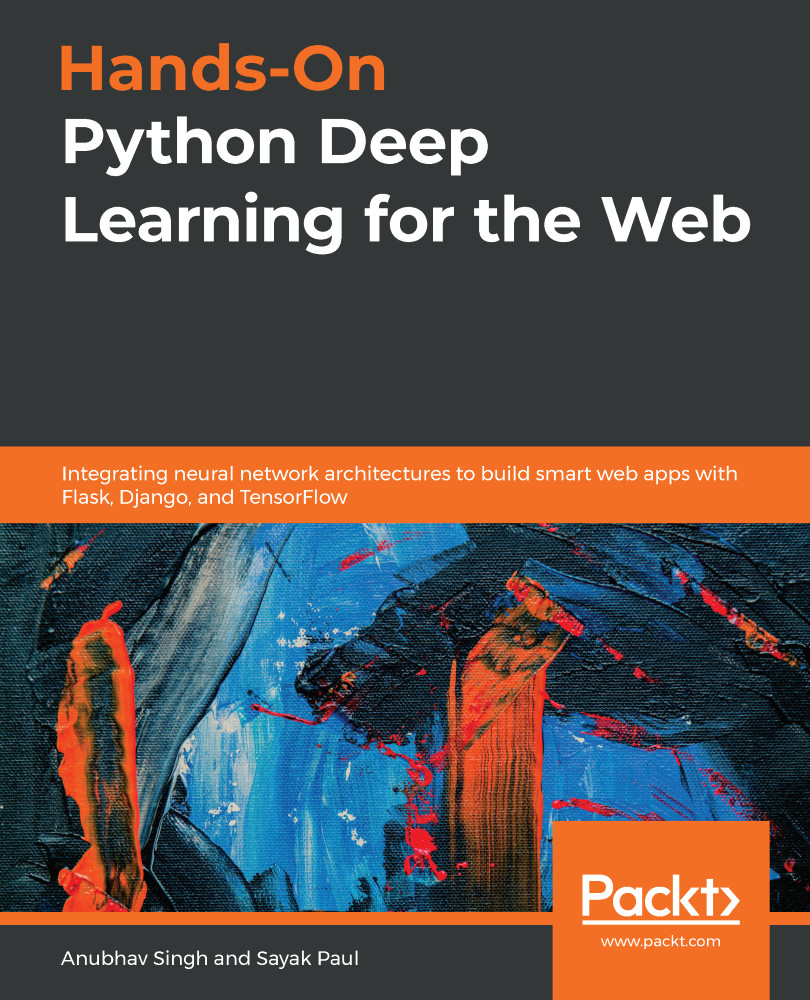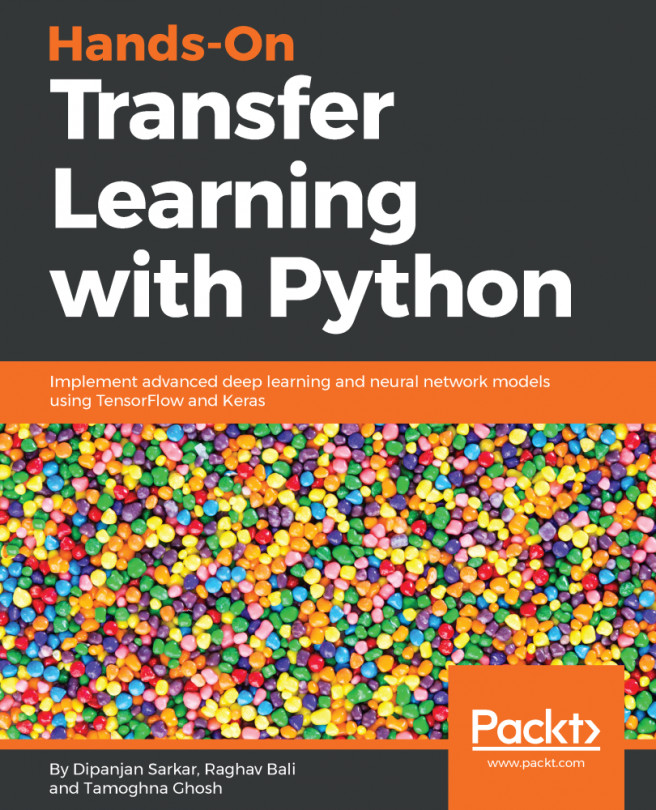To add the reCAPTCHA to the website, we first need to obtain the API keys from the Google reCAPTCHA console:
- First, log in to your Google account and go to https://www.google.com/recaptcha.
- Next, click on Admin Console at the top-right.
- Add your site to the console by following the steps shown on your screen. If you're testing on your local system, you'll have to specify 127.0.0.1 as one of the URLs.
- Obtain the API keys for your domain.
The screen that you get your domain's API keys on should look similar to the following screenshot:

- Now, add the secret key to the settings.py file of the web app, as shown:
GOOGLE_RECAPTCHA_SECRET_KEY = '6Lfi6ncUAAAAANJYkMC66skocDgA1REblmx0-3B2'
- Next, we need to add the scripts to be loaded to the add.html template. We'll add it to the billboard...