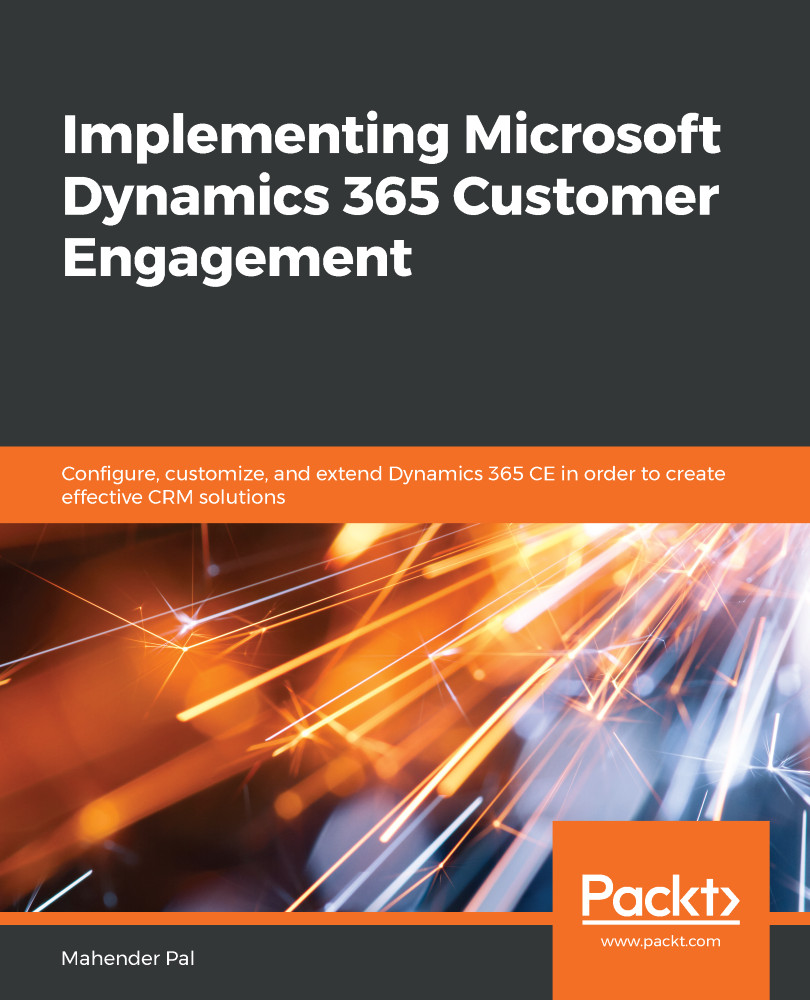Dynamics 365 CE lets users configure Dynamics 365 CE, to give them a personalized experience. They can set up their personal settings based on their individual requirements. These settings are applicable to the current user only. If we want to change these settings for the whole organization, we can change them from the System Settings. We will be discussing System Settings in the Configuring administration settings section. If you are using the classical web client interface, you can access personal settings via the settings gear on the navigation bar and select Options from the dropdown. If you are using the Unified Interface client, then you can use the Personalization Settings option from the dropdown.
Let's discuss in detail the options available under the Personalization Settings option.