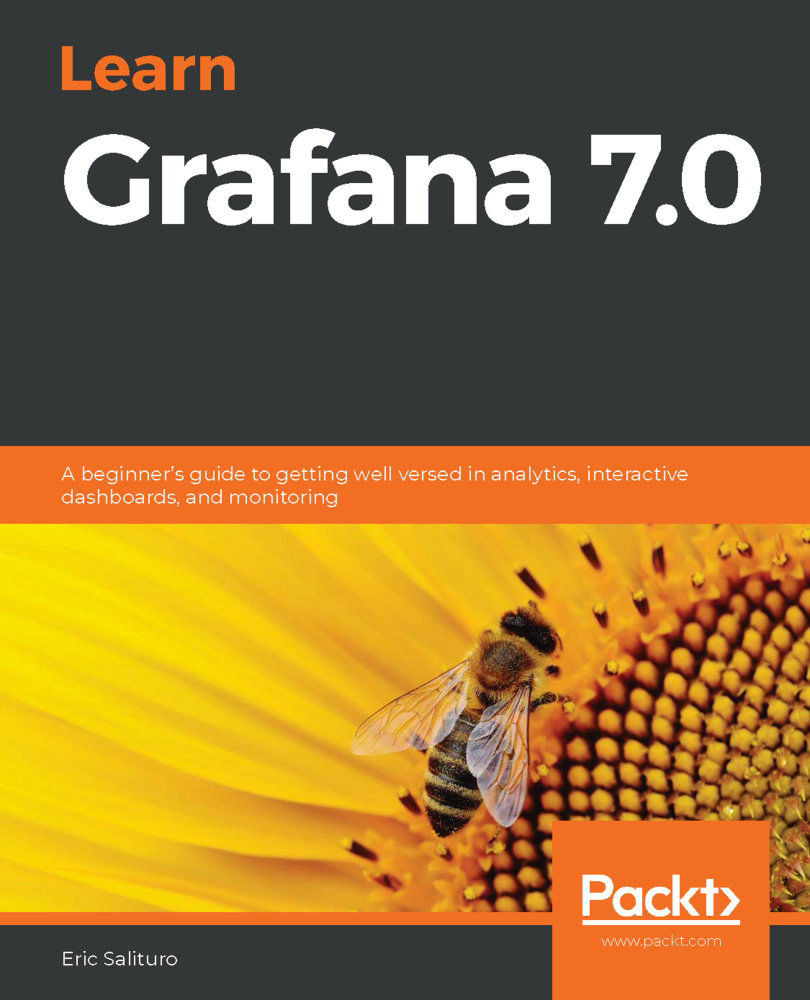If you've taken a look at the Home dashboard, then you're already familiar with the Dashboard List panel. It typically displays starred dashboards (for quick reference) and a list of recently visited dashboards. It can be configured with several more options. Let's open it up and see what else we can configure it to do.
Setting dashboard list panel options
Under the Options section of the Panel tab are the following settings and descriptions:
- Starred: Displays starred dashboards
- Recently viewed: Displays recently viewed dashboards
- Search: Displays the results of the Search section
- Show headings: Displays the headings for each option mentioned previously
- Max items: Sets the maximum number of items displayed of each type
The first three are toggle switches that enable and disable the display of starred, recently viewed, and search results...