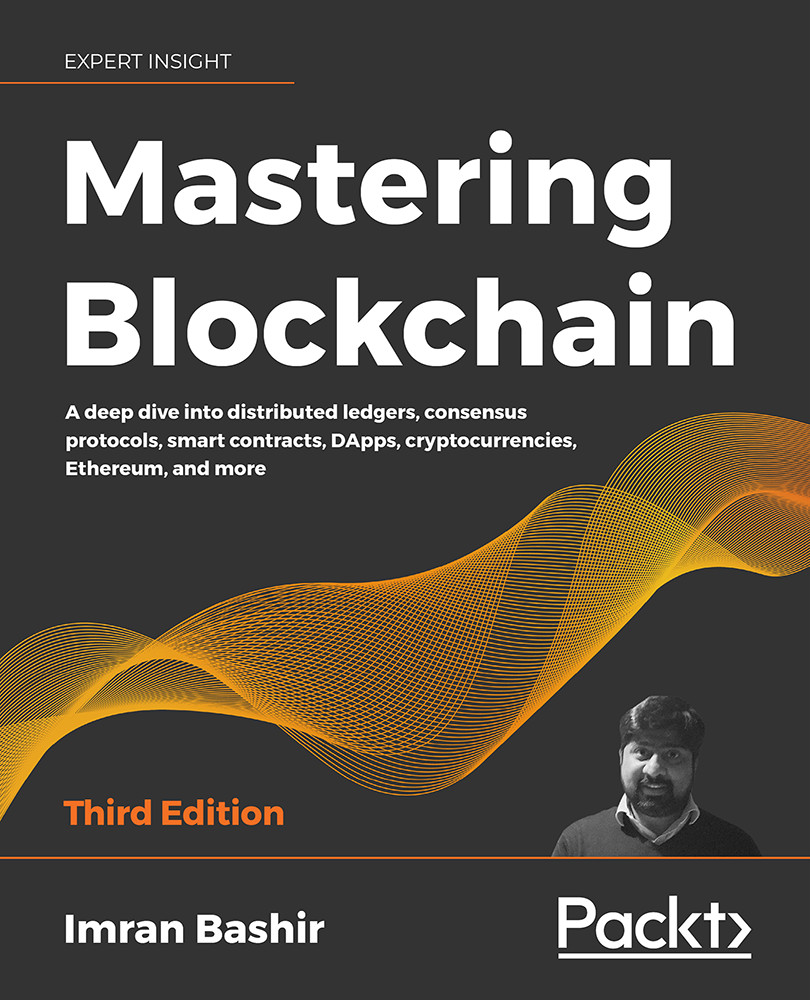Starting up the private network
First, let's start up our private network and prepare it for use. The first step is to create a directory named etherprivate under the home directory of the user.
$ mkdir ~/etherprivate
This command will create the directory. Once the directory is created, place the privategenesis.json file shown earlier in The genesis file section. At this point, stored under the home directory of the user, we have a directory named ~/etherprivate, which contains the genesis file called privategenesis.json. We are ready to start our network. The initial command to start the private network is shown as follows:
$ geth init ~/etherprivate/privategenesis.json --datadir ~/etherprivate
This will produce an output similar to what is shown in the following screenshot:

Figure 13.3: Private network initialization
This output indicates that a genesis block has been created successfully. In order for geth to start, the following command can...